标签:
1、在网页设计中我们经常遇到宽度自适应,但有时候可能一种高度自适应的问题。这个时候我们的position之absolute就可以帮你了。
2、position之absolute是脱离文档流。当width、height设置某值后,该元素的值就是该值。那width、height没有设置的时候呢?
3、该元素的witdh、height会根据父元素(需设置position:relative,没有则按浏览器作为父元素)的width、height和该元素left、bottom、top、right而改变。
公式:
该元素的witdh = 父元素的width-top-bottom;
该元素的height= 父元素的height-left-right;
该元素位置(该元素left,该元素top);
废话不多说,上图!
html:
<body> <div class="container"> <div class="B"> </div> </div> </body>
css:
.container {width: 600px;height: 600px;background: #999999;position: relative;}
.B { background: #D9C666; position: absolute; top: 5
0px ; left: 100px ; bottom: 100px; right: 100px; }
效果:
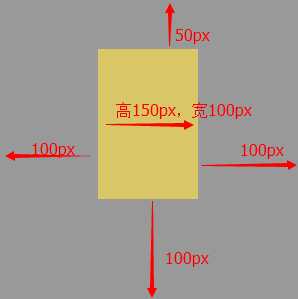
4、假如有一高度自适应的div,父元素高度300px,里面有两个div,一个高度100px,希望另一个填满剩下的高度
html:
<div class="container"> <div class="A"> </div> <div class="B"> </div> </div>
css:
.container {width: 600px;height: 300px;background: #999999;position: relative;}
.A { height: 100px; background: #BBE8F2; }
.B { width:100%;background: #D9C666; position: absolute; top: 100px ; left: 0 ; bottom: 0; }
效果:

就这么简单的完成!
position之absolute中left、bottom、top、right与width、height的关系
标签:
原文地址:http://www.cnblogs.com/ScauZhang/p/4634440.html