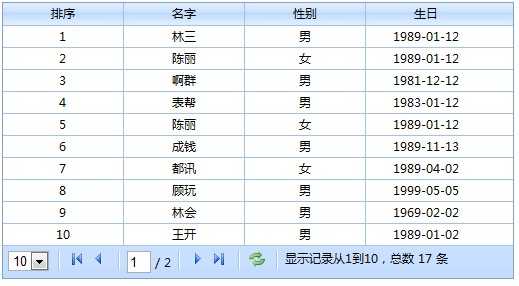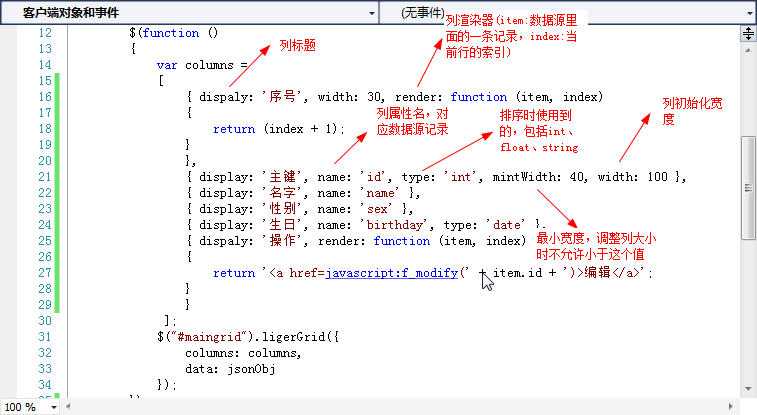如果不需要用到编辑功能,ligerGrid是一个单独的插件,也就是说只需要引入plugins/ligerGrid.js和样式css文件就可以使用(当然必须先引入jQuery)
<link href="lib/ligerUI/skins/Aqua/css/ligerui-all.css" rel="stylesheet" type="text/css" />
<script src="lib/jquery/jquery-1.3.2.min.js" type="text/javascript"></script>
<script src="lib/ligerUI/js/plugins/ligerGrid.js" type="text/javascript"></script>
<div id="maingrid"></div>

var jsonObj = {};
jsonObj.Rows = [
{ id: 1, name: "林三", sex: "男", birthday: "1989/01/12",score:63.3 },
{ id: 2, name: "陈丽", sex: "女", birthday: "1989/01/12", score: 72.2 },
{ id: 3, name: "啊群", sex: "男", birthday: "1981/12/12", score: 43.4 },
{ id: 4, name: "表帮", sex: "男", birthday: "1983/01/12", score: 73.2 },
{ id: 5, name: "陈丽", sex: "女", birthday: "1989/01/12", score: 74.5 },
{ id: 6, name: "成钱", sex: "男", birthday: "1989/11/13", score: 73.3 },
{ id: 7, name: "都讯", sex: "女", birthday: "1989/04/2", score: 83.2 },
{ id: 8, name: "顾玩", sex: "男", birthday: "1999/05/5", score: 93.2 },
{ id: 9, name: "林会", sex: "男", birthday: "1969/02/2", score: 73.4 },
{ id: 10, name: "王开", sex: "男", birthday: "1989/01/2", score: 33.3 },
{ id: 11, name: "刘盈", sex: "女", birthday: "1989/04/2", score: 53.3 },
{ id: 12, name: "鄂韵", sex: "男", birthday: "1999/05/5", score: 43.5 },
{ id: 13, name: "林豪", sex: "男", birthday: "1969/02/21", score: 83.6 },
{ id: 14, name: "王开", sex: "男", birthday: "1989/01/2", score: 93.7 },
{ id: 15, name: "鄂酷", sex: "男", birthday: "1999/05/5", score: 61.1 },
{ id: 16, name: "林豪", sex: "男", birthday: "1969/02/21", score: 73.3 },
{ id: 17, name: "王开", sex: "男", birthday: "1989/01/2", score: 41.6 }
];

var columns =
[
{ display: ‘主键‘, name: ‘id‘, type: ‘int‘, mintWidth: 40, width: 100 },
{ display: ‘名字‘, name: ‘name‘ },
{ display: ‘性别‘, name: ‘sex‘ },
{ display: ‘生日‘, name: ‘birthday‘, type: ‘date‘ }
];
$("#maingrid").ligerGrid({
columns: columns,
data: jsonObj
});
$("#maingrid").ligerGrid({
columns: columns,
data: jsonObj,title:‘我的标题‘,showTitle:true
});
$("#maingrid").ligerGrid({
columns: columns,
data: jsonObj, width: ‘100%‘
});
$("#maingrid").ligerGrid({
columns: columns,
data: jsonObj, usePager:false
});
$("#maingrid").ligerGrid({
columns: columns,
data: jsonObj, isScroll:false
});