标签:canvas javascript 前端 动画 树
根据工作的需要,制作一个摆动的树做为页面的背景。为了增加页面的交互性,我又为背景中的树增加了鼠标(触控)事件,使他能够根据鼠标(触控)做出相应的动作,当手指做上下或者左右滑动的时候树会跟着摆动。先看看最终效果。
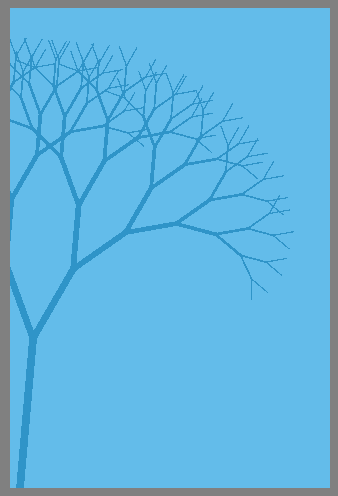
完成HTML页面后新建一个Tree类用来记录树的各个属性。其中x,y为树根部的坐标值,branchLen,branchWidth分别是树枝的长度与宽度,depth为树枝的层数,canvas用来接页面中的canvas元素(默认是ID为canvas的元素)。
function Tree(x,y,branchLen,branchWidth,depth,canvas){
this.canvas = canvas || document.getElementById('canvas');
this.ctx = this.canvas.getContext('2d');
this.x = x||0;
this.y = y||0;
this.branchLen = branchLen||0;
this.branchWidth = branchWidth||0;
var depth = depth || 5;
}
首先在drawRoot中画第一个枝干。drawRoot的参数意义同上。并且在Tree类的构造函数中运行drawRoot并把Tree接受到的参数传入。最后new一个Tree类,使树根位于屏幕的底部正中心,树枝长100px,树枝宽度为8px,树枝层数为8层(暂时用不上)。var atree = new Tree(canvas.width/2-4,canvas.height,100,8,8,canvas);
在drawRoot中我们需要用lineTo()画出树枝。树枝的起始的坐标值(x,y)已经给出,结束的坐标值(toX,toY)需要进行计算。第一个画的是树干,由于树干垂直于地面所以结束坐标toX等于初始坐标x,而结束坐标toY等于初始y减去树干长度branchLen(注意坐标的0,0点在canvas的左上角)。var
toX = x;var toY = y-branchLen;
function Tree(x,y,branchLen,branchWidth,depth,canvas){
this.canvas = canvas || document.getElementById('canvas');
this.ctx = this.canvas.getContext('2d');
this.x = x||0;
this.y = y||0;
this.branchLen = branchLen||0;
this.branchWidth = branchWidth||0;
var depth = depth || 5;
this.drawRoot(this.x,this.y,this.branchLen,this.branchWidth);
}
Tree.prototype.drawRoot = function(x,y,branchLen,branchWidth){
var toX = x;
var toY = y-branchLen;
this.ctx.save();
this.ctx.strokeStyle="rgba(37, 141, 194, 0.93)";
this.ctx.beginPath();
this.ctx.lineCap = "butt";
this.ctx.lineJoin="round";
this.ctx.lineWidth = branchWidth;
this.ctx.moveTo(x,y);
this.ctx.lineTo(toX,toY);
this.ctx.closePath();
this.ctx.stroke();
this.ctx.restore();
}
var atree = new Tree(canvas.width/2-4,canvas.height,100,8,8,canvas);drawBranch同样是根据初始与结束坐标画出一条直线代表树枝。与树干不同的是树枝不再是垂直与地面而是与树干保持一定的角度,而且树枝的初始值是树干的结束点(toX,toY)。所以在drawBranch中我们加入新参数angle用来表示树枝与树干的垂直夹角α,这样就可以根据α算出toX与toY。请看图。
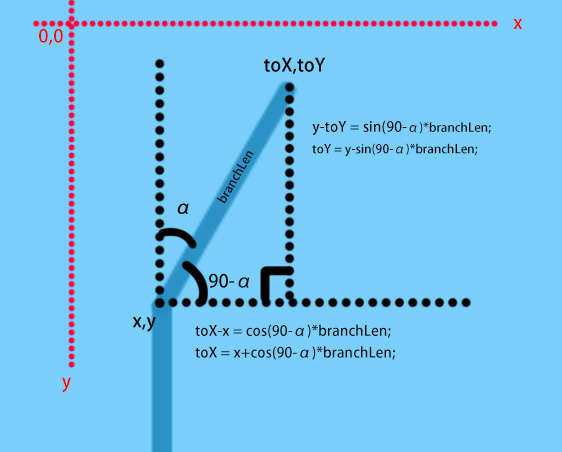
这样我们在画完树干后再分别画两个不同角度的树枝,一个是30°一个-30°。并将传给树枝的宽度branchWidth减小一个像素,使其与树干粗细不同。
Tree.prototype.drawRoot = function(x,y,branchLen,branchWidth){
var toX = x;
var toY = y-branchLen;
this.ctx.save();
this.ctx.strokeStyle="rgba(37, 141, 194, 0.93)";
this.ctx.beginPath();
this.ctx.lineCap = "butt";
this.ctx.lineJoin="round";
this.ctx.lineWidth = branchWidth;
this.ctx.moveTo(x,y);
this.ctx.lineTo(toX,toY);
this.ctx.closePath();
this.ctx.stroke();
this.ctx.restore();
this.drawBranch(toX,toY,branchLen,branchWidth-1,30);
this.drawBranch(toX,toY,branchLen,branchWidth-1,-30);
}
Tree.prototype.drawBranch = function(x,y,branchLen,branchWidth,angle){
var angle = angle || 0;
var radian = (90-angle)*(Math.PI/180);
var toX = x+Math.cos(radian)*branchLen;
var toY = y-Math.sin(radian)*branchLen;
this.ctx.save();
this.ctx.strokeStyle="rgba(37, 141, 194, 0.93)";
this.ctx.beginPath();
this.ctx.lineCap = "butt";
this.ctx.lineJoin="round";
this.ctx.lineWidth = branchWidth;
this.ctx.moveTo(x,y);
this.ctx.lineTo(toX,toY);
this.ctx.closePath();
this.ctx.stroke();
this.ctx.restore();
}在drawBranch函数的最后再次调用两次drawBranch
this.drawBranch(toX,toY,branchLen,branchWidth-1,angle+30); this.drawBranch(toX,toY,branchLen,branchWidth-1,angle-30);
为了使递归停下来我们需要一个停止条件,就是之前一直没有用到的depth参数。我们在每次画下一层之前使其减1表示已经完成了一层树枝的绘制,直至depth减小到0表示绘制完所有的层数。
function Tree(x,y,branchLen,branchWidth,depth,canvas){
this.canvas = canvas || document.getElementById('canvas');
this.ctx = this.canvas.getContext('2d');
this.x = x||0;
this.y = y||0;
this.branchLen = branchLen||0;
this.branchWidth = branchWidth||0;
var depth = depth || 5;
this.drawRoot(this.x,this.y,this.branchLen,this.branchWidth,depth);
}
Tree.prototype.drawRoot = function(x,y,branchLen,branchWidth,depth){
var toX = x;
var toY = y-branchLen;
var depth = depth||5;
this.ctx.save();
this.ctx.strokeStyle="rgba(37, 141, 194, 0.93)";
this.ctx.beginPath();
this.ctx.lineCap = "butt";
this.ctx.lineJoin="round";
this.ctx.lineWidth = branchWidth;
this.ctx.moveTo(x,y);
this.ctx.lineTo(toX,toY);
this.ctx.closePath();
this.ctx.stroke();
this.ctx.restore();
depth--;
if(depth>0){
this.drawBranch(toX,toY,branchLen,branchWidth-1,30,depth);
this.drawBranch(toX,toY,branchLen,branchWidth-1,-30,depth);
}
}
Tree.prototype.drawBranch = function(x,y,branchLen,branchWidth,angle,depth){
var angle = angle || 0;
var radian = (90-angle)*(Math.PI/180);
var toX = x+Math.cos(radian)*branchLen;
var toY = y-Math.sin(radian)*branchLen;
this.ctx.save();
this.ctx.strokeStyle="rgba(37, 141, 194, 0.93)";
this.ctx.beginPath();
this.ctx.lineCap = "butt";
this.ctx.lineJoin="round";
this.ctx.lineWidth = branchWidth;
this.ctx.moveTo(x,y);
this.ctx.lineTo(toX,toY);
this.ctx.closePath();
this.ctx.stroke();
this.ctx.restore();
depth--;
if(depth>0){
this.drawBranch(toX,toY,branchLen,branchWidth-1,angle+30,depth);
this.drawBranch(toX,toY,branchLen,branchWidth-1,angle-30,depth);
}
}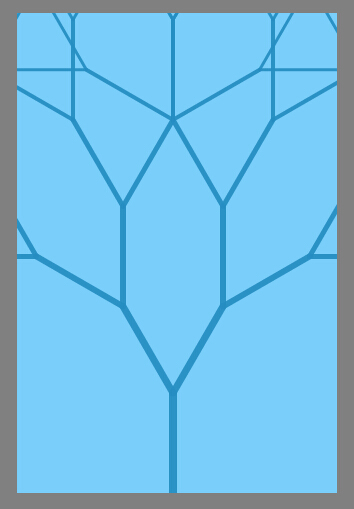
由于树之间角度过大,而且所有树枝长度都相等,看起来并不像一棵树。所以我们需要在Tree的构造函数中加入几个参数用来调整树的姿态。
function Tree(x,y,branchLen,branchWidth,depth,canvas){
......
this.branchLenFactor = 0.8;
this.rootLenFactor = 1.2;
this.branchAngle = 20;
......
}Tree.prototype.drawRoot = function(x,y,branchLen,branchWidth,depth){
var toX = x;
var toY = y-branchLen*this.rootLenFactor;
var depth = depth||5;
this.ctx.save();
this.ctx.strokeStyle="rgba(37, 141, 194, 0.93)";
this.ctx.beginPath();
this.ctx.lineCap = "butt";
this.ctx.lineJoin="round";
this.ctx.lineWidth = branchWidth;
this.ctx.moveTo(x,y);
this.ctx.lineTo(toX,toY);
this.ctx.closePath();
this.ctx.stroke();
this.ctx.restore();
depth--;
if(depth>0){
this.drawBranch(toX,toY,branchLen*this.branchLenFactor,branchWidth-1,this.branchAngle,depth);
this.drawBranch(toX,toY,branchLen*this.branchLenFactor,branchWidth-1,-this.branchAngle,depth);
}
}
Tree.prototype.drawBranch = function(x,y,branchLen,branchWidth,angle,depth){
var angle = angle || 0;
var radian = (90-angle)*(Math.PI/180);
var toX = x+Math.cos(radian)*branchLen;
var toY = y-Math.sin(radian)*branchLen;
this.ctx.save();
this.ctx.strokeStyle="rgba(37, 141, 194, 0.93)";
this.ctx.beginPath();
this.ctx.lineCap = "butt";
this.ctx.lineJoin="round";
this.ctx.lineWidth = branchWidth;
this.ctx.moveTo(x,y);
this.ctx.lineTo(toX,toY);
this.ctx.closePath();
this.ctx.stroke();
this.ctx.restore();
depth--;
if(depth>0){
this.drawBranch(toX,toY,branchLen*this.branchLenFactor,branchWidth-1,angle+this.branchAngle,depth);
this.drawBranch(toX,toY,branchLen*this.branchLenFactor,branchWidth-1,angle-this.branchAngle,depth);
}
}为了使树枝有摇晃的效果,我们只需要改变树枝之间的角度branchAngle就可以了。我需要在Tree的构造函数中增加三个新属性:oBranchAngle用来记录初始角度;branchAngleFactor用来控制角度随时间变化的变化量;swingAngle:随时间增加用来记录摇动的角度。
同时修改下drawRoot函数使其不用接受参数。调用更加方便。
function Tree(x,y,branchLen,branchWidth,depth,canvas){
......
this.branchAngle = 20;
this.oBranchAngle = this.branchAngle;
this.branchAngleFactor = 5;
this.swingAngle = 0;
......
this.drawRoot();
}
Tree.prototype.drawRoot = function(){
var x = this.x,y=this.y,branchLen = this.branchLen,depth = this.depth,branchWidth = this.branchWidth;
var toX = x;
var toY = y-branchLen*this.rootLenFactor;
var depth = depth||5;
this.ctx.save();
this.ctx.strokeStyle="rgba(37, 141, 194, 0.93)";
this.ctx.beginPath();
this.ctx.lineCap = "butt";
this.ctx.lineJoin="round";
this.ctx.lineWidth = this.branchWidth;
this.ctx.moveTo(x,y);
this.ctx.lineTo(toX,toY);
this.ctx.closePath();
this.ctx.stroke();
this.ctx.restore();
depth--;
if(depth>0){
this.drawBranch(toX,toY,branchLen*this.branchLenFactor,branchWidth-1,this.branchAngle,depth);
this.drawBranch(toX,toY,branchLen*this.branchLenFactor,branchWidth-1,-this.branchAngle,depth);
}
}atree.swingAngle++;使摇动角度随时间变化。这里使用Math.sin(atree.swingAngle*(Math.PI/180))可以获得一个-1至1之间的连续变化值。atree.branchAngle = Math.sin(atree.swingAngle*(Math.PI/180))*atree.branchAngleFactor+atree.oBranchAngle;乘以系数并加在原角度上。
function loop(time){
ctx.clearRect(0,0,canvas.width,canvas.height);
atree.branchAngle = Math.sin(atree.swingAngle*(Math.PI/180))*atree.branchAngleFactor+atree.oBranchAngle;
atree.drawRoot()
requestAnimFrame(loop);
}
loop(0);这里为了省事只添加了touch事件,mouse事件与touch事件的处理方法大体一致。
首先为Tree新加一个属性swingSwitch = true用来表示大树是否摆动。当手指触控到屏幕的时候摆动停止,离开屏幕的时候摆动继续。
添加strengthX,strengthY两个属性;分别表示树在x轴与y轴因受到的力而移动的距离。
添加strengthXFactor,strengthYFactor;分别用来表示再一次滑动中x轴与y轴移动的最大距离。
function Tree(x,y,branchLen,branchWidth,depth,canvas){
......
this.swingSwitch = true;
......
this.strengthX = 0;
this.strengthY = 0;
......
}//记录触控开始时的信息
var touchStart = {x:0,y:0,strengthX:0,strengthY:0};
document.addEventListener('touchstart',function(e){
//让树停止摆动
atree.swingSwitch = false;
touchStart.x = e.touches[0].clientX;
touchStart.y = e.touches[0].clientY;
//记录触控开始时,原strength的值
touchStart.strengthX = atree.strengthX;
touchStart.strengthY = atree.strengthY;
});
document.addEventListener('touchmove',function(e){
//阻止浏览器默认动作
e.preventDefault();
//(touchStart.x-e.touches[0].clientX)/canvas.width可以根据滑动距离获得一个0-1的值
atree.strengthX = touchStart.strengthX-(touchStart.x-e.touches[0].clientX)/canvas.width*atree.strengthXFactor;
atree.strengthY = touchStart.strengthY-(touchStart.y-e.touches[0].clientY)/canvas.height*atree.strengthYFactor;
});
document.addEventListener('touchend',function(e){
//恢复摆动
atree.swingSwitch = true;
});
修改drawBranch将strength的变化添加到角度与toX,toY的计算中,详情见注释。
Tree.prototype.drawBranch = function(x,y,branchLen,branchWidth,angle,depth){
var angle = angle || 0;
//用strengthX乘以(depth/this.depth)使得树枝末梢对角度的变化不敏感
angle += this.strengthX*(depth/this.depth)/this.strengthXFactor*this.branchAngle;
var radian = (90-angle)*(Math.PI/180);
//用strengthX乘以(1-depth/this.depth)使得树枝末梢对角度的变化敏感
var toX = x+Math.cos(radian)*branchLen+this.strengthX*(1-depth/this.depth);
var toY = y-Math.sin(radian)*branchLen+this.strengthY*(1-depth/this.depth);
......
}function loop(time){
......
//当swingSwitch开启时开始摆动
if(atree.swingSwitch){
//将strength恢复到0
if(atree.strengthX >0){
atree.strengthX -= 1;
}
if(atree.strengthX <0){
atree.strengthX += 1;
}
if(atree.strengthY >0){
atree.strengthY -= 1;
}
if(atree.strengthY <0){
atree.strengthY += 1;
}
atree.swingAngle++;
atree.branchAngle = Math.sin(atree.swingAngle*(Math.PI/180))*atree.branchAngleFactor+atree.oBranchAngle;
}
......
}
loop(0);Step6中的恢复strengthX,strengthY的代码过于简单,动画匀速恢复到0,显得过于突兀。比较真实的情况应该是由快变慢的恢复,所以我们要为恢复代码加上缓动。首先在Tree中添加recoverStartTime = 0用来记录恢复开始的时间,在手指离开屏幕的时候(touchend)将其赋为0,同时用oStrengthX,oStrengthY记录下来strengthX与strengthY的目标值。
function Tree(x,y,branchLen,branchWidth,depth,canvas){
......
this.recoverStartTime = 0;
......
}
function loop(time){
......
if(atree.swingSwitch){
if(atree.strengthX > 0){
if(atree.recoverStartTime == 0){
atree.recoverStartTime = time;
}
var t = time-atree.recoverStartTime;
//五次方的缓动
atree.strengthX = Math.max(atree.oStrengthX-atree.oStrengthX*((t=t/2000-1)*t*t*t*t + 1)+0,0);
}
if(atree.strengthX < 0){
if(atree.recoverStartTime == 0){
atree.recoverStartTime = time;
}
var t = time-atree.recoverStartTime;
//五次方的缓动
atree.strengthX = Math.min(atree.oStrengthX-atree.oStrengthX*((t=t/2000-1)*t*t*t*t + 1)+0,0);
}
if(atree.strengthY > 0){
if(atree.recoverStartTime == 0){
atree.recoverStartTime = time;
}
var t = time-atree.recoverStartTime;
//五次方的缓动
atree.strengthY = Math.max(atree.oStrengthY-atree.oStrengthY*((t=t/2000-1)*t*t*t*t + 1)+0,0);
}
if(atree.strengthY < 0){
if(atree.recoverStartTime == 0){
atree.recoverStartTime = time;
}
var t = time-atree.recoverStartTime;
//五次方的缓动
atree.strengthY = Math.min(atree.oStrengthY-atree.oStrengthY*((t=t/2000-1)*t*t*t*t + 1)+0,0);
}
}
......
}
document.addEventListener('touchend',function(e){
atree.recoverStartTime = 0;
atree.oStrengthX = atree.strengthX;
atree.oStrengthY = atree.strengthY;
......
});修改drawRoot使树干也可以晃动,并修改var atree = new Tree(10,canvas.height,100,8,8,canvas);使其移至左边。
Tree.prototype.drawRoot = function(){
......
//增加strength
var angle = 0;
angle += this.strengthX/this.strengthXFactor*this.branchAngle;
var radian = (90-angle)*(Math.PI/180);
var toX = x+Math.cos(radian)*branchLen*this.rootLenFactor;
var toY = y-Math.sin(radian)*branchLen*this.rootLenFactor;
......
}
var atree = new Tree(10,canvas.height,100,8,8,canvas);将动画循环中处理角度的部分添加到Tree的swing()中。
Tree.prototype.swing = function(time){
this.ctx.clearRect(0,0,this.canvas.width,this.canvas.height);
if(this.swingSwitch){
if(this.strengthX > 0){
if(this.recoverStartTime == 0){
this.recoverStartTime = time;
}
var t = time-this.recoverStartTime;
this.strengthX = Math.max(this.oStrengthX-this.oStrengthX*((t=t/2000-1)*t*t*t*t + 1)+0,0);
}
if(this.strengthX < 0){
if(this.recoverStartTime == 0){
this.recoverStartTime = time;
}
var t = time-this.recoverStartTime;
this.strengthX = Math.min(this.oStrengthX-this.oStrengthX*((t=t/2000-1)*t*t*t*t + 1)+0,0);
}
if(this.strengthY > 0){
if(this.recoverStartTime == 0){
this.recoverStartTime = time;
}
var t = time-this.recoverStartTime;
this.strengthY = Math.max(this.oStrengthY-this.oStrengthY*((t=t/2000-1)*t*t*t*t + 1)+0,0);
}
if(this.strengthY < 0){
if(this.recoverStartTime == 0){
this.recoverStartTime = time;
}
var t = time-this.recoverStartTime;
this.strengthY = Math.min(this.oStrengthY-this.oStrengthY*((t=t/2000-1)*t*t*t*t + 1)+0,0);
}
this.swingAngle++;
this.branchAngle = Math.sin(this.swingAngle*(Math.PI/180))*this.branchAngleFactor+this.oBranchAngle;
}
this.drawRoot();
}
var atree = new Tree(10,canvas.height,100,8,8,canvas);
function loop(time){
atree.swing(time);
requestAnimFrame(loop);
}
loop(0);
如有问题或者建议请微博@UED天机。我会及时回复
用Canvas制作可以根据手势摆动的树,布布扣,bubuko.com
标签:canvas javascript 前端 动画 树
原文地址:http://blog.csdn.net/uedtianji/article/details/36881477