标签:des style blog http java color
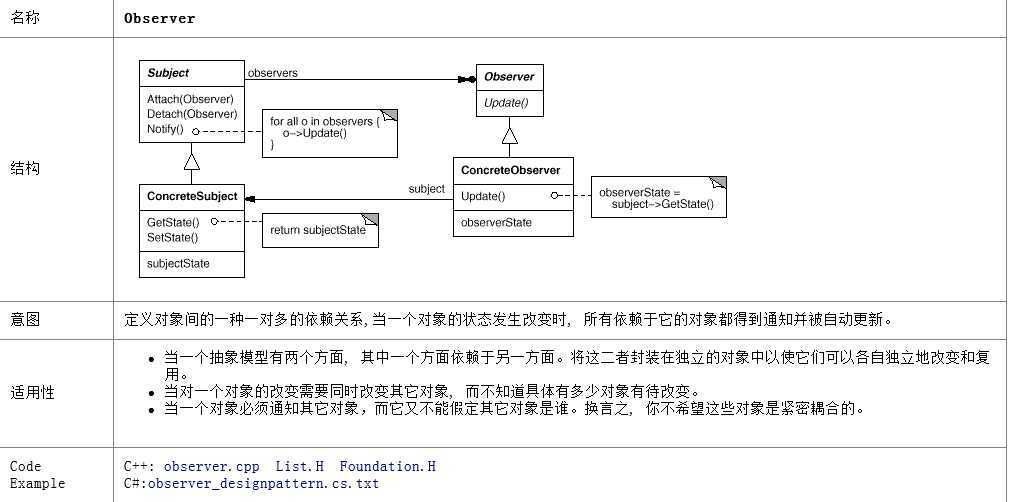
jdk自带了观察者模式的接口 java.util.Observer 和 类java.util.Observable
下面是源码 java.util.Observable

1 /* 2 * Copyright (c) 1994, 2004, Oracle and/or its affiliates. All rights reserved. 3 * ORACLE PROPRIETARY/CONFIDENTIAL. Use is subject to license terms. 4 * 5 * 6 * 7 * 8 * 9 * 10 * 11 * 12 * 13 * 14 * 15 * 16 * 17 * 18 * 19 * 20 * 21 * 22 * 23 * 24 */ 25 26 package java.util; 27 28 /** 29 * This class represents an observable object, or "data" 30 * in the model-view paradigm. It can be subclassed to represent an 31 * object that the application wants to have observed. 32 * <p> 33 * An observable object can have one or more observers. An observer 34 * may be any object that implements interface <tt>Observer</tt>. After an 35 * observable instance changes, an application calling the 36 * <code>Observable</code>‘s <code>notifyObservers</code> method 37 * causes all of its observers to be notified of the change by a call 38 * to their <code>update</code> method. 39 * <p> 40 * The order in which notifications will be delivered is unspecified. 41 * The default implementation provided in the Observable class will 42 * notify Observers in the order in which they registered interest, but 43 * subclasses may change this order, use no guaranteed order, deliver 44 * notifications on separate threads, or may guarantee that their 45 * subclass follows this order, as they choose. 46 * <p> 47 * Note that this notification mechanism is has nothing to do with threads 48 * and is completely separate from the <tt>wait</tt> and <tt>notify</tt> 49 * mechanism of class <tt>Object</tt>. 50 * <p> 51 * When an observable object is newly created, its set of observers is 52 * empty. Two observers are considered the same if and only if the 53 * <tt>equals</tt> method returns true for them. 54 * 55 * @author Chris Warth 56 * @see java.util.Observable#notifyObservers() 57 * @see java.util.Observable#notifyObservers(java.lang.Object) 58 * @see java.util.Observer 59 * @see java.util.Observer#update(java.util.Observable, java.lang.Object) 60 * @since JDK1.0 61 */ 62 public class Observable { 63 private boolean changed = false; 64 private Vector obs; 65 66 /** Construct an Observable with zero Observers. */ 67 68 public Observable() { 69 obs = new Vector(); 70 } 71 72 /** 73 * Adds an observer to the set of observers for this object, provided 74 * that it is not the same as some observer already in the set. 75 * The order in which notifications will be delivered to multiple 76 * observers is not specified. See the class comment. 77 * 78 * @param o an observer to be added. 79 * @throws NullPointerException if the parameter o is null. 80 */ 81 public synchronized void addObserver(Observer o) { 82 if (o == null) 83 throw new NullPointerException(); 84 if (!obs.contains(o)) { 85 obs.addElement(o); 86 } 87 } 88 89 /** 90 * Deletes an observer from the set of observers of this object. 91 * Passing <CODE>null</CODE> to this method will have no effect. 92 * @param o the observer to be deleted. 93 */ 94 public synchronized void deleteObserver(Observer o) { 95 obs.removeElement(o); 96 } 97 98 /** 99 * If this object has changed, as indicated by the 100 * <code>hasChanged</code> method, then notify all of its observers 101 * and then call the <code>clearChanged</code> method to 102 * indicate that this object has no longer changed. 103 * <p> 104 * Each observer has its <code>update</code> method called with two 105 * arguments: this observable object and <code>null</code>. In other 106 * words, this method is equivalent to: 107 * <blockquote><tt> 108 * notifyObservers(null)</tt></blockquote> 109 * 110 * @see java.util.Observable#clearChanged() 111 * @see java.util.Observable#hasChanged() 112 * @see java.util.Observer#update(java.util.Observable, java.lang.Object) 113 */ 114 public void notifyObservers() { 115 notifyObservers(null); 116 } 117 118 /** 119 * If this object has changed, as indicated by the 120 * <code>hasChanged</code> method, then notify all of its observers 121 * and then call the <code>clearChanged</code> method to indicate 122 * that this object has no longer changed. 123 * <p> 124 * Each observer has its <code>update</code> method called with two 125 * arguments: this observable object and the <code>arg</code> argument. 126 * 127 * @param arg any object. 128 * @see java.util.Observable#clearChanged() 129 * @see java.util.Observable#hasChanged() 130 * @see java.util.Observer#update(java.util.Observable, java.lang.Object) 131 */ 132 public void notifyObservers(Object arg) { 133 /* 134 * a temporary array buffer, used as a snapshot of the state of 135 * current Observers. 136 */ 137 Object[] arrLocal; 138 139 synchronized (this) { 140 /* We don‘t want the Observer doing callbacks into 141 * arbitrary code while holding its own Monitor. 142 * The code where we extract each Observable from 143 * the Vector and store the state of the Observer 144 * needs synchronization, but notifying observers 145 * does not (should not). The worst result of any 146 * potential race-condition here is that: 147 * 1) a newly-added Observer will miss a 148 * notification in progress 149 * 2) a recently unregistered Observer will be 150 * wrongly notified when it doesn‘t care 151 */ 152 if (!changed) 153 return; 154 arrLocal = obs.toArray(); 155 clearChanged(); 156 } 157 158 for (int i = arrLocal.length-1; i>=0; i--) 159 ((Observer)arrLocal[i]).update(this, arg); 160 } 161 162 /** 163 * Clears the observer list so that this object no longer has any observers. 164 */ 165 public synchronized void deleteObservers() { 166 obs.removeAllElements(); 167 } 168 169 /** 170 * Marks this <tt>Observable</tt> object as having been changed; the 171 * <tt>hasChanged</tt> method will now return <tt>true</tt>. 172 */ 173 protected synchronized void setChanged() { 174 changed = true; 175 } 176 177 /** 178 * Indicates that this object has no longer changed, or that it has 179 * already notified all of its observers of its most recent change, 180 * so that the <tt>hasChanged</tt> method will now return <tt>false</tt>. 181 * This method is called automatically by the 182 * <code>notifyObservers</code> methods. 183 * 184 * @see java.util.Observable#notifyObservers() 185 * @see java.util.Observable#notifyObservers(java.lang.Object) 186 */ 187 protected synchronized void clearChanged() { 188 changed = false; 189 } 190 191 /** 192 * Tests if this object has changed. 193 * 194 * @return <code>true</code> if and only if the <code>setChanged</code> 195 * method has been called more recently than the 196 * <code>clearChanged</code> method on this object; 197 * <code>false</code> otherwise. 198 * @see java.util.Observable#clearChanged() 199 * @see java.util.Observable#setChanged() 200 */ 201 public synchronized boolean hasChanged() { 202 return changed; 203 } 204 205 /** 206 * Returns the number of observers of this <tt>Observable</tt> object. 207 * 208 * @return the number of observers of this object. 209 */ 210 public synchronized int countObservers() { 211 return obs.size(); 212 } 213 }
源码 java.util.Observer

1 /* 2 * Copyright (c) 1994, 1998, Oracle and/or its affiliates. All rights reserved. 3 * ORACLE PROPRIETARY/CONFIDENTIAL. Use is subject to license terms. 4 * 5 * 6 * 7 * 8 * 9 * 10 * 11 * 12 * 13 * 14 * 15 * 16 * 17 * 18 * 19 * 20 * 21 * 22 * 23 * 24 */ 25 package java.util; 26 27 /** 28 * A class can implement the <code>Observer</code> interface when it 29 * wants to be informed of changes in observable objects. 30 * 31 * @author Chris Warth 32 * @see java.util.Observable 33 * @since JDK1.0 34 */ 35 public interface Observer { 36 /** 37 * This method is called whenever the observed object is changed. An 38 * application calls an <tt>Observable</tt> object‘s 39 * <code>notifyObservers</code> method to have all the object‘s 40 * observers notified of the change. 41 * 42 * @param o the observable object. 43 * @param arg an argument passed to the <code>notifyObservers</code> 44 * method. 45 */ 46 void update(Observable o, Object arg); 47 }
分析下源码你就会发现实现其实原理很简单
java.util.Observable中定义了一个集合用来封装观察者.
当被观察者发生变化时我们就迭代这个集合调用都有的观察者方法(update)
其实也可以在被观察者的set方法中调用.
我们必须extends Java.util.Observer才能真正使用它:
1.提供Add/Delete
observer的方法;
2.提供通知(notisfy) 所有observer的方法;
1 //产品类 可供Jsp直接使用UseBean调用 该类主要执行产品数据库插入 更新 2 public class product extends Observable{ 3 4 private String name; 5 private float price; 6 7 public String getName(){ return name;} 8 public void setName(){ 9 this.name=name; 10 //设置变化点 11 setChanged(); 12 notifyObservers(name); 13 14 } 15 16 public float getPrice(){ return price;} 17 public void setPrice(){ 18 this.price=price; 19 //设置变化点 20 setChanged(); 21 notifyObservers(new Float(price)); 22 23 } 24 25 //以下可以是数据库更新 插入命令. 26 public void saveToDb(){ 27 ..................... 28 29 }
我们注意到,在product类中 的setXXX方法中,我们设置了 notify(通知)方法, 当Jsp表单调用setXXX(如何调用见我的另外一篇文章),实际上就触发了notisfyObservers方法,这将通知相应观察者应该采取行动了.
下面看看这些观察者的代码,他们究竟采取了什么行动:
1 //观察者NameObserver主要用来对产品名称(name)进行观察的 2 public class NameObserver implements Observer{ 3 4 private String name=null; 5 6 public void update(Observable obj,Object arg){ 7 8 if (arg instanceof String){ 9 10 name=(String)arg; 11 //产品名称改变值在name中 12 System.out.println("NameObserver :name changet to "+name); 13 14 } 15 16 } 17 18 } 19 20 //观察者PriceObserver主要用来对产品价格(price)进行观察的 21 public class PriceObserver implements Observer{ 22 23 private float price=0; 24 25 public void update(Observable obj,Object arg){ 26 27 if (arg instanceof Float){ 28 29 price=((Float)arg).floatValue(); 30 31 System.out.println("PriceObserver :price changet to "+price); 32 33 } 34 35 } 36 37 }
1 <jsp:useBean id="product" scope="session" class="Product" /> 2 <jsp:setProperty name="product" property="*" /> 3 4 <jsp:useBean id="nameobs" scope="session" class="NameObserver" /> 5 <jsp:setProperty name="product" property="*" /> 6 7 <jsp:useBean id="priceobs" scope="session" class="PriceObserver" /> 8 <jsp:setProperty name="product" property="*" /> 9 10 <% 11 12 if (request.getParameter("save")!=null) 13 { 14 product.saveToDb(); 15 16 17 out.println("产品数据变动 保存! 并已经自动通知客户"); 18 19 }else{ 20 21 //加入观察者 22 product.addObserver(nameobs); 23 24 product.addObserver(priceobs); 25 26 %> 27 28 //request.getRequestURI()是产生本jsp的程序名,就是自己调用自己 29 <form action="<%=request.getRequestURI()%>" method=post> 30 31 <input type=hidden name="save" value="1"> 32 产品名称:<input type=text name="name" > 33 产品价格:<input type=text name="price"> 34 <input type=submit> 35 36 </form> 37 38 <% 39 40 } 41 42 %> 43
执行改Jsp程序,会出现一个表单录入界面, 需要输入产品名称 产品价格, 点按Submit后,还是执行该jsp的 if (request.getParameter("save")!=null)之间的代码.
由于这里使用了数据javabeans的自动赋值概念,实际程序自动执行了setName setPrice语句.你会在服务器控制台中发现下面信息:: NameObserver :name changet to ?????(Jsp表单中输入的产品名称)
PriceObserver :price changet to ???(Jsp表单中输入的产品价格);
这说明观察者已经在行动了.!! 同时你会在执行jsp的浏览器端得到信息:
产品数据变动 保存! 并已经自动通知客户
上文由于使用jsp概念,隐含很多自动动作,现将调用观察者的Java代码写如下:
1 public class Test { 2 3 public static void main(String args[]){ 4 5 Product product=new Product(); 6 7 NameObserver nameobs=new NameObserver(); 8 PriceObserver priceobs=new PriceObserver(); 9 10 //加入观察者 11 product.addObserver(nameobs); 12 product.addObserver(priceobs); 13 14 product.setName("橘子红了"); 15 product.setPrice(9.22f); 16 17 } 18 19 }
你会在发现下面信息:: NameObserver :name changet to 橘子红了
PriceObserver :price changet to 9.22
这说明观察者在行动了.!!
缺点,无法按照指定的顺序通知观察者,因为父类中是Vector 迭代时是从添加顺序反向迭代的(详细的请看源码)
有特殊需求时可以自己实现观察者模式
标签:des style blog http java color
原文地址:http://www.cnblogs.com/masque/p/3831628.html