标签:
转自:http://blog.sina.com.cn/s/blog_7e3132ca0100wyls.html
在XCode对应头文件中修改该类所继承的父类:
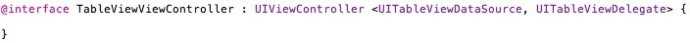
在对应的.m文件中添加如下代码:
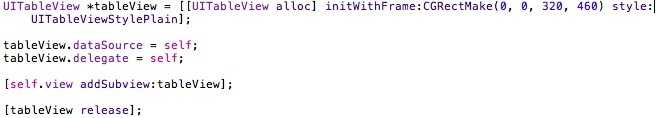
这样就在view上添加了一个tableView,但其样式是默认的,其中的内容也是空白的,而且此时是无法运行的,因为在头文件中添加了UITableViewDataSource和UITableViewDelegate两个类,所以必须设置一些自定义tableView样式的方法,下面列举了一些相关的方法:
设置Cell高度: -(CGFloat)tableView:(UITableView *)tableView heightForRowAtIndexPath:(NSIndexPath *)indexPath 设置SectionHeader高度: -(CGFloat)tableView:(UITableView *)tableView heightForHeaderInSection:(NSInteger)section 设置SectionFooter高度: -(CGFloat)tableView:(UITableView *)tableView heightForFooterInSection:(NSInteger)section 设置Section数目: -(NSInteger)numberOfSectionsInTableView:(UITableView *)tableView 设置SectionHeader内容: -(NSString *)tableView:(UITableView *)tableView titleForHeaderInSection:(NSInteger)section{ 设置各个Section中的Cell个数: -(NSInteger)tableView:(UITableView *)tableView numberOfRowsInSection:(NSInteger)section 设置Cell内容: -(UITableViewCell *)tableView:(UITableView *)tableView cellForRowAtIndexPath:(NSIndexPath *)indexPath 设置Cell行缩进量: -(NSInteger)tableView:(UITableView *)tableView indentationLevelForRowAtIndexPath:(NSIndexPath *)indexPath 设置Cell被选中响应前动作(例如:可用以判断选中的Cell,来阻止其响应) -(NSIndexPath *)tableView:(UITableView *)tableView willSelectRowAtIndexPath:(NSIndexPath *)indexPath 设置Cell选中触发响应: -(void)tableView:(UITableView *)tableView didSelectRowAtIndexPath:(NSIndexPath *)indexPath
标签:
原文地址:http://www.cnblogs.com/jukaiit/p/4683530.html