标签:
Jeffery Q:913547235
? ?
Odoo 8 只支持 ean13条码
Barcode scanner相当于键盘,30ms
条码枪输出类型,QWERTY
? ?
pos配置
? ?
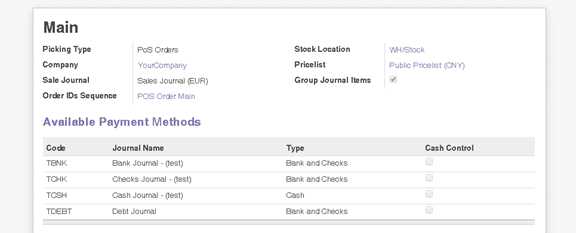
? ?
Picking type | pos专用的分拣类型 |
Stock location | 商店库位 |
Company | 商店代表的公司 |
Sale journal | 用来记录pos销售出去的应收款 |
Price list | 属于此商店的价格表 |
Order IDs sequence | 订单序列 |
Group journal items | ?? |
?? | ?? |
? ?
?? | ?? |
Payment method | 用来登记收款 |
? ?
? ?

? ?
pos功能
Virtual keyboard | 虚拟键盘 |
Large scrollbars | 大滚动条 |
Invoicing | 开立账单, 可以在pos界面开立invoice |
? ?
Virtual keyboard
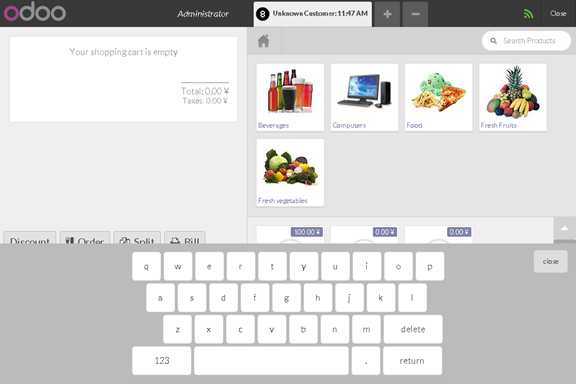
comments; 搜索框输入时,激活keyborad
? ?
? ?
Invoicing
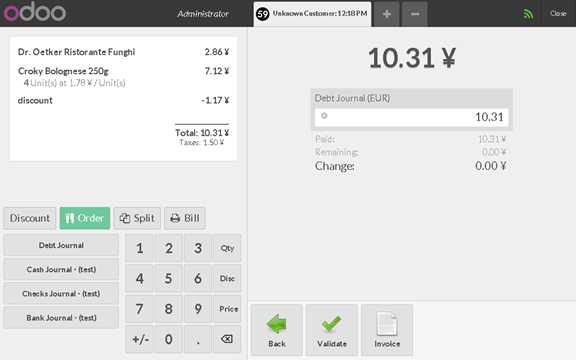
? ?
? ?
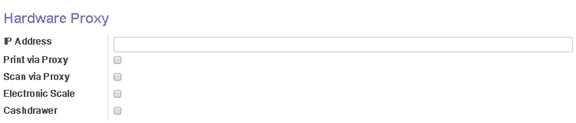
? ?
Hardware proxy
Ip address | Posbox IP |
Print via proxy | 透过posbox打印 |
Scan via proxy | 透过posbox扫描 |
Electronic scale | 电子秤 |
Cashdrawer | 收银箱 |
? ?

Receipt header | 小票自定义页眉 |
Receipt footer | 小票自定义页脚 |
? ?
? ?
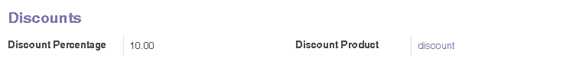
Discounts 用来在pos order总价上打折
Discount percentage | 折扣百分比 |
Discount product | 折扣的名称 |
? ?
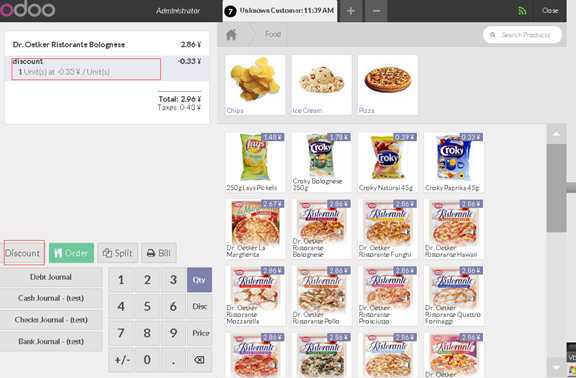
? ?
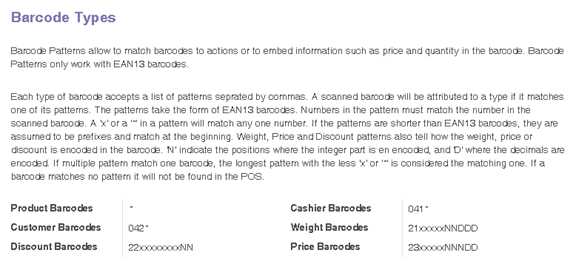
? ?
? ?
Barcode 可以在pos界面识别, 可以取得特别的用途
Barcode 支持 模式识别
x 和 * 代表1个数字
N代表整数,NN代表2位整数
D代表十进制小时
? ?
例如
Product barcode * | 任意数字 |
Cashier barcode 041* | 041开头的数字 |
Customer barcode 042* | 042开头的数字 |
Weight barcode 21xxxxxNNDDD | [21开头,5位数字,2位整数,3位小数] |
Discount barcode 22xxxxxxxxNN | [22开头,8位数字,2位整数] |
Price barcode 23xxxxxNNNDD | [23开头,5位数字,3位整数,2位小数] |
? ?
? ?
041* | Cashier code |
?? |
042* | Client code ?? |
?? |
21xxxxxNNDDD | Weight code |
?? |
23xxxxxNNNDD | Price code |
?? |
44xxxxxNNNDD | Discount code |
?? |
?? | ?? | ?? |
? ?
? ?
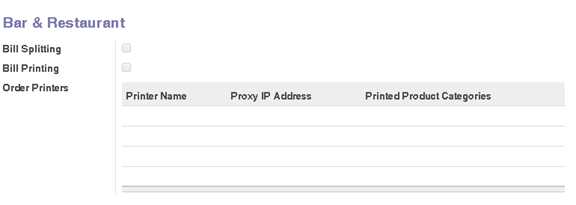
? ?
餐馆功能,用来将pos订单同步打印到其他的打印机,需要安装pos restaurant模块
Billing splitting | 用多种支付方式收款 |
Bill printing | 打印账单 |
Order printers | 将订单打印到多个打印机,打印机有 posbox链接 |
? ?
打印至多个打印机
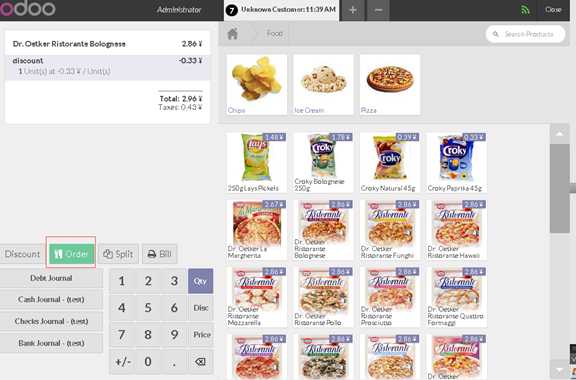
? ?
使用多种支付方式支付
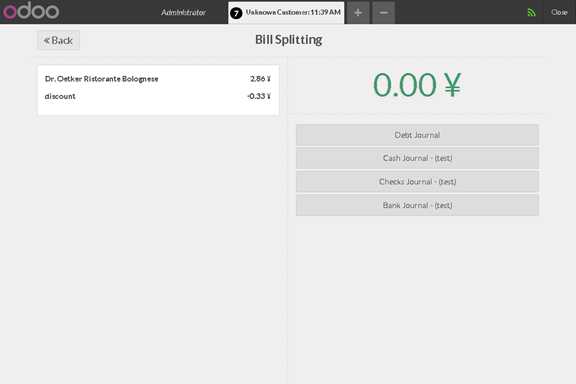
? ?
小票
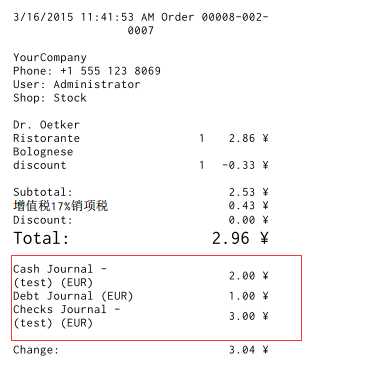
? ?
? ?
支付方式,实际就是journal
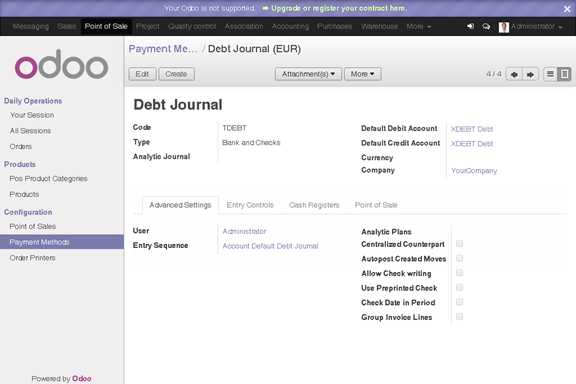
? ?
Type 必须选 bank and checks 或者 cash
? ?
在point of sale 页卡
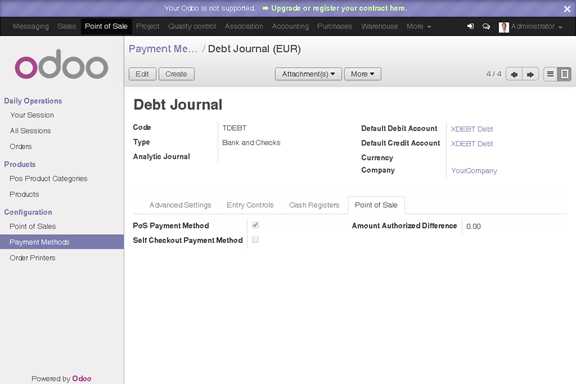
? ?
必须勾选pos payment methd
? ?
? ?
? ?
产品【产品、产品分类】
? ?
pos产品分类不同于 产品分类
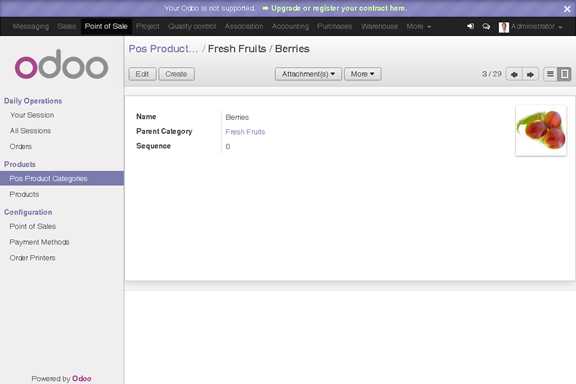
? ?
Name 分类名称
Parent category 父级分类
分类图片, 系统自动压缩为 128*128
? ?
产品
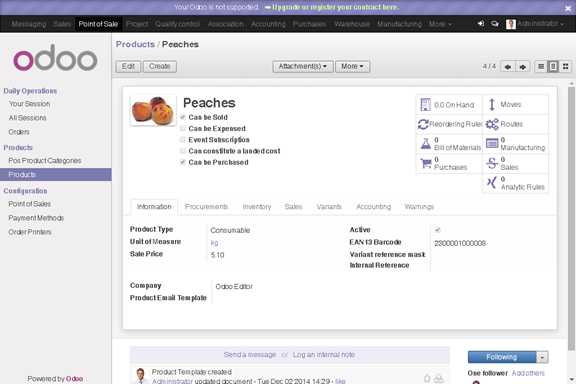
重要字段
Product type | 如果是自选超市,可以是 消耗品;或者是 可库存 |
ean13 barcode | 必须 EAN13码 |
Sale price | 销售价格 |
? ?
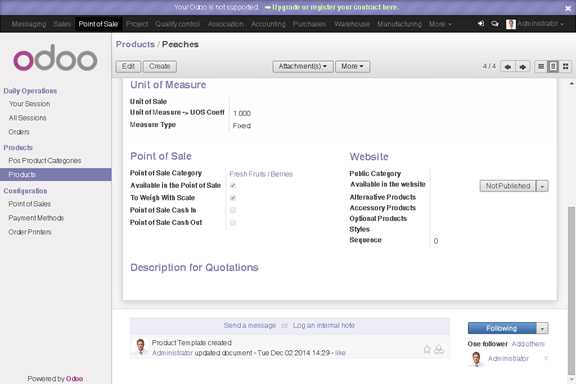
? ?
Point of Sale Category | POS 类别 |
Available in the Point of Sale | 是否可以 pos销售 |
To Weigh With Scale | 需要称重 |
Point of Sale Cash In | ?? |
Point of Sale Cash Out | ?? |
? ?
? ?
POS用户
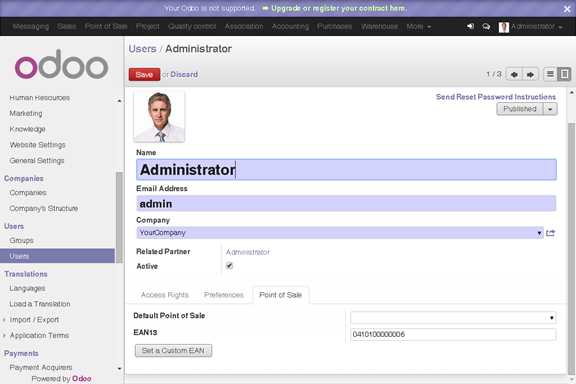
? ?
POS客户
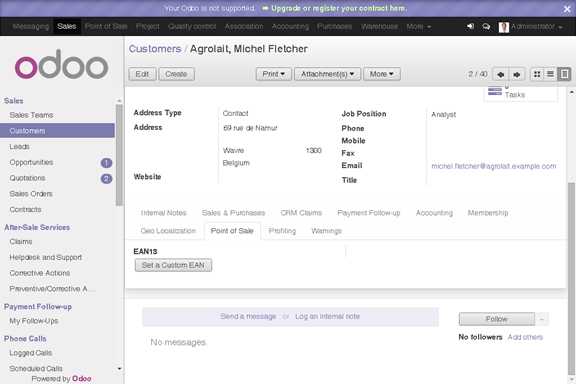
? ?
? ?
POS作业步骤
登录odoo
开启POS session
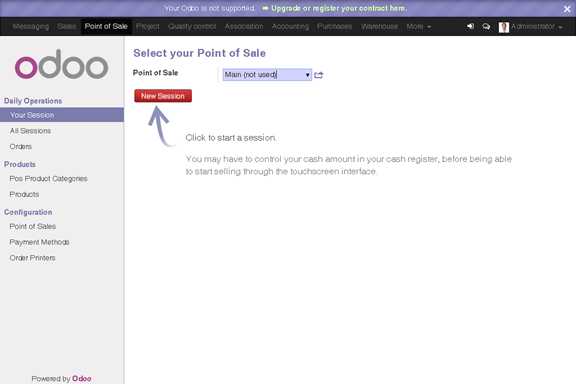
? ?
POS作业
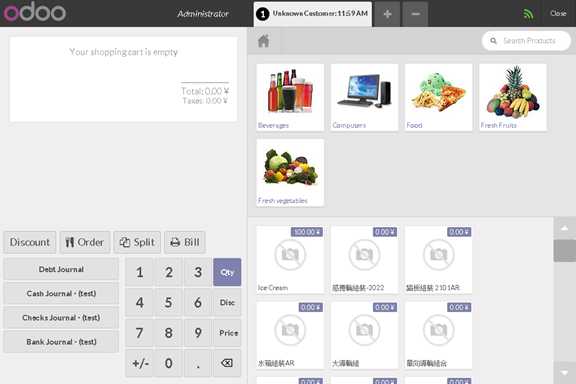
刷客户卡号,设置客户
刷商品条码,或者选择商品【分类、子分类、商品】,或者搜索商品
可选,使用discount 总价打折
? ?
支付
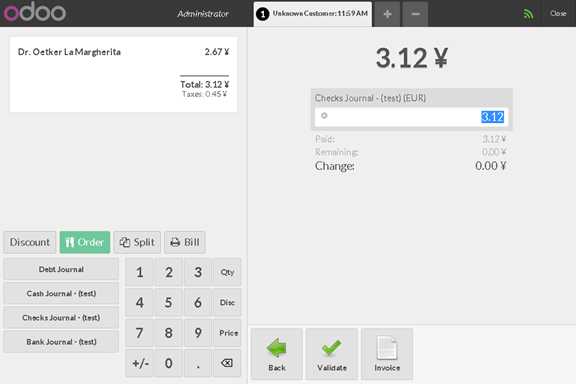
? ?
或者拆分支付
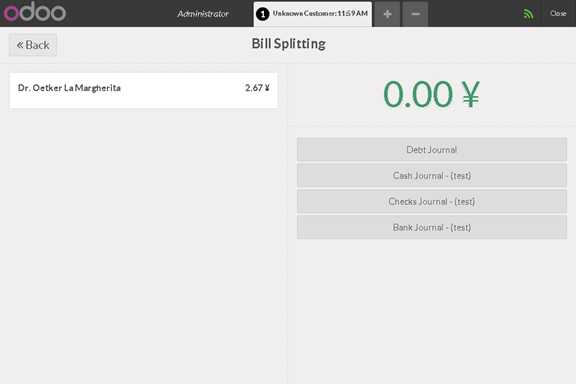
? ?
退货
退货需要进入到odoo backend.
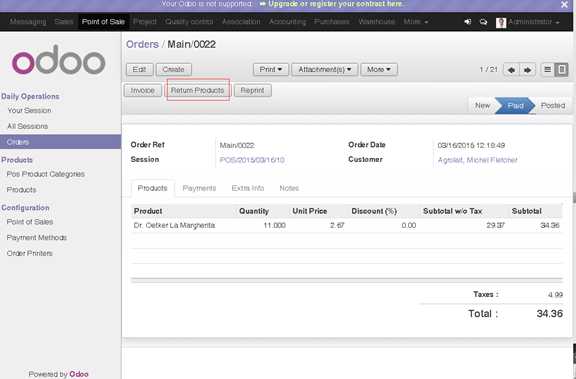
POS session必须没有关闭
? ?
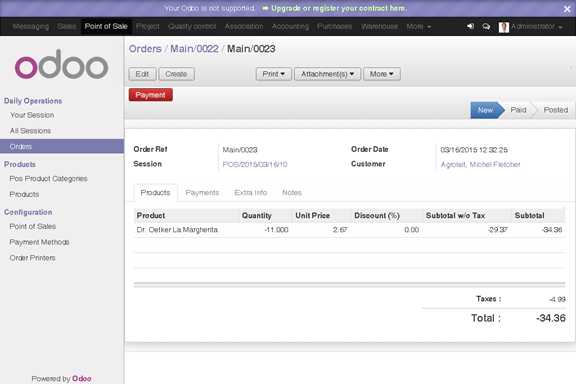
? ?
退款
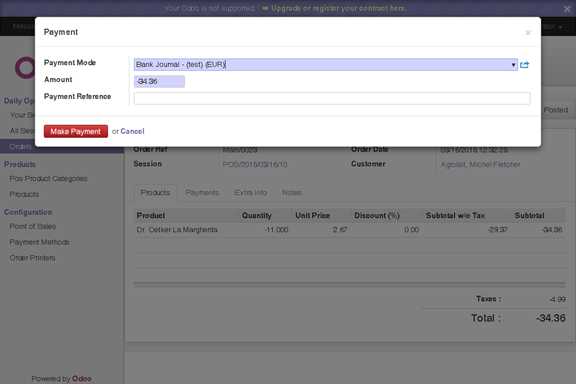
? ?
? ?
外设【打印、扫描、电子秤、钱箱】
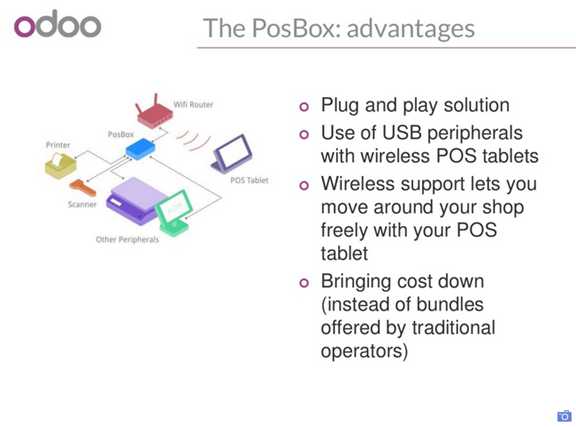
? ?
? ?
其他
小票格式
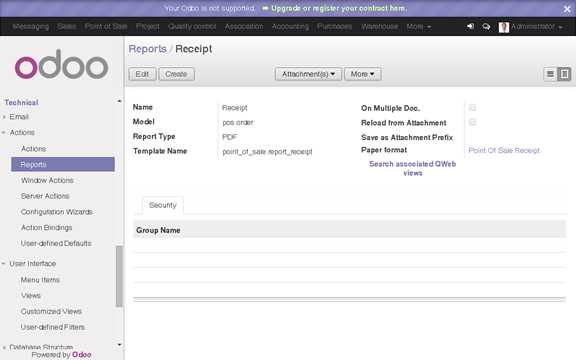
? ?
发票格式
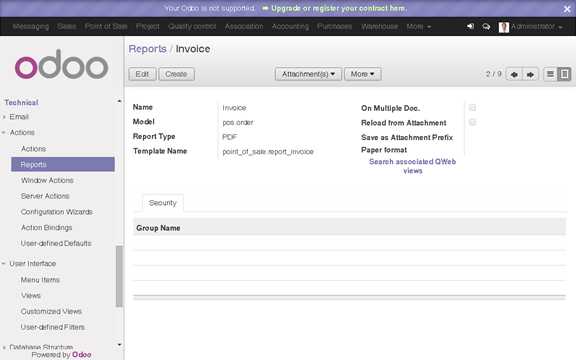
? ?
POS订单
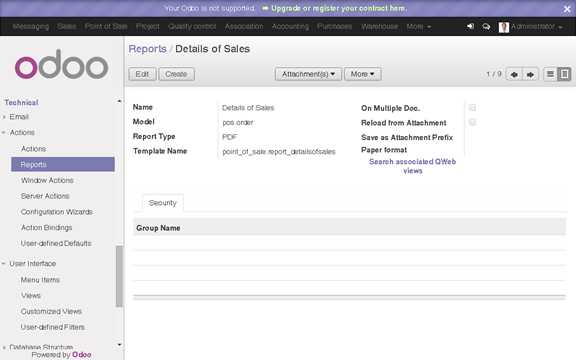
? ?
标签:
原文地址:http://www.cnblogs.com/odoouse/p/4711813.html