标签:style blog http color 文件 os
c#程序打包现在分为两种,一种是VS自带的打包方式,还有一种是第三方的打包方式,在VS2013里面是没有自带打包安装部署的,只有第三方的创建。
第三方打包方式很简单,百度Installshield下载下来,安装好直接运行,简单容易懂
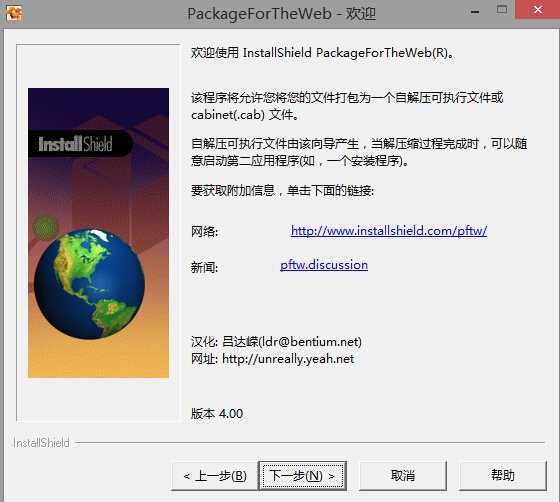
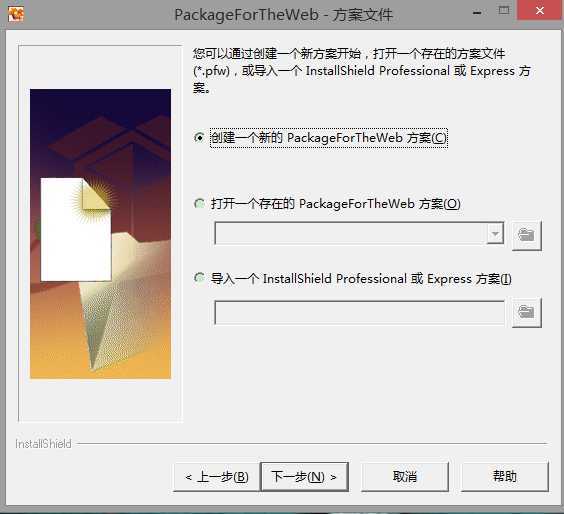
 直接下一步下一步就可以了,不用什么讲究,说说下一种方式吧。
直接下一步下一步就可以了,不用什么讲究,说说下一种方式吧。
新建一个安装部署解决方案,把需要的打包程序文件都添加到引用程序文件夹,要是想程序菜单和用户桌面有快捷方式的话就创建快捷方式添加到对应的文件里面
自定义操作,把你想要的执行程序等添加进来
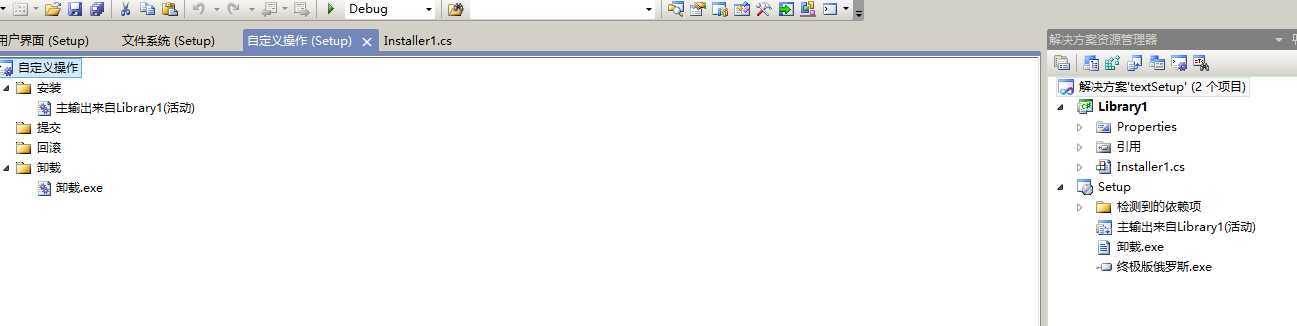
用户界面可以添加对应的效果
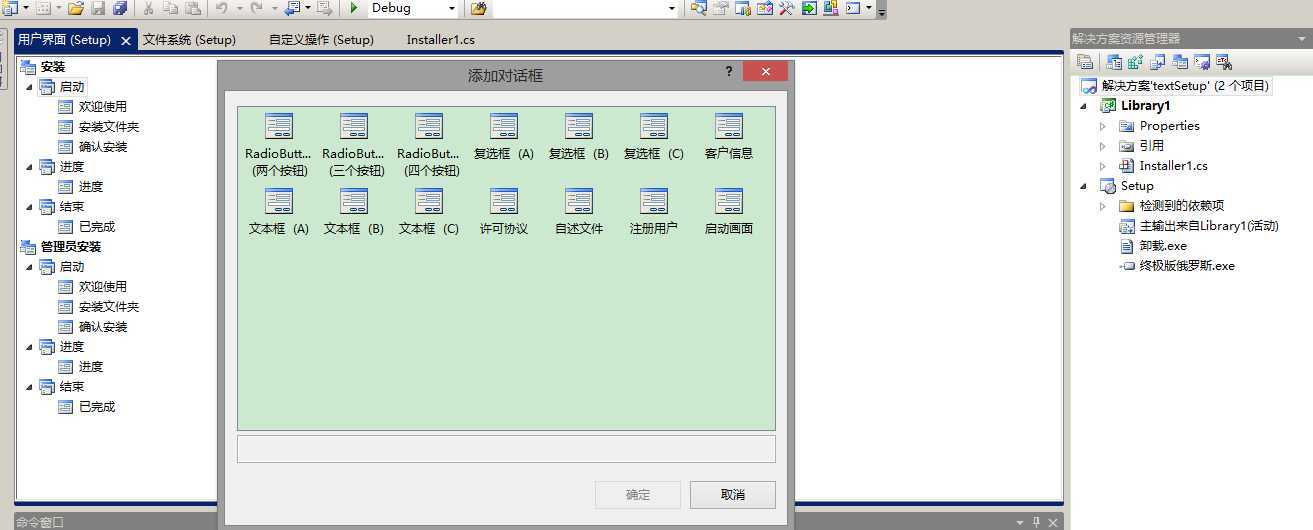
选择引用程序文件夹属性,把DefaultLocation的值修改一下,去掉默认的安装路径,不然会安装到c:/里面,不好找,这个也是百度查的介绍
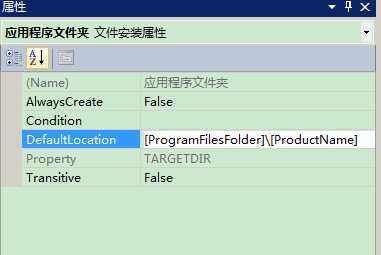
点击解决方案的属性,下面有图

找到ProductCode,这个是卸载的标识产品ID
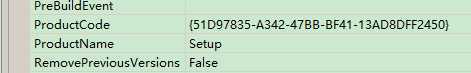
把这个值搞到自定义操作的卸载属性里面,这个卸载文件是windows/system32/路径下面的msiexec.exe文件,这个卸载操作本人没有实现,装的是windows8.1系统,不是很了解
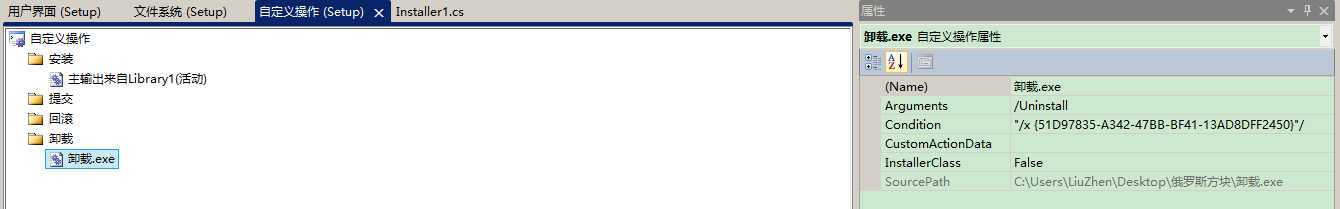
接下来还有安装时候的操作了,这个添加的是类库项目,在CustomActionData添加/targetdir="[TARGETDIR]"/属性,这样类库项目才能获取到路径值
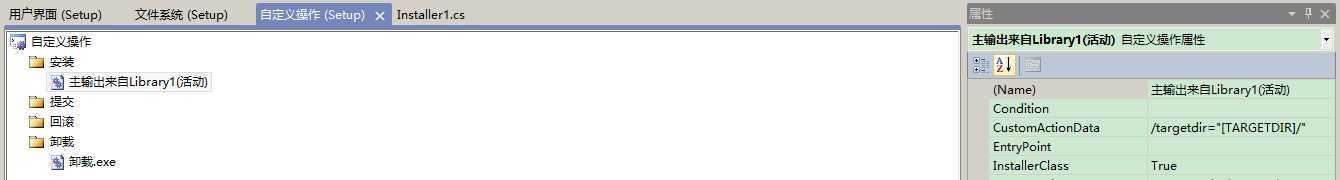

1 using System; 2 using System.Collections; 3 using System.Collections.Generic; 4 using System.ComponentModel; 5 using System.Configuration.Install; 6 using System.Linq; 7 using System.Diagnostics; 8 9 10 namespace Library1 11 { 12 [RunInstaller(true)] 13 public partial class Installer1 : System.Configuration.Install.Installer 14 { 15 public Installer1() 16 { 17 InitializeComponent(); 18 //在所有安装程序运行后执行 19 this.AfterInstall += new InstallEventHandler(Installer_AfterInstall); 20 21 } 22 private void Installer_AfterInstall(object sender, InstallEventArgs e) 23 { 24 //this.Context.Parameters["targetdir"] 获取自定义操作里面的安装路径,前提是要在自定义操作里面的CustomActionData中填入/targetdir="[TARGETDIR]/"才能获取 25 string path = this.Context.Parameters["targetdir"];//获取带有targetdir属性的安装路径 26 Process.Start(path + "\\终极版俄罗斯.exe");//运行指定路径的可执行程序 27 } 28 } 29 }
这样的话安装完后会执行指定的可执行文件了,基础的操作,图文虽乱,功能俱全。
还需在学习,记录。。。
标签:style blog http color 文件 os
原文地址:http://www.cnblogs.com/LiuZhen/p/3837876.html