标签:
-1- AuidoSerVices 常用于提示音的播放,该种音频具有以下四种特点:
1>长度一般不超过30秒,不需要对播放过程进行控制
2>不能循环播放,不能暂停
3>不能播放立体声
4>不能播放混音
-2-创建提示音频AuidoSerVices。。的准备工作
1.添加一个系统类库。audioToolbox.framework
2.导入头文件在viewController中 #import <AudioToolbox/AudioToolbox.h>
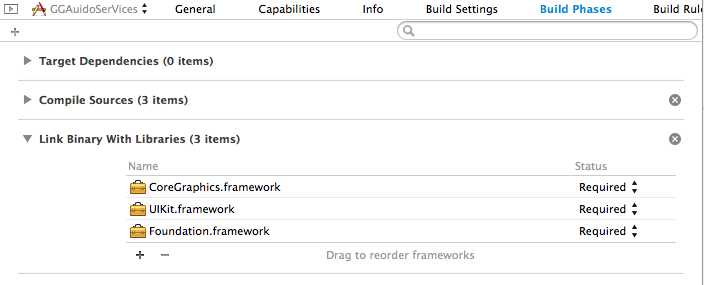

-3-提示音的几个常用方法:
1.获得音效文件的路径
NSURL *url = [[NSBundle mainBundle] URLForResource:@"m_03.wav" withExtension:nil];
2.加载音效文件,得到对应的音效ID
SystemSoundID soundID = 0;
AudioServicesCreateSystemSoundID((__bridge CFURLRef)(url), &soundID);
3.播放音效
AudioServicesPlaySystemSound(soundID);
4.音效播放的c语言函数
音效播放的函数都是基于c语言编写的,所以在使用的过程中要注意与oc方法使用的区别
加载音效文件
AudioServicesCreateSystemSoundID(CFURLRef inFileURL, SystemSoundID *outSystemSoundID)
释放音效资源
AudioServicesDisposeSystemSoundID(SystemSoundID inSystemSoundID)
播放音效
AudioServicesPlaySystemSound(SystemSoundID inSystemSoundID)
播放音效带点震动
AudioServicesPlayAlertSound(SystemSoundID inSystemSoundID)
-4-程序简单实现
#import "RootViewController.h" #import <AudioToolbox/AudioToolbox.h> @interface RootViewController () @end @implementation RootViewController - (id)initWithNibName:(NSString *)nibNameOrNil bundle:(NSBundle *)nibBundleOrNil { self = [super initWithNibName:nibNameOrNil bundle:nibBundleOrNil]; if (self) { // Custom initialization } return self; } - (void)viewDidLoad { [super viewDidLoad]; [self creatUIButton]; } -(void)creatUIButton{ UIButton * btn=[UIButton buttonWithType:UIButtonTypeCustom]; btn.frame=CGRectMake(100, 100, 100, 100); btn.backgroundColor=[UIColor grayColor]; [btn setTitle:@"播放" forState:UIControlStateNormal]; [btn setTitleColor:[UIColor cyanColor ] forState:UIControlStateNormal]; [btn addTarget:self action:@selector(pressBtn:) forControlEvents:UIControlEventTouchUpInside]; [self.view addSubview:btn]; } -(void)pressBtn:(id)sender{ //1.获取全路径 因为加载音效需要使用CFURLRef 来加载音乐,所以使用能和它相互转换的NSURL 来转换路径 NSString * pathStr= [[NSBundle mainBundle]pathForResource:@"sound" ofType:@"wav"]; NSURL * url=[NSURL fileURLWithPath:pathStr]; //2.创建音效ID 一个ID代表一个音效文件 SystemSoundID SID; //3.将音乐文件与ID绑定 将url 强转 将sid与之绑定 AudioServicesCreateSystemSoundID((__bridge CFURLRef)url, &SID); //4.播放音效 AudioServicesPlayAlertSound(SID); //5.当我们需要在音效播放结束时取消该音效则需要使用以下方法 函数名固定 AudioServicesAddSystemSoundCompletion(SID, nil, nil,finishSound, nil); } //该函数为系统方法,函数名,参数固定,不能修改 void finishSound(SystemSoundID SID,void * finish){ //6.撤销SID AudioServicesDisposeSystemSoundID(SID); }
注意:点击播放,就可以播放音效文件
标签:
原文地址:http://www.cnblogs.com/Sweet-Magic/p/4737905.html