标签:androi mil detail const for and default write x86
第一步:gradle配置ndk
ndk {
moduleName "Iso8583Lib"
ldLibs "log", "z", "m"
abiFilters "armeabi", "armeabi-v7a", "x86" //输出指定三种abi体系结构下的so库,目前可有可无。
}
第二步:在需要的C文件加载头
#include <android/log.h>
第三步:定义打印方便使用的函数
#define LOG_TAG "C_TAG"
#define LOGD(...) __android_log_print(ANDROID_LOG_DEBUG, LOG_TAG, __VA_ARGS__)
第四步:测试使用
#include <jni.h>
#include <com_example_lanhe_android_jnistringdemo_jni_HelloWorld.h>
#include <android/log.h>
#define LOG_TAG "C_TAG"
#define LOGD(...) __android_log_print(ANDROID_LOG_DEBUG, LOG_TAG, __VA_ARGS__)
JNIEXPORT jstring JNICALL Java_com_example_lanhe_1android_jnistringdemo_jni_HelloWorld_getHelloWorld
(JNIEnv *env, jobject thiz){
jstring hello = (*env)->NewStringUTF(env, "Hello Jni");
int helloLen=(*env) -> GetStringLength(env,hello);
LOGD("hello.length=%d",helloLen);
return hello;
}
结果如下:
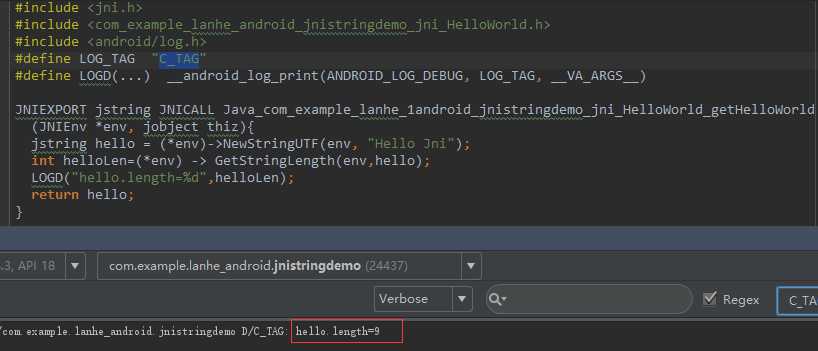
额外:使用 __android_log_write 也是可以的。
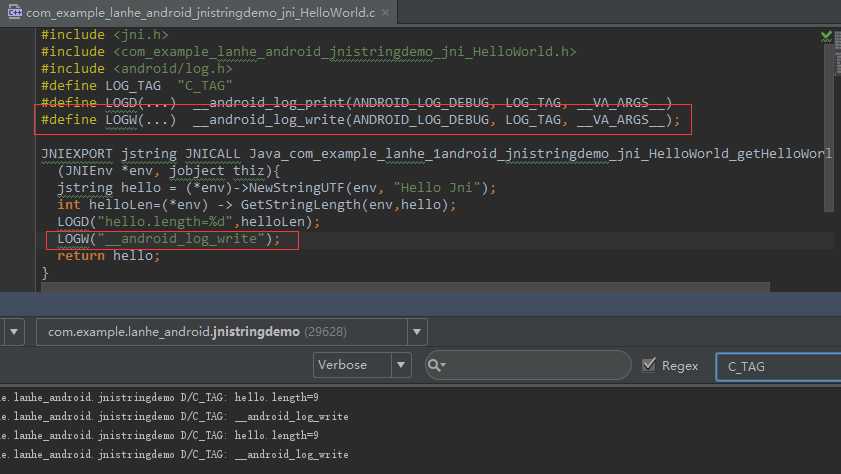
备注:
调用其中的日志打印:
int __android_log_write(int prio, const char *tag, const char *text);
第一个参数为打印级别,为以下枚举之一:
typedef enum android_LogPriority {
ANDROID_LOG_UNKNOWN = 0,
ANDROID_LOG_DEFAULT, /* only for SetMinPriority() */
ANDROID_LOG_VERBOSE,
ANDROID_LOG_DEBUG,
ANDROID_LOG_INFO,
ANDROID_LOG_WARN,
ANDROID_LOG_ERROR,
ANDROID_LOG_FATAL,
ANDROID_LOG_SILENT, /* only for SetMinPriority(); must be last */
} android_LogPriority;
参考资料:
http://blog.csdn.net/h183288132/article/details/50379450
标签:androi mil detail const for and default write x86
原文地址:http://www.cnblogs.com/H-BolinBlog/p/5869184.html