标签:提示 empty img class set nbsp blank git安装 技术
第一步,下载git客户端,并且安装
下载地址:https://git-for-windows.github.io/
第二步,在android studio中配置git(注意第一张图中的C:\Program Files\Git\bin\git.exe 是我的git安装后的bin目录)以及github账户(若没有,需要提前到github上注册)
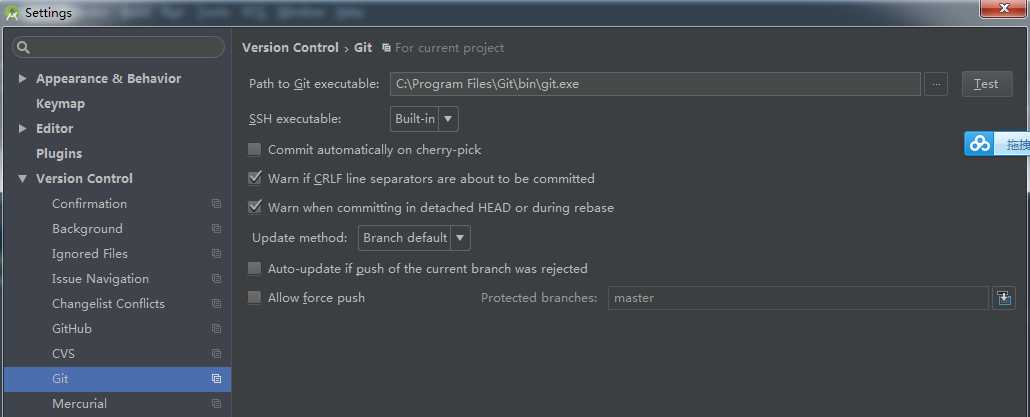
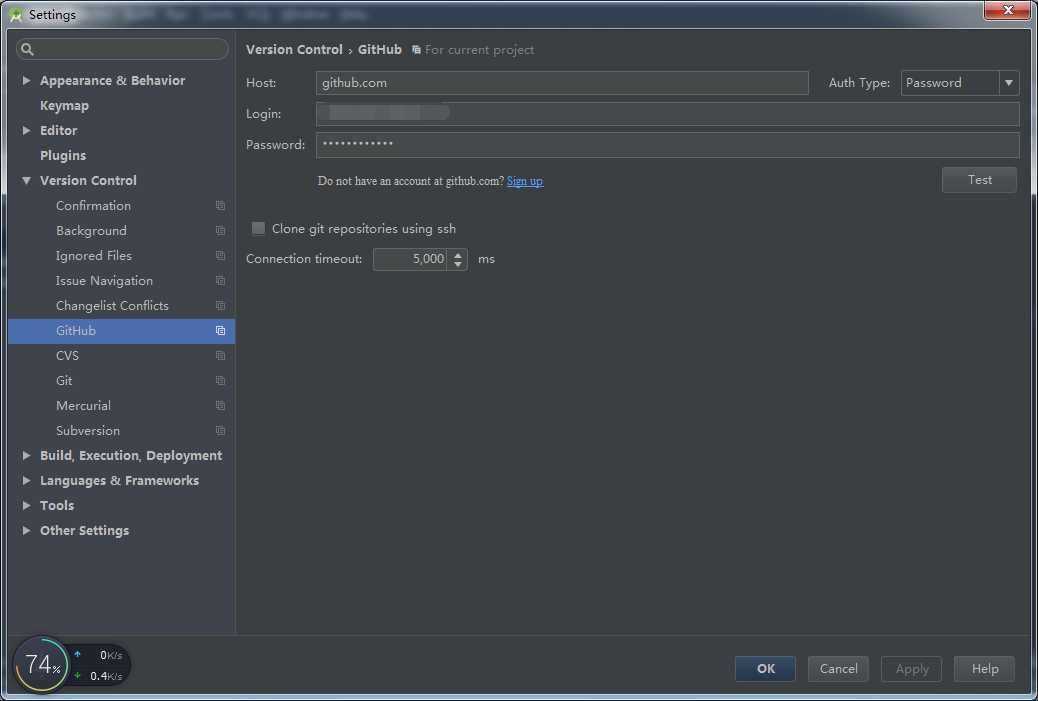
点击test,会弹出successful!
第三步,上传项目
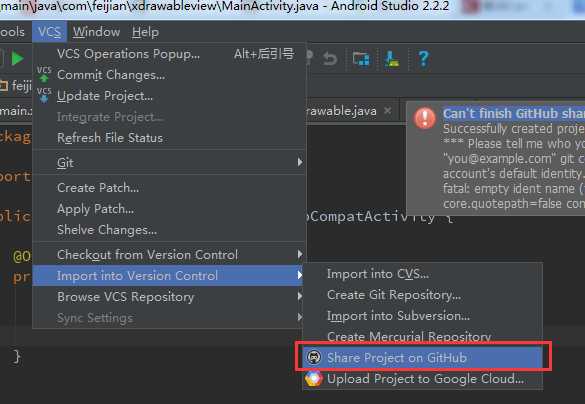
第一次上传的时候提示如右上角,显示已创建库,但是代码没有上传。
Can’t finish GitHub sharing process Successfully created project ‘GitHubDemo’ on GitHub, but initial commit failed: * Please tell me who you are. Run git config –global user.email “you@example.com” git config –global user.name “Your Name” to set your account’s default identity. Omit –global to set the identity only in this repository. fatal: empty ident name (for ) not allowed during executing git -c core.quotepath=false commit -m “Initial commit xxx” –
我的解决办法:
再次重复第三步骤就可以了,会弹出输入hgithub的账号密码界面,然后就成功了。也可以在github上看到。
网上有个其他的解决办法:http://blog.csdn.net/baidu_17313961/article/details/52068846
标签:提示 empty img class set nbsp blank git安装 技术
原文地址:http://www.cnblogs.com/feijian/p/6106637.html