标签:异步请求 new com 接受 catch dispose lin 工作 页面
请求msdn上的一个页面计算页面大小
static void Main(string[] args) { string url = "https://docs.microsoft.com/zh-cn/dotnet/core/api/system"; try { WebRequest request = WebRequest.Create(url); WebResponse response = request.GetResponse(); using (var reader = new StreamReader(response.GetResponseStream())) { string text = reader.ReadToEnd(); Console.WriteLine(FormatBytes(text.Length)); } } catch (WebException e) { } catch (IOException e) { } catch (NotSupportedException e) { } } static string FormatBytes(long bytes) { string[] magnitudes = new string[] { "GB", "MB", "KB", "Bytes" }; long max = (long)Math.Pow(1024, magnitudes.Length); var t1 = magnitudes.FirstOrDefault(magnitude => bytes > (max /= 1024)) ?? "0 Bytes"; var t2 = ((decimal)bytes / (decimal)max); return string.Format("{1:##.##} {0}", t1, t2).Trim(); }
Ctrl+F5输出
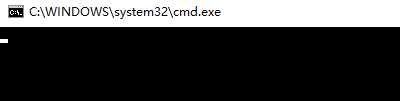
闪烁两下后
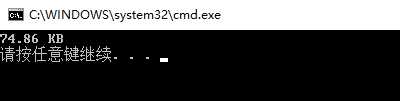
这里对资源的请求都是同步的,通俗易懂点就是一个步骤一个步骤的执行,任何一个步骤耗时较长都会阻塞上下文线程(这里就是主线程)
static void Main(string[] args) { string url = "https://docs.microsoft.com/zh-cn/dotnet/core/api/system"; Task task = WriteWebRequestSizeAsync(url); while (!task.Wait(100)) { Console.Write("."); } } static async Task WriteWebRequestSizeAsync(string url) { try { WebRequest request = WebRequest.Create(url); WebResponse response = await request.GetResponseAsync(); using (var reader = new StreamReader(response.GetResponseStream())) { string text = await reader.ReadToEndAsync(); Console.WriteLine(FormatBytes(text.Length)); } } catch (WebException) { } //省略了一些catch块 }
这种写法在MVC中早就熟悉了,但是原理确不是很清楚,只知道这样不会阻塞UI,async方法会创建一个新的线程执行,await会阻塞上下文线程,一知半解隐藏着很可怕定时炸弹!
static void Main(string[] args) { string url = "https://docs.microsoft.com/zh-cn/dotnet/core/api/system"; Task task = WriteWebRequestSizeAsync(url); try { while (!task.Wait(100)) { Console.Write("."); } } catch (AggregateException excetion) { excetion = excetion.Flatten(); try { excetion.Handle(innerExcetion => { ExceptionDispatchInfo.Capture(excetion.InnerException).Throw(); return true; }); } catch (WebException ex) { } //省略了一些catch块 } } static Task WriteWebRequestSizeAsync(string url) { StreamReader reader = null; WebRequest request = WebRequest.Create(url); Task task = request.GetResponseAsync() .ContinueWith(antecedent => { WebResponse response = antecedent.Result; reader = new StreamReader(response.GetResponseStream()); return reader.ReadToEndAsync(); }) .Unwrap() .ContinueWith(antecedent => { if (null != reader) reader.Dispose(); string text = antecedent.Result; Console.WriteLine(FormatBytes(text.Length)); }); return task; }
这个写法是在没有C#5.0之前,异步请求资源就是这么完成的,乍一看非常复杂,但是比较一下上面一种写法,它似乎是思路清晰的
1.request.GetResponseAsync创建一个任务等待msdn服务器的响应
2.拿到这个响应后,获得响应流,将流转为字符串
3.接下来是Unwrap,这个应该是最难理解的了,实际上只有加上这句话以ContinueWith的思路写下去,下一步就是直接拿string了
4.最后流已经转为字符串了,我们做个简单的计算就行了
public static Task<TResult> Unwrap<TResult>(this Task<Task<TResult>> task);
从签名上来看,它是一个Task<Task<TResult>>类型的拓展方法,任务,带返回值的任务...晕了,别急,等下慢慢来
回到刚刚代码看看有什么端倪
1.GetResponseAsync()创建(意思和返回值一样,为了区分任务返回值)一个任务,具体类型Task<WebResponse>,这个任务结束返回一个WebResponse
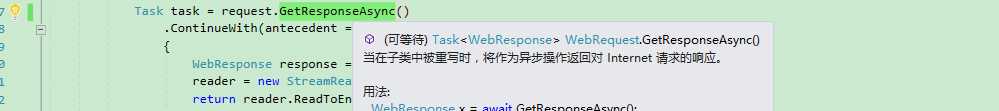
2.第一个ContinueWith调用者是一个Task<WebResponse>,形参是一个委托接受一个Task<WebReponse>,返回一个Task<string>(通过reader.ReadToEndAsync可以理解),返回值是一个Task没有问题,问题在它的泛型参数是什么,首先此处ContinueWith中的代码是在一个新的工作线程中运行的,我们把它想象成主线程(只是相对的一个环境),‘主线程‘要完成什么任务呢?,他要拿Task<WebResponse>的执行结果WebResponse(虽然这里可以肯定这个任务已经执行完成了,但是微软没有这么做),然后根据这个WebResponse在创建一个Task<string>,作为当前工作线程的返回值
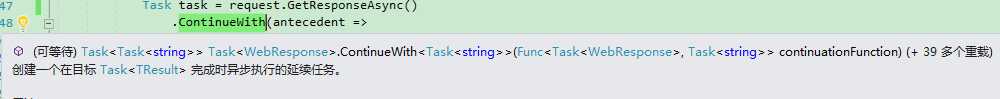
3.现在问题来了,我们得到的是一个Task<Task<string>>,我们可以通过调用两次Result获取这个string,但是在这个ContinueWith块中,只能保证外层的Task是执行完成的,所以第二个Result或阻塞上下文线程
Task task = request.GetResponseAsync() .ContinueWith(antecedent => { WebResponse response = antecedent.Result; reader = new StreamReader(response.GetResponseStream()); return reader.ReadToEndAsync(); }) .ContinueWith(antecedent => { var resTask = antecedent.Result; var resString = resTask.Result; if (null != reader) { string text = resString; Console.WriteLine(FormatBytes(text.Length)); } });
4.这个时候再回到Unwarp(),它就是脱去了外层的Task,得到的内层的任务上下文线程,并把它作为延续任务的主线程
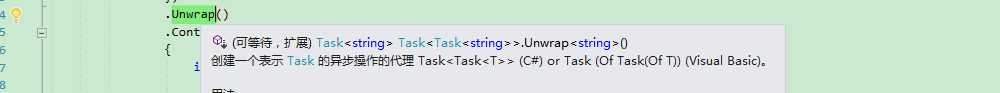
5.这里取出的Result就是string,计算并输出
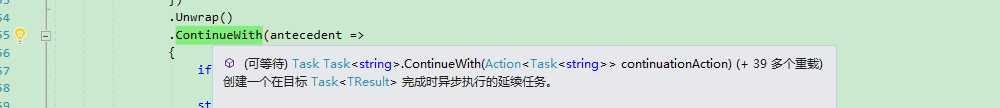
通过ILSpy反编译后可以逐步查到,Unwarp()实际上就是保证了内层任务开始执行,并返回一个内层任务的执行环境(上下文线程)
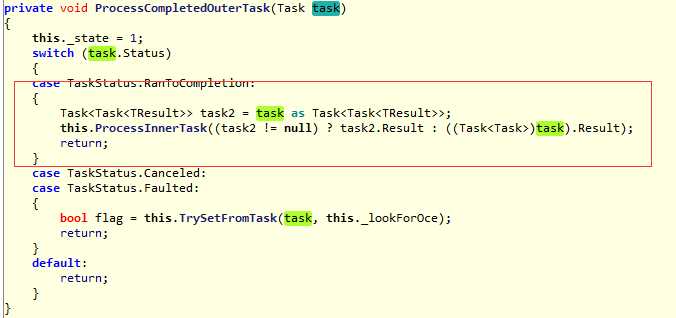

标签:异步请求 new com 接受 catch dispose lin 工作 页面
原文地址:http://www.cnblogs.com/cheesebar/p/6553310.html