标签:例子 apache 集成 class other test 点击 clip net
1、安装eclipse插件
启动eclipse,点击help -> Install New Software...
在弹出的窗口中点击:Add...
Groovy插件的地址:http://dist.springsource.org/release/GRECLIPSE/e4.4/
其他eclipse版本可以到:https://github.com/groovy/groovy-eclipse/wiki
下载对应的版本
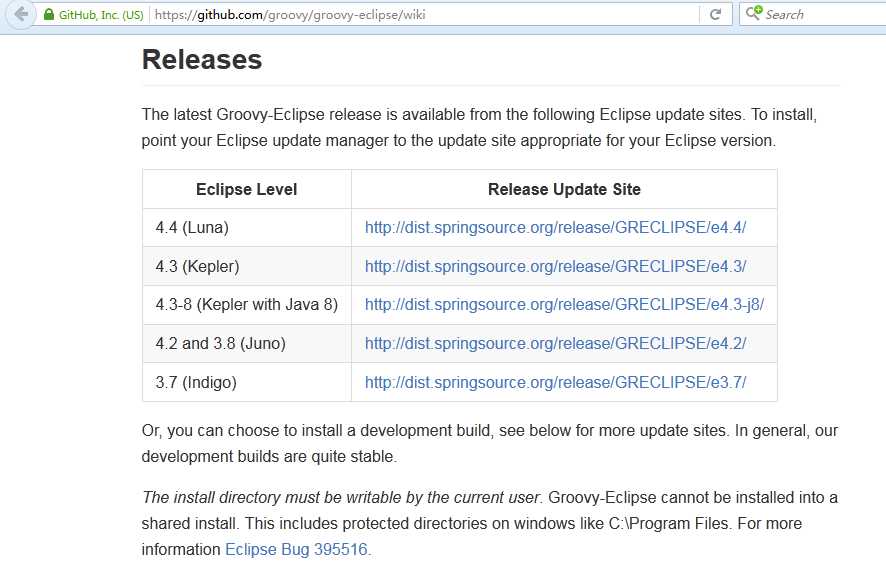
在弹出的Install窗口中填写如下:
Name:可任意填写名称,如:Groovy plugin
Location:将上面的地址复制到这里,如:http://dist.springsource.org/release/GRECLIPSE/e4.4/点击OK
点击Select All,点击Next,再点finish。eclipse会自动进行下载(由于我的eclipse已经安装了Groovy,点不了Next和 Finish,还望谅解,到了这里正常情况就不会出错了,如果eclipse进行下载的时候失败了,可以重头开始重做一遍)
二、新建第一个Groovy项目
右键 -> New -> Other...
在搜索框中输入groovy,选择Groovy Project点击Next -> Finish完成在Eclipse中的第一个Groovy项目的建立
运行groovy类
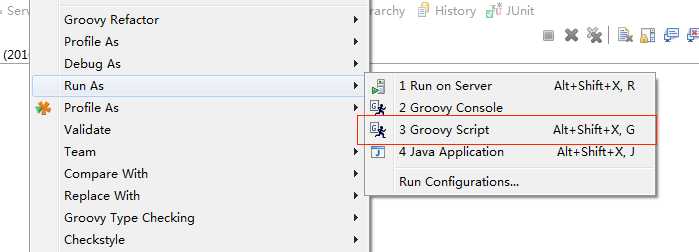
参考链接:Eclipse集成Groovy插件(以eclipse-4.3.0为例)
eclipse的groovy插件源码地址:https://github.com/groovy/groovy-eclipse
groovy语言源码地址:https://github.com/apache/groovy
groovy语言参考项目:https://github.com/grails
Groovy入门(2-2)Groovy的eclipse插件安装
标签:例子 apache 集成 class other test 点击 clip net
原文地址:http://www.cnblogs.com/lexiaofei/p/7125483.html