标签:pytho error com ref blog errors code 程序 logs
第一步,关闭拼写检查,Preferences -> Inspections -> Spelling -> Typo 取消勾选
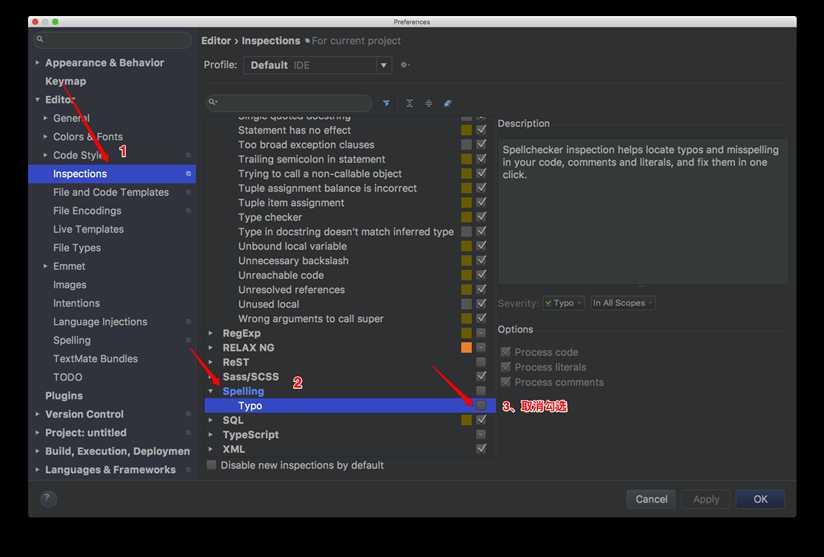
第二步,关闭代码风格检查,Preferences -> Inspections -> Python -> PEP 8 naming convention violation 取消勾选
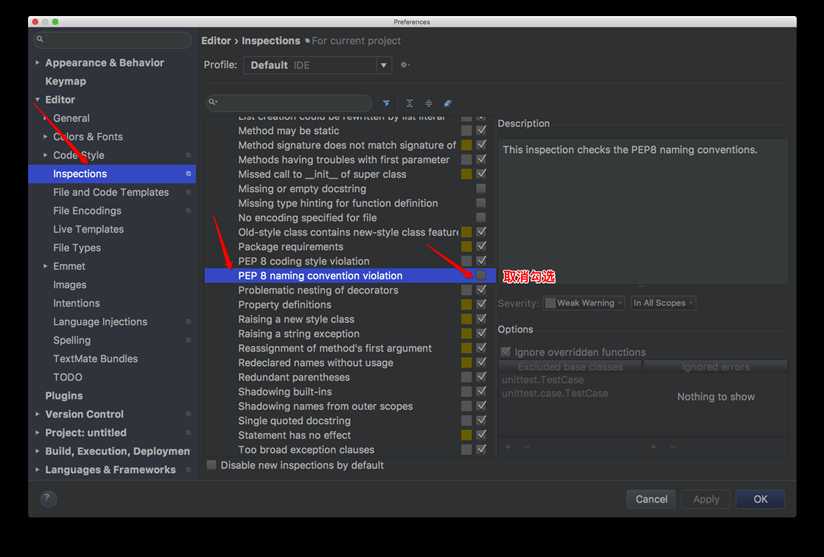
注意:
1、关闭拼写检查只是让自己看着舒服点,但在写程序时同样要保持格式的统一;
2、简便的办法,那就是点击要忽略的错误所在,然后按Alt+Enter,在弹出下拉菜单选择;ignore errors like this
标签:pytho error com ref blog errors code 程序 logs
原文地址:http://www.cnblogs.com/keqipu/p/7281206.html