标签:svg pre att text padding span class 图形 一个
1、创建SVG元素
var svg = d3.select("body").append("svg");
2、为SVG元素设置属性
svg.attr("width", 500) .attr("height", 50);
或:
//Width and height var w = 500; var h = 50; var svg = d3.select("body") .append("svg") .attr("width", w) // <-- Here .attr("height", h); // <-- and here!
或:
.attr({
width: w,
height: h
});
画圆实践
//Width and height var w = 500; var h = 50; //Data var dataset = [ 5, 10, 15, 20, 25 ]; //Create SVG element var svg = d3.select("body") .append("svg") .attr("width", w) .attr("height", h); var circles = svg.selectAll("circle") .data(dataset) .enter() .append("circle"); circles.attr("cx", function(d, i) { return (i * 50) + 25; }) .attr("cy", h/2) .attr("r", function(d) { return d; }) .attr("fill", "yellow") .attr("stroke", "orange") .attr("stroke-width", function(d) { return d/2; });

Bar Chart
根据div画chart
var dataset = [ 5, 10, 13, 19, 21, 25, 22, 18, 15, 13, 11, 12, 15, 20, 18, 17, 16, 18, 23, 25 ]; d3.select("body").selectAll("div") .data(dataset) .enter() .append("div") .attr("class", "bar") .style("height", function(d) { var barHeight = d * 5; return barHeight + "px"; });
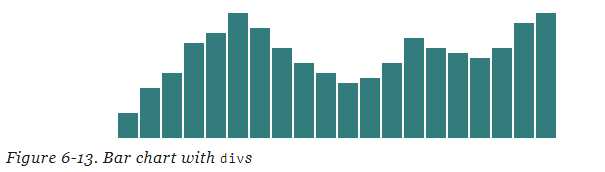
根据Rect画Chart
//Width and height var w = 500; var h = 100; var barPadding = 1; // <-- New! var dataset = [ 5, 10, 13, 19, 21, 25, 22, 18, 15, 13,11, 12, 15, 20, 18, 17, 16, 18, 23, 25 ]; //Create SVG element var svg = d3.select("body") .append("svg") .attr("width", w) .attr("height", h); svg.selectAll("rect") .data(dataset) .enter() .append("rect") .attr("x", function(d, i) { return i * (w / dataset.length); }) .attr("y", function(d) { return h - (d*4); //Height minus data value }) .attr("width", w / dataset.length - barPadding) .attr("height", function(d) { return d*4; }) .attr("fill", "teal");
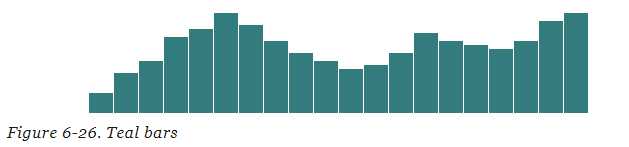
.attr("fill", function(d) { return "rgb(0, 0, " + (d * 10) + ")"; });
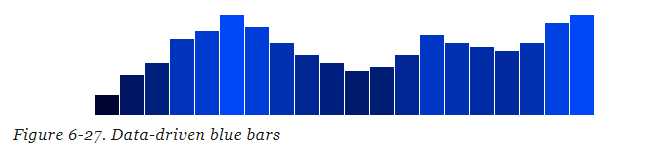
添加Lable:
svg.selectAll("text") .data(dataset) .enter() .append("text") .text(function(d) { return d; }) .attr("x", function(d, i) { return i * (w / dataset.length); }) .attr("y", function(d) { return h - (d * 4); });
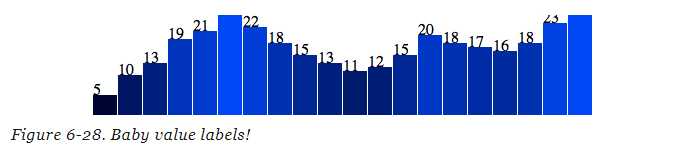
改变Label显示位置
.attr("x", function(d, i) { return i * (w / dataset.length) + 5; // +5 }) .attr("y", function(d) { return h - (d * 4) + 15; // +15 });
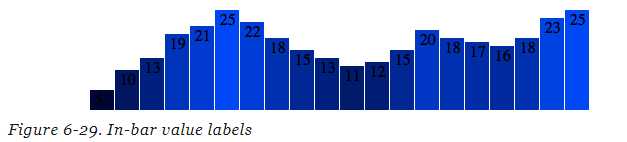
设置属性
.attr("font-family", "sans-serif") .attr("font-size", "11px") .attr("fill", "white");
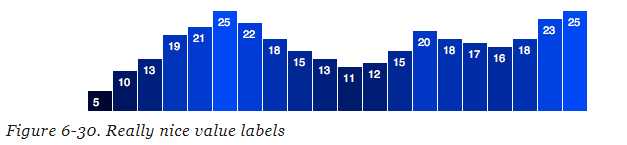
利用上面的方式计算label的位置,有时并不能很好的适应对应的bar,例如第一个label 5的位置,可以使用text-anchor属性居中
.attr("x", function(d, i) { return i * (w / dataset.length) + (w / dataset.length - barPadding) / 2; //x位置为每个bar的中间 }) .attr("y", function(d) { return h - (d * 4) + 14; //15 is now 14 }) .attr("text-anchor", "middle")
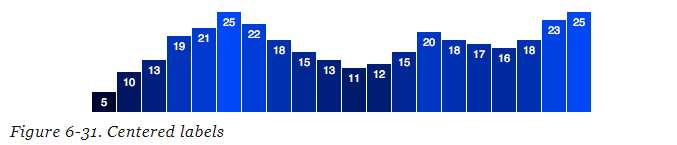
标签:svg pre att text padding span class 图形 一个
原文地址:http://www.cnblogs.com/xuepei/p/7527082.html