标签:上进 data word open ash for dmi 镜像 creat
镜像服务image service(glance)的安装还是在控制节点上进行:
# mysql -u root -p MariaDB [(none)]> CREATE DATABASE glance; MariaDB [(none)]> GRANT ALL PRIVILEGES ON glance.* TO ‘glance‘@‘localhost‘ IDENTIFIED BY ‘glance‘; MariaDB [(none)]> GRANT ALL PRIVILEGES ON glance.* TO ‘glance‘@‘%‘IDENTIFIED BY ‘glance‘;
2、在为glance在keystone上创建用户项目等时,需要先连接keystone,这里使用keystone的admin账号来登录
# source admin-openrc
然后在创建glance用户:
# openstack user create --domain default --password-prompt glance
输入密码:glance
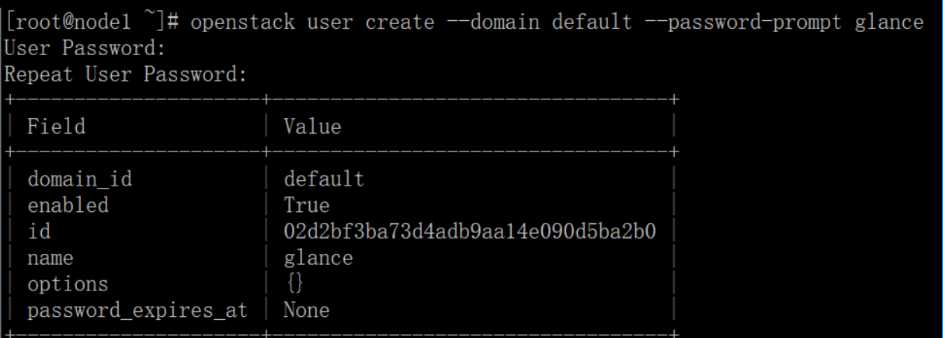
# openstack role add --project service --user glance admin
为glance创建服务实体:
# openstack service create --name glance --description "OpenStack Image" image
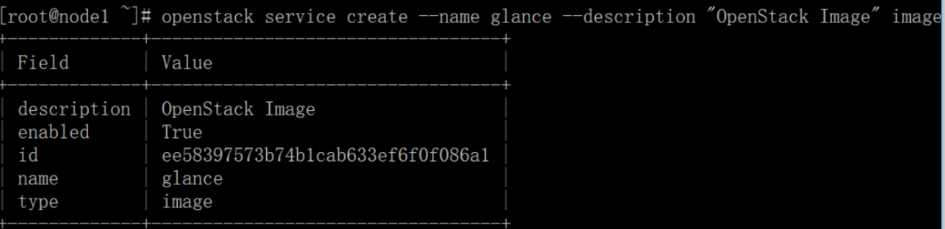
# openstack endpoint create --region RegionOne image public http://192.168.101.10:9292 # openstack endpoint create --region RegionOne image internal http://192.168.101.10:9292 # openstack endpoint create --region RegionOne image admin http://192.168.101.10:9292
安装和配置glance:
# yum install openstack-glance
修改配置文件:/etc/glance/glance-api.conf,在[database]部分:
connection = mysql+pymysql://glance:glance@192.168.101.10/glance
在[keystone_authtoken]和[paste_deploy]分别做如下设置:
[keystone_authtoken] auth_uri = http://192.168.101.10:5000 auth_url = http://192.168.101.10:35357 memcached_servers = 192.168.101.10:11211 auth_type = password project_domain_name = default user_domain_name = default project_name = service username = glance password = glance [paste_deploy] flavor = keystone
在[glance_store]部分设置一个本地文件系统用来存储本地镜像:
[glance_store] stores = file,http default_store = file filesystem_store_datadir = /var/lib/glance/images/
修改配置文件:/etc/glance/glance-registry.conf,在[database]配置数据库的连接:
connection = mysql+pymysql://glance:glance@192.168.101.10/glance
在[keystone_authtoken]和[paste_deploy]配置如下内容:
[keystone_authtoken] auth_uri = http://192.168.101.10:5000 auth_url = http://192.168.101.10:35357 memcached_servers = 192.168.101.10:11211 auth_type = password project_domain_name = default user_domain_name = default project_name = service username = glance password = glance [paste_deploy] flavor = keystone
向glance库导入填充数据:
# su -s /bin/sh -c "glance-manage db_sync" glance
Ignore any deprecation messages in this output.
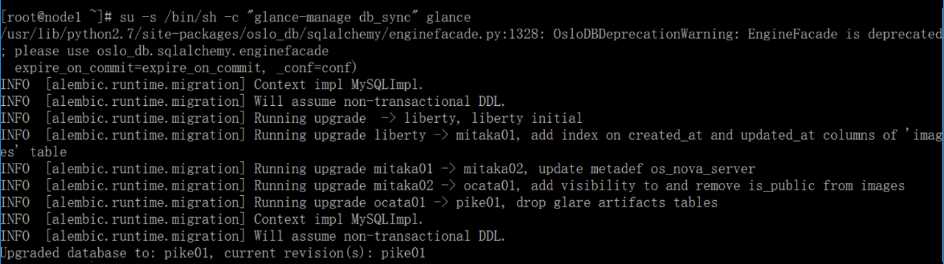
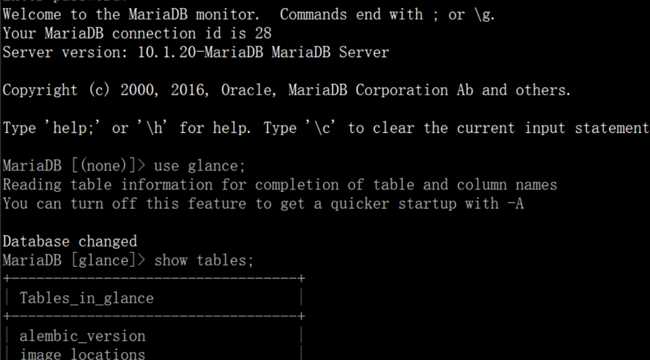
# systemctl enable openstack-glance-api.service openstack-glance-registry.service # systemctl start openstack-glance-api.service openstack-glance-registry.service
校验glance:校验image service是否安装成功?
# source admin-openrc # wget http://download.cirros-cloud.net/0.3.5/cirros-0.3.5-x86_64-disk.img # openstack image create "cirros" --file cirros-0.3.5-x86_64-disk.img --disk-format qcow2 --container-format bare --public
上传镜像到镜像服务上,使用格式qcow2磁盘格式,权限为public,所有的项目都能访问它
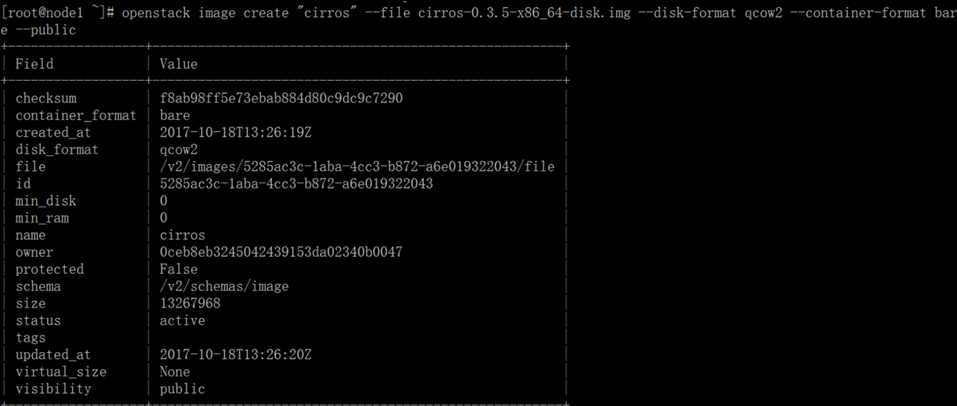
# openstack image list 查看镜像列表
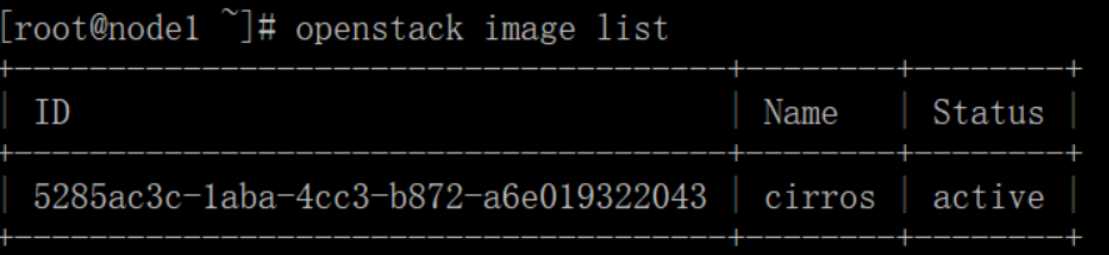
至此glance的image service组件安装成功
贴出glance两个配置文件的配置:
1、/etc/glance/glance-api.conf
[root@node1 ~]# egrep -v "^$|^#" /etc/glance/glance-api.conf [DEFAULT] [cors] [database] connection = mysql+pymysql://glance:glance@192.168.101.10/glance [glance_store] stores = file,http default_store = file filesystem_store_datadir = /var/lib/glance/images/ [image_format] [keystone_authtoken] auth_uri = http://192.168.101.10:5000 auth_url = http://192.168.101.10:35357 memcached_servers = 192.168.101.10:11211 auth_type = password project_domain_name = default user_domain_name = default project_name = service username = glance password = glance [matchmaker_redis] [oslo_concurrency] [oslo_messaging_amqp] [oslo_messaging_kafka] [oslo_messaging_notifications] [oslo_messaging_rabbit] [oslo_messaging_zmq] [oslo_middleware] [oslo_policy] [paste_deploy] flavor = keystone [profiler] [store_type_location_strategy] [task] [taskflow_executor]
2、配置文件/etc/glance/glance-registry.conf
[root@node1 ~]# egrep -v "^$|^#" /etc/glance/glance-registry.conf [DEFAULT] [database] connection = mysql+pymysql://glance:glance@192.168.101.10/glance [keystone_authtoken] auth_uri = http://192.168.101.10:5000 auth_url = http://192.168.101.10:35357 memcached_servers = 192.168.101.10:11211 auth_type = password project_domain_name = default user_domain_name = default project_name = service username = glance password = glance [matchmaker_redis] [oslo_messaging_amqp] [oslo_messaging_kafka] [oslo_messaging_notifications] [oslo_messaging_rabbit] [oslo_messaging_zmq] [oslo_policy] [paste_deploy] flavor = keystone [profiler]
照着官网来安装openstack pike之glance安装
标签:上进 data word open ash for dmi 镜像 creat
原文地址:http://www.cnblogs.com/jsonhc/p/7698502.html