标签:div wrap 方法 中间 class 详细介绍 float red contain
1.左栏固定,右栏自适应
<!DOCTYPE html> <html> <head> <title>一栏固定一栏自适应</title> <style type="text/css"> *{ margin: 0; padding:0; } #left{ width: 200px; height: 600px; float: left; background-color: #fffc00; } #main{ height: 600px; width: auto;; background-color: #000; } </style> </head> <body> <!--一栏固定一栏自适应--> <div id="left">left 固定宽度</div> <div id="main">main 自适应宽度</div> </body> </html>
实现效果:
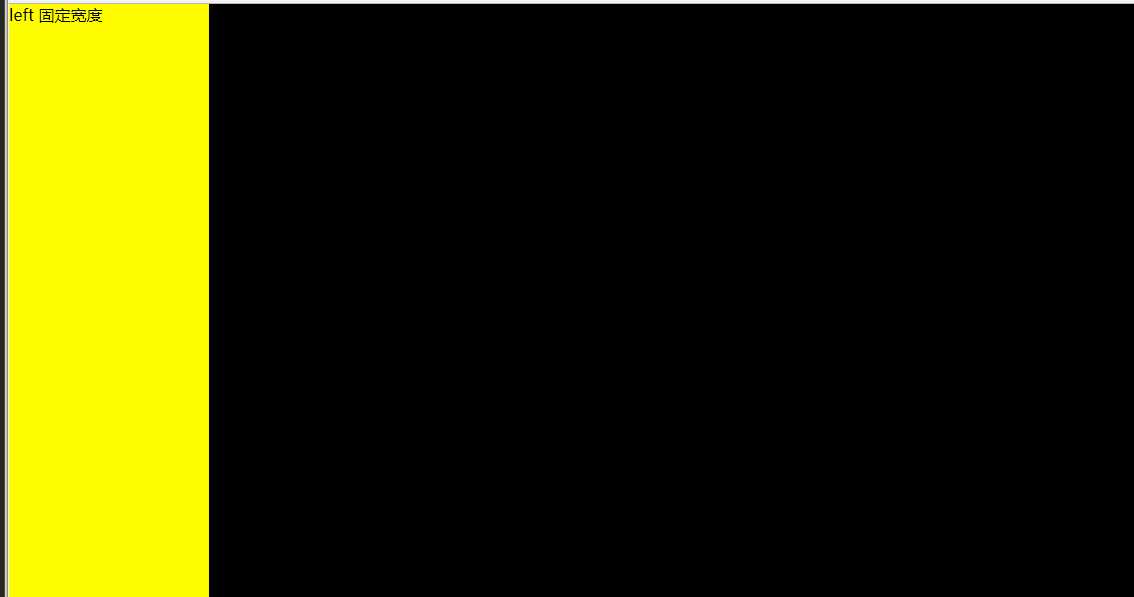
2左右两栏固定,中间自适应
方法一:使用float浮动
自身浮动法的原理就是对左右两栏分别使用float:left和float:right。float使左右两栏脱离文档流。中间元素不浮动,还在正常的文档流中,对中间元素使用margin指定左右外边距对其进行定位
<!DOCTYPE html> <html> <head> <title>左右两栏固定,中间自适应</title> <style type="text/css"> *{ margin: 0; padding:0; } #container{ width: 100%; margin: 0 auto; } #left{ width: 200px; height: 600px; float: left; background-color: red; } #right{ width: 100px; height: 600px; float: left; background-color: blue; } #main{ height: 600px; background-color: orange; margin: 0 100px 0 200px; } </style> </head> <body> <div id="container"> <div id="left">left 200px</div> <div id="right">right 100px</div> <div id="main">main 自适应</div> </div> </body> </html>
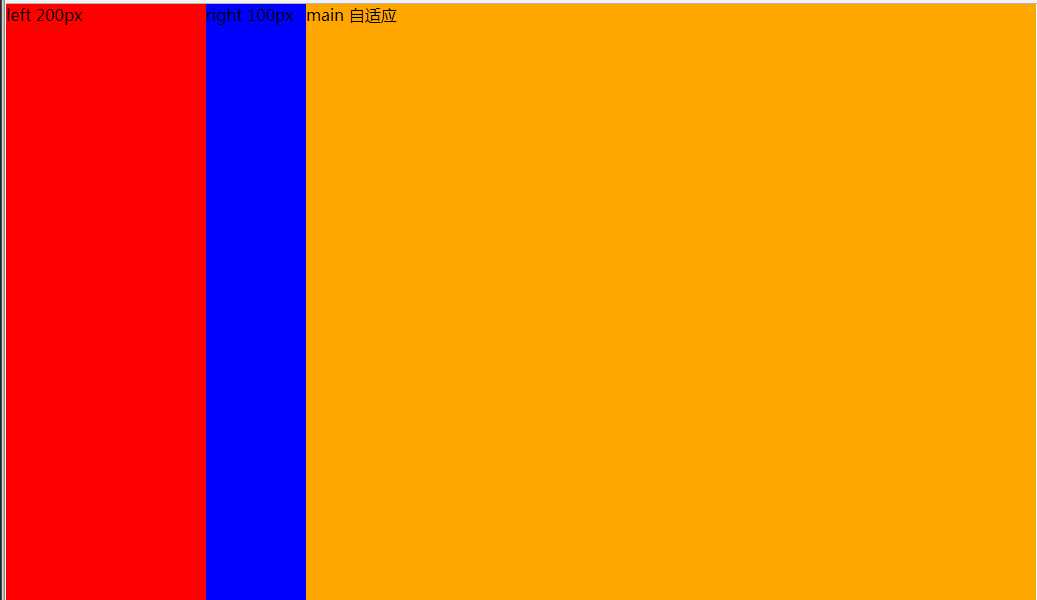
方法二:使用绝对定位
原理:将左右两栏进行absolute定位,使其脱离文档流。中间的一栏会自动浮到上面,然后使用left和right分别对应另外两个元素的宽度。
<!DOCTYPE html> <html> <head> <title>左右两栏固定,中间自适应</title> <style type="text/css"> *{ margin: 0; padding:0; } #container{ width: 100%; margin: 0 auto; } #left{ width: 200px; height: 600px; float: left; background-color: red; } #right{ width: 100px; height: 600px; float: left; background-color: blue; } #main{ height: 600px; background-color: orange; margin: 0 100px 0 200px; } </style> </head> <body> <div id="container"> <div id="left">left 200px</div> <div id="right">right 100px</div> <div id="main">main 自适应</div> </div> </body> </html>
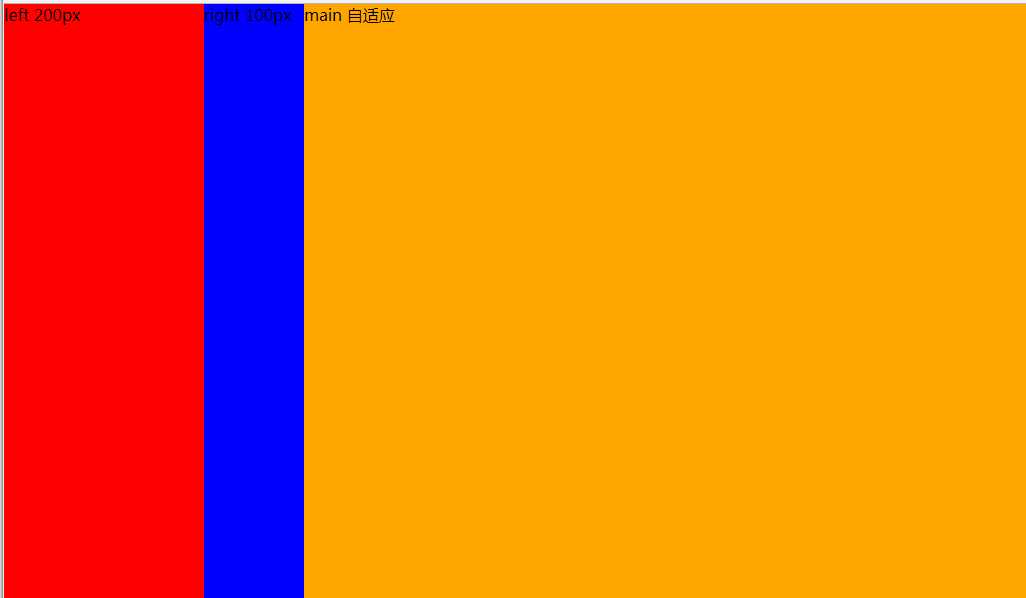
方法三:使用负margin(圣杯布局)
原理:这里不做详细介绍圣杯布局。可自行百度。放下代码。
<!DOCTYPE html> <html> <head> <title></title> <style type="text/css"> *{ margin: 0; padding: 0; } #wrap{ width: 100%; float: left; } #main{ height: 600px; margin: 0 100px 0 200px; background-color: #000; } #left{ width: 200px; height: 600px; float: left; margin-left: -100%; background-color: red; } #right{ width: 100px; height: 600px; float: left; margin-left: -100%; background-color: blue; } </style> </head> <body> <div id="wrap"> <div id="main">main 自适应</div> </div> <div id="left">left 200px</div> <div id="right">right 100px</div> </body> </html>
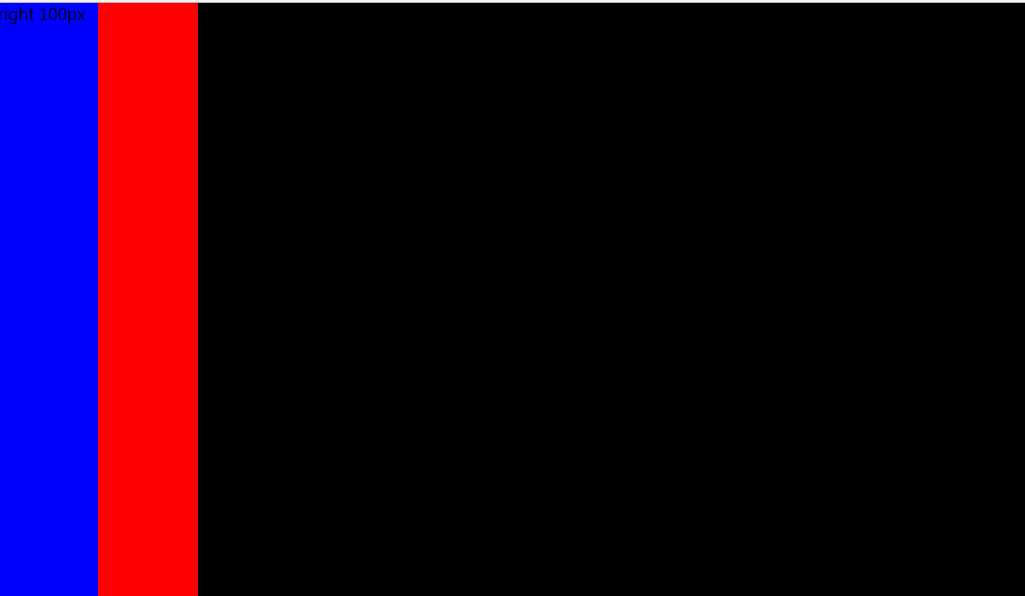
方法四:使用flex(css3新特性)
<!DOCTYPE html> <html> <head> <title></title> <style type="text/css"> *{ margin: 0; padding: 0; } #container{ width: 100%; display: flex; } #left{ width: 200px; height: 600px; background-color: red; } #right{ width: 100px; height: 600px; background-color: #000; } #main{ height: 600px; background-color: blue; width: auto; flex: 1; } </style> </head> <body> <div id="container"> <div id="left">left 200px</div> <div id="main">main 自适应</div> <div id="right">right 100px</div> </div> </body> </html>

标签:div wrap 方法 中间 class 详细介绍 float red contain
原文地址:http://www.cnblogs.com/chaofei/p/7747690.html