1.首先看一下效果
这是手机上显示的效果:
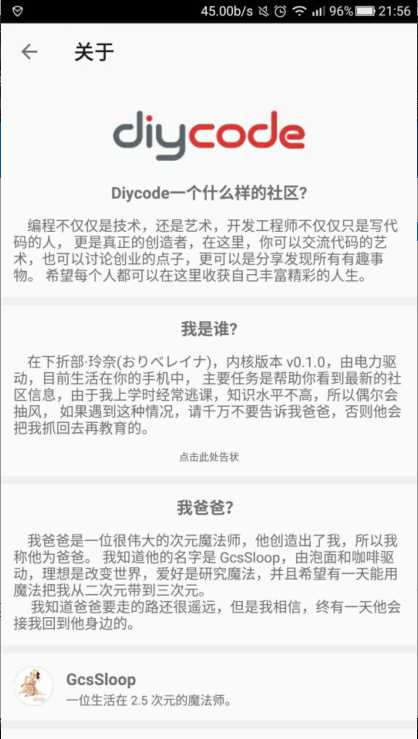
1.1首先是一个标题栏,左侧一个左箭头,然后一个图标。
1.2然后下方是一个可以滑动的页面。
1.3分成了7个部分。
1.4DiyCode的图标。
1.5然后是Diycode一个什么样的社区?
1.6我是谁?
1.7我爸爸?
1.8GcsSloop==>一个生活在2.5次元的魔法师。
1.9捐赠一杯咖啡。
1.10License
1.11--diycode--
2.分析一下布局文件
布局文件:activity_about.

<?xml version="1.0" encoding="utf-8"?> <!-- ~ Copyright 2017 GcsSloop ~ ~ Licensed under the Apache License, Version 2.0 (the "License"); ~ you may not use this file except in compliance with the License. ~ You may obtain a copy of the License at ~ ~ http://www.apache.org/licenses/LICENSE-2.0 ~ ~ Unless required by applicable law or agreed to in writing, software ~ distributed under the License is distributed on an "AS IS" BASIS, ~ WITHOUT WARRANTIES OR CONDITIONS OF ANY KIND, either express or implied. ~ See the License for the specific language governing permissions and ~ limitations under the License. ~ ~ Last modified 2017-03-25 02:42:10 ~ ~ GitHub: https://github.com/GcsSloop ~ Website: http://www.gcssloop.com ~ Weibo: http://weibo.com/GcsSloop --> <RelativeLayout xmlns:android="http://schemas.android.com/apk/res/android" xmlns:tools="http://schemas.android.com/tools" android:id="@+id/activity_about" android:layout_width="match_parent" android:layout_height="match_parent" tools:context="com.gcssloop.diycode.activity.AboutActivity"> <android.support.v7.widget.Toolbar android:id="@+id/toolbar" android:layout_width="match_parent" android:layout_height="wrap_content"/> <android.support.v4.widget.NestedScrollView android:layout_below="@id/toolbar" android:layout_width="match_parent" android:layout_height="match_parent"> <LinearLayout android:layout_width="match_parent" android:layout_height="match_parent" android:orientation="vertical"> <ImageView android:layout_width="match_parent" android:layout_height="50dp" android:layout_marginTop="30dp" android:src="@drawable/ic_logo"/> <TextView android:layout_width="match_parent" android:layout_height="wrap_content" android:layout_marginTop="20dp" android:gravity="center" android:text="@string/about_diycode_title" android:textSize="16sp" android:textStyle="bold"/> <TextView android:id="@+id/textView2" android:layout_width="match_parent" android:layout_height="wrap_content" android:padding="12dp" android:text="@string/about_diycode_desc" android:textSize="14sp"/> <View android:layout_width="match_parent" android:layout_height="8dp" android:layout_marginBottom="10dp" android:background="@color/diy_white_bg"/> <TextView android:layout_width="match_parent" android:layout_height="wrap_content" android:layout_marginTop="2dp" android:gravity="center" android:text="@string/about_me_title" android:textSize="16sp" android:textStyle="bold"/> <RelativeLayout android:layout_width="match_parent" android:layout_height="wrap_content"> <TextView android:id="@+id/my_desc" android:layout_width="match_parent" android:layout_height="wrap_content" android:paddingLeft="12dp" android:paddingRight="12dp" android:paddingTop="12dp" android:text="@string/about_me_desc" android:textSize="14sp"/> <TextView android:id="@+id/feed_back" android:layout_width="match_parent" android:layout_height="wrap_content" android:layout_below="@id/my_desc" android:gravity="center" android:paddingBottom="12dp" android:paddingTop="12dp" android:text="点击此处告状" android:textSize="10sp"/> </RelativeLayout> <View android:layout_width="match_parent" android:layout_height="8dp" android:layout_marginBottom="10dp" android:background="@color/diy_white_bg"/> <TextView android:layout_width="match_parent" android:layout_height="wrap_content" android:layout_marginTop="2dp" android:gravity="center" android:text="@string/about_father" android:textSize="16sp" android:textStyle="bold"/> <TextView android:layout_width="match_parent" android:layout_height="wrap_content" android:paddingLeft="12dp" android:paddingRight="12dp" android:paddingTop="12dp" android:text="@string/about_father_desc" android:textSize="14sp"/> <View android:layout_width="match_parent" android:layout_height="8dp" android:layout_marginTop="12dp" android:background="@color/diy_white_bg"/> <RelativeLayout android:id="@+id/github" android:layout_width="match_parent" android:layout_height="wrap_content" android:padding="12dp"> <ImageView android:id="@+id/image" android:layout_width="40dp" android:layout_height="40dp" android:layout_marginRight="12dp" android:src="@drawable/about_sloop"/> <TextView android:id="@+id/name" android:layout_width="wrap_content" android:layout_height="wrap_content" android:layout_marginTop="2dp" android:layout_toRightOf="@+id/image" android:gravity="center" android:text="GcsSloop" android:textSize="16sp" android:textStyle="bold"/> <TextView android:id="@+id/desc" android:layout_width="wrap_content" android:layout_height="wrap_content" android:layout_below="@+id/name" android:layout_marginTop="2dp" android:layout_toRightOf="@+id/image" android:gravity="center" android:text="一位生活在 2.5 次元的魔法师。" android:textSize="12sp" /> </RelativeLayout> <View android:layout_width="match_parent" android:layout_height="8dp" android:background="@color/diy_white_bg"/> <TextView android:id="@+id/contribute" android:layout_width="match_parent" android:layout_height="wrap_content" android:layout_marginTop="2dp" android:gravity="center" android:padding="12dp" android:text="¥ 捐赠一杯咖啡" android:textColor="#4AC432" android:textSize="16sp"/> <View android:layout_width="match_parent" android:layout_height="8dp" android:background="@color/diy_white_bg"/> <TextView android:layout_width="match_parent" android:layout_height="wrap_content" android:layout_marginTop="12dp" android:gravity="center" android:text="License" android:textSize="16sp" android:textStyle="bold"/> <TextView android:layout_width="match_parent" android:layout_height="wrap_content" android:padding="12dp" android:text="@string/about_license_desc" android:textSize="14sp"/> <TextView android:layout_width="match_parent" android:layout_height="wrap_content" android:background="@color/diy_white_bg" android:gravity="center_horizontal" android:paddingBottom="16dp" android:paddingTop="12dp" android:text="-- diycode --"/> </LinearLayout> </android.support.v4.widget.NestedScrollView> </RelativeLayout>
外层:RelativeLayout
然后是一个Toolbar和一个NestedScrollView并列。
2.1.android.support.v7.widget.Toolbar
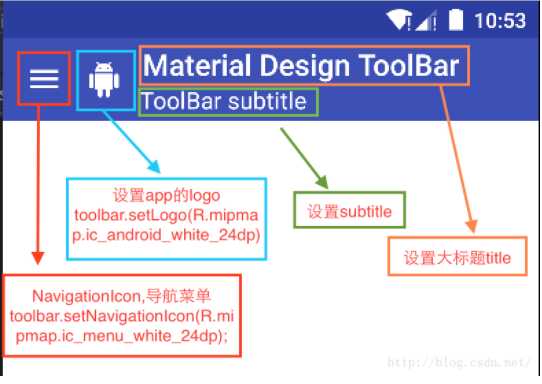
2.2.android.support.v4.widget.NestedScrollView
不懂NestedScrollView,可以参考一下这篇文章。
3.一些示例文字
第三段
4.一些示例文字
第四段
5.一些示例文字
第五段
6.一些示例文字
第六段

