标签:open ash user end 添加php bison please 环境 注意事项
每次安装源码都会有一些忘记的模块开启;和需要插件;
上次完全做已经多年了,在总结下;
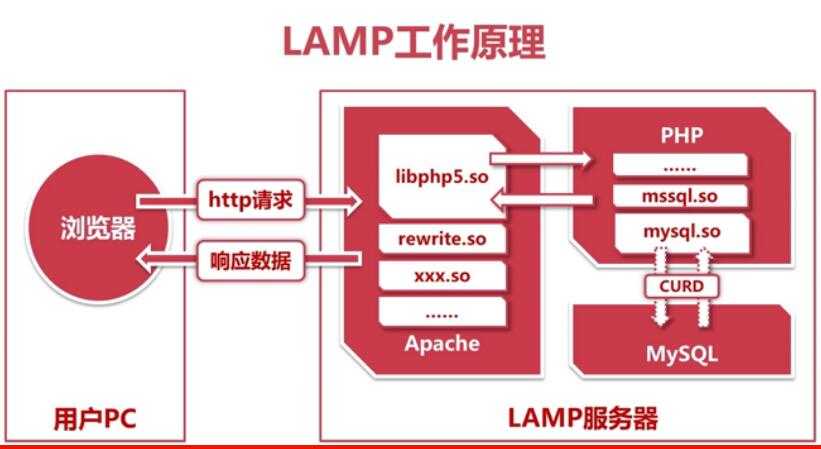
nginx1.10.0 安装目录 /usr/local/nginx *为支持rewrite安装pcre # yum install pcre* -y # yum installl openssl* yum install gcc gcc-c++ gd-devel libjpeg-devel libpng-devel libxml2-devel bzip2-devel libcurl-devel -y yum install –y autoconf automake imake libxml* expat-devel cmake libaio libaio-devel bzr bison libtool* ncurses5-devel zlib* # tra -xf nginx-1.10.1.tar.gz # cd nginx-1.10.1 # ./configure --prefix=/usr/local/nginx --with-http_stub_status_module --with-http_ssl_module --with-pcre # yum install make # make # make install 查看安装信息; # /usr/local/nginx/sbin/nginx -V 启动 nginx # /usr/local/nginx/sbin/nginx
直接使用curl命令来读取web信息
# curl -s http://localhost | grep nginx.com # lsof -i :80 # /usr/local/nginx/sbin/nginx -s stop # lsof -i :80 重启 # /usr/local/nginx/sbin/nginx -s reload links 127.0.0.1
mysql 5.6安装;
# yum install –y autoconf automake imake libxml2-devel expat-devel cmake gcc gcc-c++ libaio libaio-devel bzr bison libtool ncurses5-devel # groupadd mysql # useradd mysql -g mysql -M -s /sbin/login (-g 新用户所属的用户组,-M 不建立根目录 /sbin/nologin 不能登录系统 ) wget ftp://mirror.switch.ch/mirror/mysql/Downloads/MySQL-5.6/mysql- tar -xf mysql* -C /usr/local/ # tar -xf /root/mysql-5.6.10.tar.gz -C /usr/local/ # cd mysql-5.6.10/ 如果发生错误查看: 。。。/mysql-5.6.15/CMakeFiles下的CMakeError.log、CMakeOutput.log文件 注意事项: 重新编译时,需要清除旧的对象文件和缓存信息 find / -name CMakeCache.txt # rm -rf CMakeCache.txt # cmake . -DCMAKE_INSTALL_PREFIX=/usr/local/mysql -DMYSQL_DATADIR=/mysql/data # make install # cd /usr/local/mysql # cd scripts # ./mysql_install_db --user=mysql --basedir=/usr/local/mysql --datadir=/data/mysql/
提示: You can start the MySQL daemon with: cd . ; /usr/local/mysql/bin/mysqld_safe & You can test the MySQL daemon with mysql-test-run.pl cd mysql-test ; perl mysql-test-run.pl Please report any problems with the ./bin/mysqlbug script! # /usr/local/mysql/bin/mysqld_safe 开启mysql # /usr/local/mysql/bin/mysqld_safe --user=mysql (--user=root --datadir ) # /usr/local/mysql/bin/mysqladmin -uroot -p password ‘mysql‘
远程连接;
mysql -h 192.168.0.1 -u root -p password 1.显示MYSQL的版本 mysql> select version(); 2. 显示当前时间 mysql> select now(); 3. 显示年月日 SELECT DAYOFMONTH(CURRENT_DATE); SELECT MONTH(CURRENT_DATE); SELECT YEAR(CURRENT_DATE); 4. 显示字符串 mysql> SELECT "welecome to my blog!"; 5. 当计算器用 select ((4 * 4) / 10 ) + 25; 6. 串接字符串 select CONCAT(f_name, " ", l_name) AS Name from employee_data where title = ‘Marketing Executive‘; +---------------+ | Name | +---------------+ | Monica Sehgal | | Hal Simlai | | Joseph Irvine | +---------------+ 3 rows in set (0.00 sec) 注意:这里用到CONCAT()函数,用来把字符串串接起来。另外,我们还用到以前学到的AS给结果列‘CONCAT(f_name, " ", l_name)‘起了个假名。
php
安装PHP yum install gcc make gd-devel libjpeg-devel libpng-devel libxml2-devel bzip2-devel libcurl-devel -y yum install gcc bison bison-devel zlib-devel libmcrypt-devel mcrypt mhash-devel openssl-devel libxml2-devel libcurl-devel bzip2-devel readline-devel libedit-devel sqlite-devel tar -xf php5.6.23.tar.gz -C /usr/local # mv php5.6 php5 # cd php5 # ./configure --prefix=/usr/local/php5 --with-config-file-path=/usr/local/php5/etc --enable-inline-optimization --disable-debug --disable-rpath --enable-shared --enable-opcache --enable-fpm --with-mysql=mysqlnd --with-mysqli=mysqlnd --with-pdo-mysql=mysqlnd --with-gettext --enable-mbstring --with-iconv --with-mhash --with-openssl --enable-bcmath --enable-soap --with-libxml-dir --enable-pcntl --enable-shmop --enable-sysvmsg --enable-sysvsem --enable-sysvshm --enable-sockets --with-curl --with-zlib --enable-zip --with-bz2 php7 ./configure --prefix=/opt/php7 --with-config-file-path=/opt/php7/etc --with-bz2 --with-curl --enable-ftp --enable-sockets --disable-ipv6 --with-gd --with-jpeg-dir=/opt/php7 --with-png-dir=/opt/php7 --with-freetype-dir=/opt/php7 --enable-gd-native-ttf --with-iconv-dir=/opt/php7 --enable-mbstring --enable-calendar --with-gettext --with-libxml-dir=/opt/php7 --with-zlib --with-pdo-mysql=mysqlnd --with-mysqli=mysqlnd --with-mysql=mysqlnd --enable-dom --enable-xml --enable-fpm --enable-bcmath --with-libdir=lib64
# make # make install # ls # ls /etc/ # find / -name php.ini # cp php.ini-development etc/php.ini # cp etc/php-fpm.conf.default etc/php-fpm.conf
启动php-fpm
# /usr/local/php5/sbin/php-fpm
添加PHP命令到环境变量; vi .bash_profile PATH=$PATH:$HOME/bin 改为: PATH=$PATH:$HOME/bin:/usr/local/php56/bin # . .bash_profile
[root@zabbix ~]# . .bash_profile [root@zabbix ~]# php -v PHP 5.6.23 (cli) (built: Jun 26 2016 00:24:15) Copyright (c) 1997-2016 The PHP Group Zend Engine v2.6.0, Copyright (c) 1998-2016 Zend Technologies
标签:open ash user end 添加php bison please 环境 注意事项
原文地址:http://www.cnblogs.com/sharesdk/p/7860621.html