1:Redux
Redux 是 JavaScript 状态容器,专注于状态管理的库
整体来说是单一状态。就是指的是单向的数据流
应用中所有的 state 都储存在 store 中。 惟一改变 state 的办法是dispatch触发 action,为了描述 action 如何改变 state ,需要编写 reducer。
redux中最重要的几个:store state action reducer
首先安装redux 安装:http://www.cnblogs.com/kelly2017/p/7930681.html
package.json中有
react-redux把状态映射到子组件 分发reducer
redux 创建reducer action store等
react-thunk thunk处理发送请求异步。
import { createStore } from ‘redux‘;
//新建一个store
//通过reducer来建立,是个形式为 (state, action) => state 的纯函数。
//reducer描述了 action 如何把老的状态state和action 生成新的状态state
// action有type
function couter(state=0, action) {
switch (action.type){
case ‘加‘:
return state+1
case ‘减‘:
return state-1
default:
return 1
}
}
const store=createStore( couter )
//1: 创建 Redux store 来存放应用的状态(根据reducer来创建)
// store 应用中所有的 state 都储存在一个单一的 store 中。
const init=store.getState()
//store.getState()随时获取最新的状态
console.log(init)
//派发事件
//需要状态变更的时候 store.dispatch(action)来提交状态变更
//改变内部 state 惟一方法是 dispatch 一个 action。
store.dispatch({type:‘加‘})
//console.log(store.getState())
store.dispatch({type:‘加‘})
//console.log(store.getState())
store.dispatch({type:‘减‘})
//console.log(store.getState)
function listener() {
const current=store.getState()
console.log(`现在的总数是${current}`)
}
store.subscribe(listener)
//subscribe 订阅事件
//store.subscribe来监听每次state修改
//每次dispatch都会执行listener
运行结果:
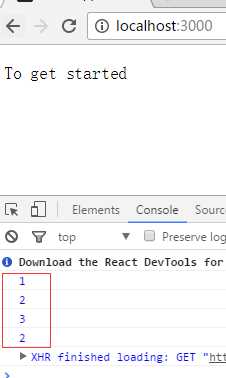
2:Redux和React
redux和react一起结合使用的方法:
1)
因为改变内部 state 惟一方法是 dispatch 一个 action。
所以把store.dispatch的方法传递给组件,使其内部可以调用修改状态
react的修改状态从之前的setState({})变成了由store来统一管理
2)
store.subscribe来监听每次state修改
每次dispatch都会执行订阅的事件
subscribe来定义render函数,每次修改都重新渲染页面。
3)
react和redux的文件分离
index.js中 创建store
订阅subscribe只要状态改变。就重新渲染页面 render()
const store=createStore(couter)
新建store.以组件属性的形式。添加到component组件里
通过subscribe订阅这个render函数,状态有变化。render就会重新渲染页面
import React from ‘react‘;
import ReactDOM from ‘react-dom‘;
import { createStore } from ‘redux‘;
import App from ‘./App‘;
import { couter,addFn,minusFn } from ‘./index.redux‘;
import registerServiceWorker from ‘./registerServiceWorker‘;
const store=createStore(couter)
function render() {
ReactDOM.render(<App store={store} addFn={addFn} minusFn={minusFn}/>, document.getElementById(‘root‘));
}
render()
store.subscribe(render)
registerServiceWorker();
新建index.redux.js专门管理redux
存放reducer和 dispatch的action //store.dispatch({type:‘加‘});
//通过reducer来建立。
const ADD="加";
const MINUS="减";
export function couter(state=0, action) {
switch (action.type){
case ADD:
return state+1
case MINUS:
return state-1
default:
return 1
}
}
//store.dispatch({type:‘加‘});store.dispatch({type:‘减‘})
//action
export function addFn() {
return { type:ADD }
}
export function minusFn() {
return { type:MINUS }
}
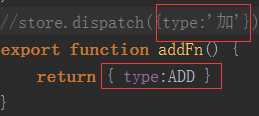
app.js中使用
内部通过属性获取store以及相应的函数
const store=this.props.store
点击的时候要改变状态 dispatch //addFn() 执行返回的是对象
import React, { Component } from ‘react‘;
class App extends Component {
constructor(props){
super(props)
}
render() {
const store=this.props.store
const addFn=this.props.addFn
const minusFn=this.props.minusFn
const init=store.getState()
return (
<div className="App">
<h1>你好吗?</h1>
<p>现在的总数是:{init}</p>
<button onClick={ ()=>store.dispatch( addFn() ) }>加1</button>
<button onClick={ ()=>store.dispatch( minusFn() ) }>减1</button>
</div>
);
}
}
export default App;
运行结果能实现简单的通过redux管理状态:
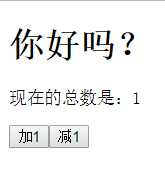
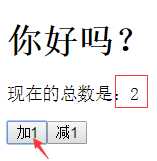

3:处理异步
redux默认情况下只处理同步,想要处理异步,需要上面安装的redux-thunk中间件
使用applyMiddleware开启中间件
action可以返回函数,使用dispatch提交action
