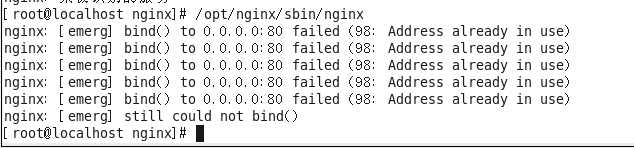// 安装需要用到的东西,先准备好 yum install -y make cmake gcc gcc-c++ autoconf automake libpng-devel libjpeg-devel zlib libxml2-devel ncurses-devel bison libtool-ltdl-devel libiconv libmcrypt mhash mcrypt libmcrypt-devel pcre-devel openssl-devel freetype-devel libcurl-devel
安装Nginx
建立安装目录,进入安装目录 cd /opt/src
wget http://nginx.org/download/nginx-1.8.0.tar.gz tar -zxvf nginx-1.8.0.tar.gz cd nginx-1.8.0 //添加www用户,其中-M参数表示不添加用户家目录,-s参数表示指定shell类型 useradd www -M -s /sbin/nologin vim auto/cc/gcc //注释掉取消Debug编译模式 #CFLAGS="$CFLAGS -g" //配置下nginx编译参数 [root@nginx-1.8.0 ~]#./configure --prefix=/opt/nginx --user=www --group=www --with-http_stub_status_module --with-http_ssl_module [root@nginx-1.8.0 ~]#make [root@nginx-1.8.0 ~]#make install clean //添加开机自启动 [root@nginx-1.8.0 ~]#vim /etc/rc.local 在这个文件里面添加:/opt/nginx/sbin/nginx [root@nginx-1.8.0 ~]#/opt/nginx/sbin/nginx