标签:long image message void box send text 运用 class
实现效果:
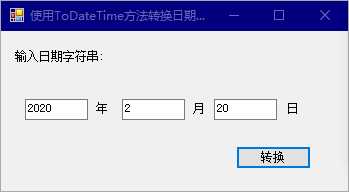
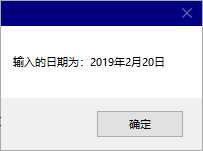
知识运用:
Convert类的ToDateTime方法:(将字符串转化为DateTime对象)
public static DateTime ToDateTime(string value) //value: 字符串对象,日期和时间的字符串表形式
实现代码:
1 private void button1_Click(object sender, EventArgs e) 2 { 3 if (textBox1.Text != string.Empty && 4 textBox2.Text != string.Empty && 5 textBox3.Text != string.Empty) 6 { 7 string s = string.Format("{0}/{1}/{2}", //得到日期字符串 8 textBox1.Text, textBox2.Text, textBox3.Text); 9 MessageBox.Show("输入的日期为:"+ //显示消息对话框 10 Convert.ToDateTime(s).ToLongDateString()); 11 } 12 else { MessageBox.Show("没有输入完整,请检查"); } 13 }
注意补充:
value的格式和值一定要符合要求,不然异常
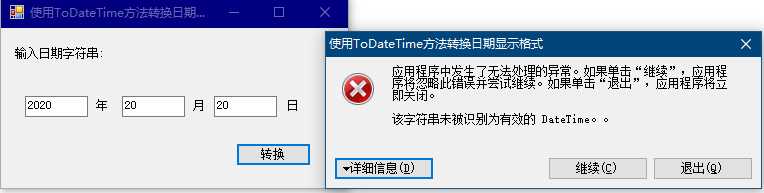
标签:long image message void box send text 运用 class
原文地址:https://www.cnblogs.com/feiyucha/p/9955623.html