标签:org create first kconfig build exec hat pre com
本人在开发Android Nfc POS之初,探索调试了一番驱动,目前在Nexus 5X 7.1.1上已经调成,之前的步骤可以参考我发的文章,Android驱动开发经验分享如下。以下均在Android Linux内核目录下操作, 在drivers目录下创建驱动目录hello
这个目下要创建3个文件,hello.c, Makefile and Kconfig
1.1 hello.ccd driversmkdir hello
vim hello.c
code as follows:
/linux kernel driver: hello.c => /dev/hello /
please find the code in the below. here skip the code to make the page clean and clear.
1.2 Makefile
Create the Makefile and add:obj-y += hello.o
1.3 Kconfig
Create Kconfig and add:
config?HELLO?
tristate?"Eric: First Android Driver"
default?n
help
This?is?the?first?Android?driver.this file is used when we make menuconfig.
1.4 Modify drivers/Makefile
Add following in the endobj-y += hello.o
1.5 Add the driver into system configuration
Before we build the kernal, we need to config the system.
1.5.1 Modify arch/arm64/Kconfig
Add following in the endsource "drivers/hello/Kconfig"
It seems that this config not work, may be skipped.
1.5.2 Modify drivers/Kconfig
Following the menu:menu "Device Drivers"
Please addsource "drivers/hello/Kconfig"
1.5.3 Modify drivers/Kconfig
make menuconfig
To enble the menu ‘Eric: First Android Driver‘ in the "Device Drivers" item.
And save , then to build the linux kernel code.
以下是需要操作的目录在AOSP目录下
2.1 create the application on externel
在external下创建hello目录
目录下将有两个文件:hello.c and Android.mk
cd external
mkdir hello
vim hello.c
/ AOSP app : ./external/hello.c =>/system/bin/hello/
Android.mk as follows:
LOCAL_PATH := $(call my-dir)
include $(CLEAR_VARS)
LOCAL_MODULE_TAGS := optional
LOCAL_MODULE := hello
LOCAL_SRC_FILES := $(call all-subdir-c-files)
include $(BUILD_EXECUTABLE)2.2 build the application
To build the hello applicationmmm external/hello/
Add it into the system.imgmake snod
2.3 Test/Debug the driver hello
Before flash, we can build the AOSP again, of cource, don‘t forget replace the linux kernel file ‘Image.gz-dtb‘.
After flash into the phone, reboot the phone, and then do follows:
C:\Users\ylgi>adb devices
List of devices attached
01059f9781509a67 device
C:\Users\ylgi>adb -s 01059f9781509a67 shell
bullhead:/ $ ls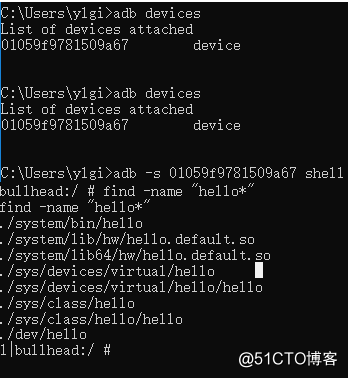
cd /system/bin
./hello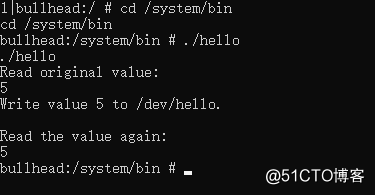
运行效果如上图,表示Linux驱动已经成功加载。
Android驱动开发---Linux Kernel/HAL Layer/Jni Layer实例全集
标签:org create first kconfig build exec hat pre com
原文地址:http://blog.51cto.com/12090569/2329081