标签:介绍 utils XML selection ext port files workplace 方法
使用springboot之前,我们通过ClassPathXmlApplicationContext加载spring xml配置文件来获取applicationcontext,使用springboot后,由于不存在xml文件,故该种方式已经不能使用
本例使用的为非web项目,在官方文档中介绍,可通过实现ApplicationRunner或者CommandLineRunner来执行非web项目,本例最初试图通过在实现以上两个接口方法中获取applicationcontext,
但未成功,@Order注解可设置实现以上两个接口的类启动顺序,但对含有main方法的springboot启动类无效,main方法的springboot启动类始终在最后执行
查看main方法中启动类代码
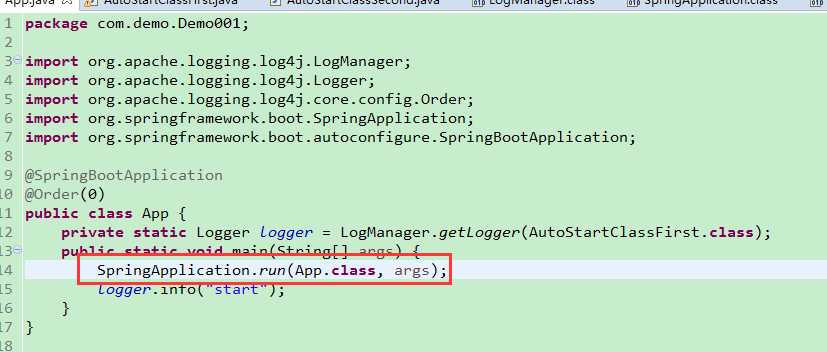
查看run方法,发现该方法返回ConfigurableApplicationContext
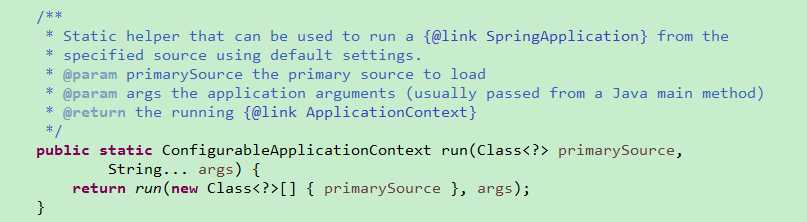
查看ConfigurableApplicationContext
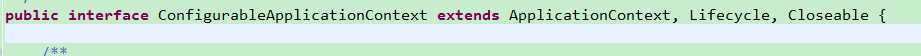
接口实现了ApplicaitonContext接口,所以run方法返回的值就是我们需要的context了
启动类
package com.demo.Demo001; import org.springframework.boot.SpringApplication; import org.springframework.boot.autoconfigure.SpringBootApplication; import org.springframework.context.ConfigurableApplicationContext; @SpringBootApplication public class App { public static void main(String[] args) { ConfigurableApplicationContext context = SpringApplication.run(App.class, args); ContextUtils.setApplicationContext(context); MainBusiEntry.execute(); } }
context工具类
package com.demo.Demo001; import org.springframework.context.ApplicationContext; public class ContextUtils { public static ApplicationContext context; private ContextUtils() { } public static void setApplicationContext(ApplicationContext applicationContext) { context = applicationContext; } public static Object getBean(String beanName) { return context.getBean(beanName); } public static <T> T getBean(Class<T> t) { return context.getBean(t); } }
测试bean
package com.demo.Demo001; import org.springframework.stereotype.Component; @Component public class TestBean { public String getName() { return this.getClass().getCanonicalName(); } }
业务处理入口
package com.demo.Demo001; import org.apache.logging.log4j.LogManager; import org.apache.logging.log4j.Logger; public class MainBusiEntry { private static Logger logger = LogManager.getLogger(MainBusiEntry.class); public static void execute() { TestBean bean = ContextUtils.getBean(TestBean.class); logger.info(bean.getName()); } }
启动springboot,输出结果如下
. ____ _ __ _ _ /\\ / ___‘_ __ _ _(_)_ __ __ _ \ \ \ ( ( )\___ | ‘_ | ‘_| | ‘_ \/ _` | \ \ \ \\/ ___)| |_)| | | | | || (_| | ) ) ) ) ‘ |____| .__|_| |_|_| |_\__, | / / / / =========|_|==============|___/=/_/_/_/ :: Spring Boot :: (v2.1.0.RELEASE) 11:53:25.302 INFO org.springframework.boot.StartupInfoLogger.logStarting()/50 - Starting App on admin-PC with PID 195640 (D:\Programs\eclipseworkplace\springboot\Demo001\target\classes started by admin in D:\Programs\eclipseworkplace\springboot\Demo001) 11:53:25.338 INFO org.springframework.boot.SpringApplication.logStartupProfileInfo()/675 - No active profile set, falling back to default profiles: default 11:53:26.375 INFO com.mongodb.diagnostics.logging.SLF4JLogger.info()/71 - Cluster created with settings {hosts=[localhost:27017], mode=SINGLE, requiredClusterType=UNKNOWN, serverSelectionTimeout=‘30000 ms‘, maxWaitQueueSize=500} 11:53:26.456 INFO org.springframework.boot.StartupInfoLogger.logStarted()/59 - Started App in 1.393 seconds (JVM running for 2.078) 11:53:26.459 INFO com.demo.Demo001.MainBusiEntry.execute()/11 - com.demo.Demo001.TestBean
输出了测试类的路径。
springboot获取applicationcontext
标签:介绍 utils XML selection ext port files workplace 方法
原文地址:https://www.cnblogs.com/qq931399960/p/10184151.html