标签:ges ati com info build format pos 了解 inspect
镜像不是一个单一的文件,而是有多层构成。我们可以通过docker history <ID/NAME> 查看镜像中各层内容及大小,每层对应着Dockerfile中的一条指令。Docker镜像默认存储在/var/lib/docker/\<storage-driver\>中。
镜像从哪里来?
Docker Hub是由Docker公司负责维护的公共注册中心,包含大量的容器镜像,Docker工具默认从这个公共镜像库下载镜像。
地址:https://hub.docker.com/explore 使用:docker info命令并关注:Registry选项
配置镜像加速器:https://www.daocloud.io/mirror
curl -sSL https://get.daocloud.io/daotools/set_mirror.sh | sh -s http://f1361db2.m.daocloud.io
[root@localhost overlay2]# cd /etc/docker/ [root@localhost docker]# ls key.json [root@localhost docker]# curl -sSL https://get.daocloud.io/daotools/set_mirror.sh | sh -s http://f1361db2.m.daocloud.io docker version >= 1.12 {"registry-mirrors": ["http://f1361db2.m.daocloud.io"]} Success. You need to restart docker to take effect: sudo systemctl restart docker [root@localhost docker]# systemctl restart docker [root@localhost docker]# cat /etc/docker/daemon.json {"registry-mirrors": ["http://f1361db2.m.daocloud.io"]} [root@localhost docker]#
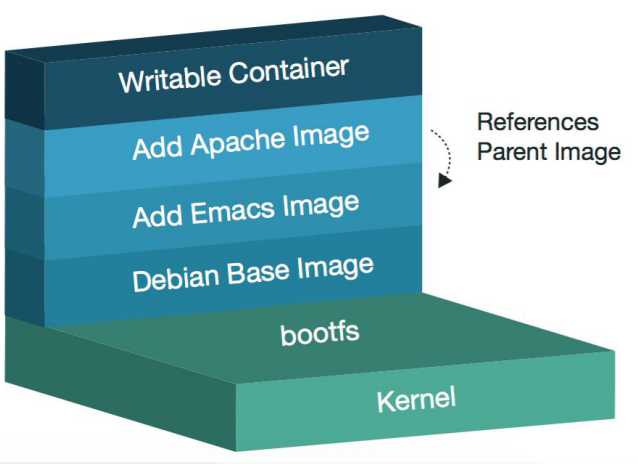
如图,容器其实是在镜像的最上面加了一层读写层,在运行容器里文件改动时,会先从镜像里要写的文件复制到容器自己的文件系统中(读写层)。如果容器删除了,最上面的读写层也就删除了,改动也就丢失了。所以无论多少个容器共享一个镜像,所做的写操作都是从镜像的文件系统中复制过来操作的,并不会修改镜像的源文件,这种方式提高磁盘利用率。若想持久化这些改动,可以通过docker commit 将容器保存成一个新镜像。
[root@localhost ~]# docker image --help Usage: docker image COMMAND Manage images Commands: build Build an image from a Dockerfile history Show the history of an image import Import the contents from a tarball to create a filesystem image inspect Display detailed information on one or more images load Load an image from a tar archive or STDIN ls List images prune Remove unused images pull Pull an image or a repository from a registry push Push an image or a repository to a registry rm Remove one or more images save Save one or more images to a tar archive (streamed to STDOUT by default) tag Create a tag TARGET_IMAGE that refers to SOURCE_IMAGE Run ‘docker image COMMAND --help‘ for more information on a command. [root@localhost ~]#

可能要关注一下:ls、inspect、save和load,其他的稍微了解一下
标签:ges ati com info build format pos 了解 inspect
原文地址:https://www.cnblogs.com/zheng-weimin/p/10264096.html