标签:push 编辑 com 转换 static 控件 const obj slot
1 /*################### Dialog.h文件 ############*/ 2 3 #ifndef DIALOG_H 4 #define DIALOG_H 5 6 /*最终呈现窗体的类之基类*/ 7 #include <QDialog> 8 9 /*控件对象相关的类*/ 10 #include <QLabel> 11 #include <QLineEdit> 12 #include <QPushButton> 13 14 /*定义Dialog类,用来定义最终呈现的窗体对象*/ 15 class Dialog : public QDialog 16 { 17 /* 18 启动Qt元对象系统的一些特征,如支持信号和槽等,Q_OBJECT是一个宏,必须放在类定义的私有区。 19 */ 20 Q_OBJECT 21 22 public: 23 explicit Dialog(QWidget *parent = nullptr); 24 ~Dialog(); 25 26 /*定义控件对象*/ 27 private: 28 QLabel *label1,*label2; /*定义标签*/ 29 QLineEdit *lineEdit; /*输入编辑框*/ 30 QPushButton *button; /*按钮*/ 31 32 /*定义点击控件触发之后的执行函数*/ 33 private slots: 34 void showArea(); 35 }; 36 37 #endif // DIALOG_H
1 /******************* Dialog.cpp ***********************/ 2 3 #include "dialog.h" 4 #include <QGridLayout> 5 6 const static double PI = 3.1416; 7 8 /*构造Dialog对象*/ 9 Dialog::Dialog(QWidget *parent):QDialog(parent) 10 { 11 /*初始化控件,分配空间,存储数据*/ 12 label1 = new QLabel(this); 13 label1->setText(tr("半径:")); 14 label2 = new QLabel(this); 15 lineEdit = new QLineEdit(this); 16 17 button = new QPushButton(this); 18 button->setText(tr("面积:")); 19 20 /* 21 布局管理器,将所有控件的位置固定。 22 头文件:<QGridLayout> 23 */ 24 QGridLayout *mainLayout = new QGridLayout(this); 25 26 mainLayout->addWidget(label1,0,0); 27 mainLayout->addWidget(lineEdit,0,1); 28 29 mainLayout->addWidget(label2,1,0); 30 mainLayout->addWidget(button,1,1); 31 32 /* 33 * 点击控件触发槽函数 34 * 触发的方式:clicked() 35 * 响应事件的方法:showArea() 36 */ 37 connect(button,SIGNAL(clicked()),this,SLOT(showArea())); 38 } 39 40 /* 41 类外定义响应点击的函数 42 */ 43 void Dialog::showArea() 44 { 45 bool ok; 46 QString tempStr; 47 QString valueStr = lineEdit->text(); //获取控件录入数据,字符串 48 int valueInt = valueStr.toInt(&ok); //转换为int类型 49 double area = valueInt*valueInt*PI; //计算方法 50 label2->setText(tempStr.setNum(area)); //填充到新控件 51 } 52 53 Dialog::~Dialog() 54 { 55 //释放new 对象 56 delete label1; 57 delete label2; 58 delete lineEdit; 59 delete button; 60 }
1 /******************** main.cpp ************************/ 2 3 #include "dialog.h" //用户自定义控件 4 #include <QApplication> //这个头文件是应用程序必须的 5 6 int main(int argc, char *argv[]) 7 { 8 QApplication a(argc, argv); 9 Dialog w; /*创建Dialog对象*/ 10 w.show(); /*调用show方法,呈现出来*/ 11 12 return a.exec(); /*进入循环,检查用户事件,比如点击控件,输入数据等*/ 13 }
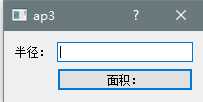
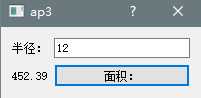
/******************** Dialog.cpp *********************/ //定义第二种触发方式 /*构造Dialog对象*/ Dialog::Dialog(QWidget *parent):QDialog(parent) { ... /* * 点击控件触发槽函数 * 触发的方式:textChanged(QString),每次修改lineEdit控件的值,都会触发调用showArea()方法 * 响应事件的方法:showArea() */ connect(lineEdit,SIGNAL(textChanged(QString)),this,SLOT(showArea())); }
标签:push 编辑 com 转换 static 控件 const obj slot
原文地址:https://www.cnblogs.com/data1213/p/10739463.html