标签:自动 ati class public 配置 bat package 后缀 example
首先点击help------》Eclipse Marketplace----->在find中搜索mybatis下面图片的第一个 点击installed
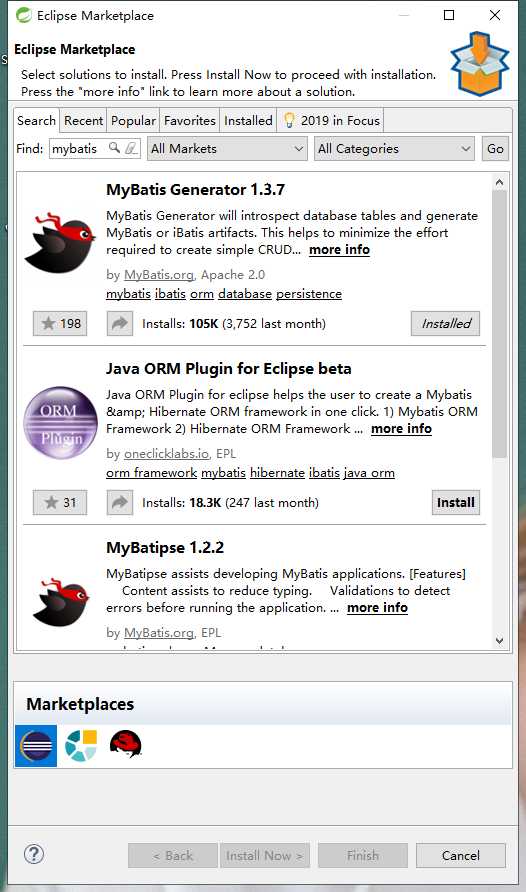
还需要一个配置文件generatorConfig.xml
<?xml version="1.0" encoding="UTF-8"?> <!DOCTYPE generatorConfiguration PUBLIC "-//mybatis.org//DTD MyBatis Generator Configuration 1.0//EN" "http://mybatis.org/dtd/mybatis-generator-config_1_0.dtd"> <generatorConfiguration> <context id="context1"> <commentGenerator> <!-- 是否去除自动生成的注释 true:是 : false:否 --> <property name="suppressAllComments" value="true" /> </commentGenerator> <!--数据库连接的信息:驱动类、连接地址、用户名、密码 --> <jdbcConnection connectionURL="jdbc:mysql://localhost:3306/books?serverTimezone=GMT%2B8" driverClass="com.mysql.cj.jdbc.Driver" password="root" userId="root" /> <!-- 默认false,把JDBC DECIMAL 和 NUMERIC 类型解析为 Integer,为 true时把JDBC DECIMAL 和 NUMERIC 类型解析为java.math.BigDecimal --> <javaTypeResolver> <property name="forceBigDecimals" value="false" /> </javaTypeResolver> <!-- targetProject:生成PO类的位置 --> <javaModelGenerator targetPackage="cn.books.model" targetProject="books/src"> <!-- enableSubPackages:是否让schema作为包的后缀 --> <property name="enableSubPackages" value="false" /> <!-- 从数据库返回的值被清理前后的空格 --> <property name="trimStrings" value="true" /> </javaModelGenerator> <!-- targetProject:mapper映射文件生成的位置 --> <sqlMapGenerator targetPackage="cn.books.dao" targetProject="books/src"> <!-- enableSubPackages:是否让schema作为包的后缀 --> <property name="enableSubPackages" value="false" /> </sqlMapGenerator> <!-- targetPackage:mapper接口生成的位置 --> <javaClientGenerator type="XMLMAPPER" targetPackage="cn.books.dao" targetProject="books/src"> <!-- enableSubPackages:是否让schema作为包的后缀 --> <property name="enableSubPackages" value="false" /> </javaClientGenerator> <!--生成对应表及类名 如果以往生成过的则在再次运行这个xml文件是要删除以往建mapper的代码--> <table tableName="userinfo" domainObjectName="Userinfo" enableCountByExample="false" enableUpdateByExample="false" enableDeleteByExample="false" enableSelectByExample="false" selectByExampleQueryId="false"> <property name="useActualColumnNames" value="true"/> </table> </context> </generatorConfiguration>
然后运行这个配置文件
运行选项使用这个插件运行(mybatis Generator)
sts使用mybatis插件直接生成数据库表的mapper类及配置文件
标签:自动 ati class public 配置 bat package 后缀 example
原文地址:https://www.cnblogs.com/Web-spring/p/11089852.html