标签:space body 字符集设置 ring 坐标 syn creat 映射 head
Geoserver REST API 网址:https://docs.geoserver.org/stable/en/user/rest/index.html#rest
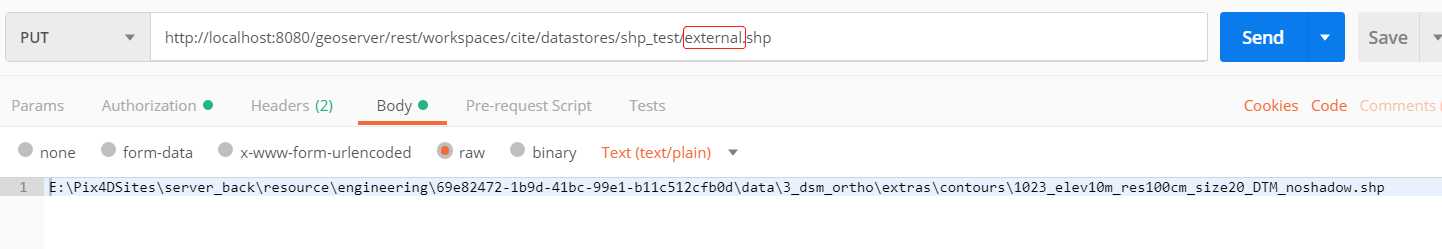
该API的参数说明(建议选择external,直接引用本地文件,避免打包上传):
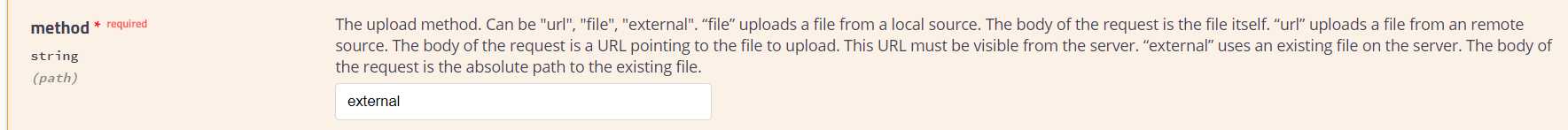
代码调用方式:
/**
* @method 新建数据存储
* @param {string} workspace_name 工作区名称
* @param {stirng} store_name 数据源名称
* @param {string} file_path 文件路径
* @returns
*/
async function create_datastore(workspace_name, store_name, file_path) {
try{
// const request = require('request-promise');
let result = await request({
method: 'PUT',
uri: config.geoserver_url + `/rest/workspaces/${workspace_name}/datastores/${store_name}/external.shp`,
headers: {
'Content-Type': 'text/plain',
'Authorization': config.geoserver_auth
},
body: file_path,
// json: true //不能加这个,否则会报500
});
return result;
}catch(err) {
if(err) throw err;
}
}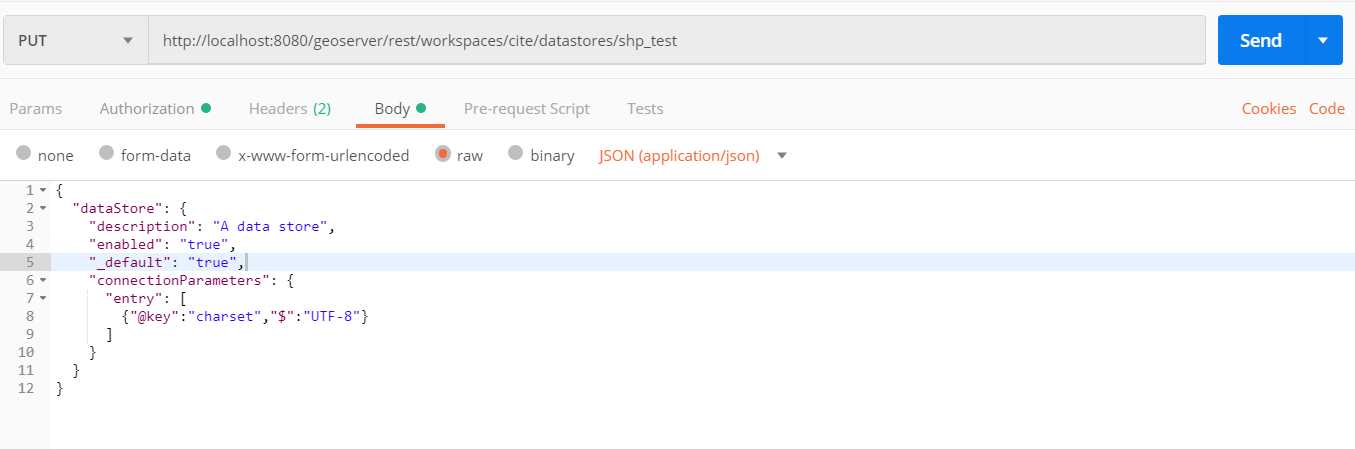
注意:connectionParameters里的参数,会把之前已存在的配置,如url等完全覆盖,如需增加配置,注意先获取entry,然后进行push,最后调用更新接口。
部分参数所对应项:
entry.push({"@key":"charset","$":"UTF-8"}); //字符集设置
entry.push({"@key":"create spatial index","$":"true"}); //如果缺少空间索引或者空间索引过时,重新建立空间索引
entry.push({"@key":"memory mapped buffer","$":"true"}); //使用内存映射的缓冲区
entry.push({"@key":"cache and reuse memory maps","$":"true"}); //高速缓存和重用内存映射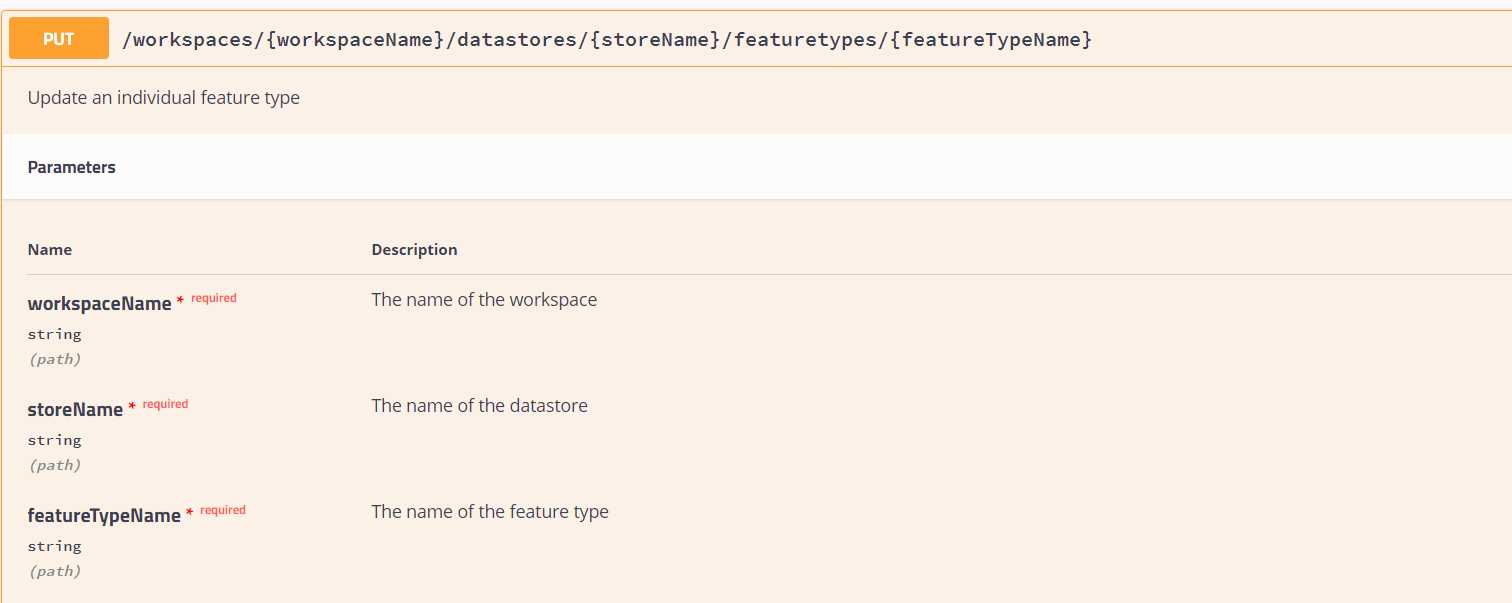
featureName一般是文件名,body设置坐标系即可(注意是featureType,不是FeatureTypeInfo)
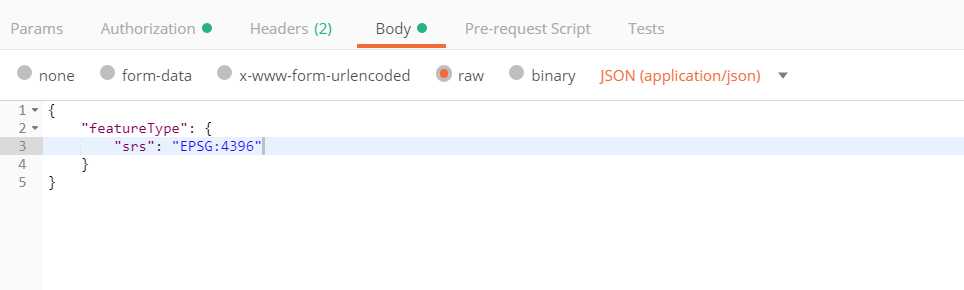
发布georiff时,创建coveragestores即可,新版geoserver会自动进行发布
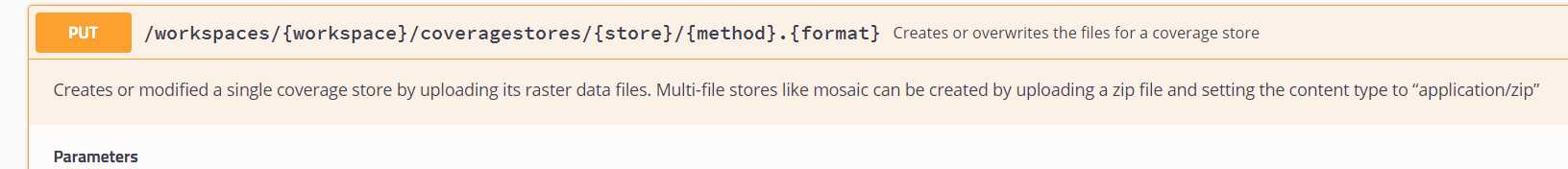
代码调用方式:
/**
* @method 新建数据存储
* @param {string} workspace_name 工作区名称
* @param {stirng} store_name 数据源名称
* @param {string} file_path 文件路径
* @returns null
*/
async function create_datastore(workspace_name, store_name, file_path) {
try{
// 获取工作区
let workspace = await get_workspace(workspace_name);
if(!workspace) {
await request({
method: 'POST',
uri: config.geoserver_url + `/rest/workspaces`,
headers: {
'Content-Type': 'application/json',
'Authorization': config.geoserver_auth
},
body: {
name: workspace_name
}
});
}
await request({
method: 'PUT',
uri: config.geoserver_url + `/rest/workspaces/${workspace_name}/coveragestores/${store_name}/external.geotiff?charset=UTF-8`,
headers: {
'Content-Type': 'text/plain',
'Authorization': config.geoserver_auth
},
body: file_path,
// json: true //不能加这个,否则会报500
});
return;
}catch(err) {
// console.log('创建资源错误')
if(err) throw err;
}
}标签:space body 字符集设置 ring 坐标 syn creat 映射 head
原文地址:https://www.cnblogs.com/Mr-Kahn/p/12001821.html