标签:参数 json struct size alac open use avatar 开发者
一、开始之前,请一定仔细阅读微信开发者文档文档中,总共写了几个步骤:
1、通过appId和需要跳转的路由去请求授权
2、授权之后跳转路由中返回的code 注:前端只需要知道这两个步骤--
建议: 前两步前段实现--后台不要参与; 如果非要后台参与 建议:
A:后台通过接口返回前段拼接好的地址,但是还是前段向微信发请求,
B:前段设置回调地址--获取微信返回的code值然后传给后台
C:回调地址可以自己添加 参数进行传--个数不限制 --注意点; urlencode($url) 对回调地址进行这样处理一下
3、根据code获取access_token
4、根据access_token获取用户信息(snsapi_userinfo授权)
二、前端发起授权请求。这一步需要前端拼凑路由,并且将页面跳转到拼凑路由,
路由规则如:https://open.weixin.qq.com/connect/oauth2/authorize?appid=你的公众appId号&redirect_uri=你的回调路由&response_type=code&scope=你选择的方式&state=STATE#wechat_redirect
注 授权方式可选择为snsapi_userinfo或者snsapi_base,差别请看文档
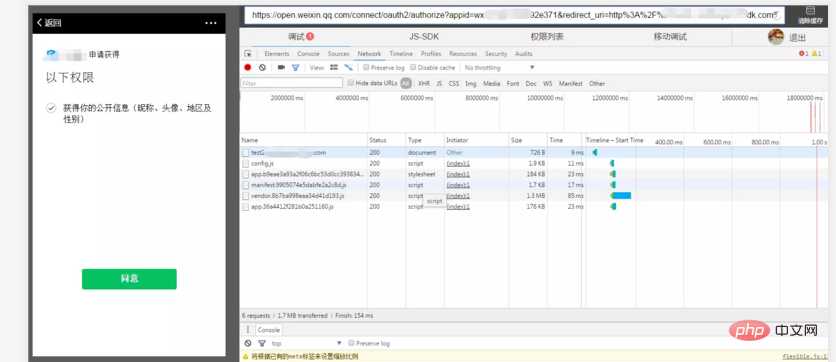
三、点击同意之后,会根据你之前拼凑的回调路由返回code,如下: http://test.***.com/index?code=021Azdiu12zdXd05kkju1ZYkiu1AzdiR&state=1
四、将路由中的code直接传递给后端,让后端做获取用户信息的系列的逻辑处理。
原生代码:
1 function getUser(Request $request){ 2 3 $code = $_GET["code"]; 4 5 //第一步:取全局access_token 6 $url = "https://api.weixin.qq.com/cgi-bin/token?grant_type=client_credential&appid=$appid&secret=$secret"; 7 $token =$this-> getJson($url); 8 //第二步:取得openid 9 $oauth2Url = "https://api.weixin.qq.com/sns/oauth2/access_token?appid=$appid&secret=$secret&code=$code&grant_type=authorization_code"; 10 $oauth2 = $this-> getJson($oauth2Url); 11 12 //第三步:根据全局access_token和openid查询用户信息 13 $access_token = $token["access_token"]; 14 $openid = $oauth2[‘openid‘]; 15 $get_user_info_url = "https://api.weixin.qq.com/cgi-bin/user/info?access_token=$access_token&openid=$openid&lang=zh_CN"; 16 17 $WeUser = $this-> getJson($get_user_info_url); 18 19 }
1 function getJson($url){ 2 $ch = curl_init(); 3 curl_setopt($ch, CURLOPT_URL, $url); 4 curl_setopt($ch, CURLOPT_SSL_VERIFYPEER, FALSE); 5 curl_setopt($ch, CURLOPT_SSL_VERIFYHOST, FALSE); 6 curl_setopt($ch, CURLOPT_RETURNTRANSFER, 1); 7 $output = curl_exec($ch); 8 curl_close($ch); 9 return json_decode($output, true); 10 }
用EasyWeChat代码:
public function __construct(){
$this->config =[
‘app_id‘ =>‘‘,
‘secret‘ =>‘‘,
‘response_type‘ => ‘array‘,
];
$this->scopes = [‘snsapi_userinfo‘];//snsapi_base
$this->app = Factory::officialAccount($this->config);
}
funcion getUser(Request $request){
$WeUser= $this->app->oauth->user();
$watchid = $WeUser->getId(); //微信授权openid
//
$nickname= $WeUser->getNickname(); // 对应微信的 nickname
$nickname= $this->userTextEncode($WeUser->getNickname()); // 对应微信的 nickname
$realname= $WeUser->getName(); // 对应微信的 nickname
$avatar= $WeUser->getAvatar(); // 头像网址
}
//昵称中可能会有图片等--进行过滤
1 public function userTextEncode($str){ 2 if(!is_string($str))return $str; 3 if(!$str || $str==‘undefined‘)return ‘‘; 4 5 $text = json_encode($str); //暴露出unicode 6 $text = preg_replace_callback("/(\\\u[ed][0-9a-f]{3})/i",function($str){ 7 return addslashes($str[0]); 8 },$text); //将emoji的unicode留下,其他不动,这里的正则比原答案增加了d,因为我发现我很多emoji实际上是\ud开头的,反而暂时没发现有\ue开头。 9 return json_decode($text); 10 }
====================================================================================================================
如果前后台不进行分离-那就简单多了
代码:
public function login(){
$appid=‘wxe8dbaf4ab86f0441‘; //测试账户的appid
$redirect_uri = urlencode ( ‘http://www.nlyzk.fun/read/login/getUserInfo‘ );
$url ="https://open.weixin.qq.com/connect/oauth2/authorize?appid=$appid&redirect_uri=$redirect_uri&response_type=code&scope=snsapi_base&state=1#wechat_redirect";
header("Location:".$url);
// 用esayWeChat
// $response = $app->oauth->scopes([‘snsapi_userinfo‘])
// ->redirect(‘http://www.fgehua.com/h5?pid=555&uid=666‘);
// $response->send();
// return $response;
}

标签:参数 json struct size alac open use avatar 开发者
原文地址:https://www.cnblogs.com/liyanxi/p/12059563.html