标签:解释器 lin pypi free pre 镜像 channel mirror com
背景:想要为下载的anaconda安装tensorflow
使用命令 pip install -i https://pypi.tuna.tsinghua.edu.cn/simple tensorflow
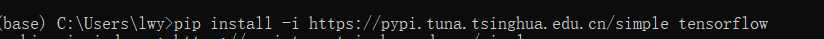
报错如下:
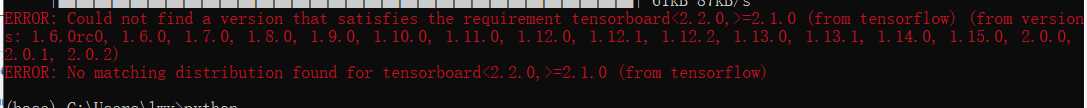
解决办法:创建一个虚拟虚拟环境,在虚拟环境中安装tensorflow,然后使用pycharm创建项目,指定项目的运行环境为刚才创建的虚拟环境。
一:创建虚拟环境:conda create -n test python=3.5 -n后面是虚拟环境的名字 python=指定虚拟环境使用的python版本
为虚拟环境安装tensorflow:
$ conda config --add channels https://mirrors.tuna.tsinghua.edu.cn/anaconda/pkgs/free/
$ conda config --set show_channel_urls yes这样,不仅可以为创建的虚拟环境安装tensorflow,也可以直接为anaconda安装tensorflow库
二:创建项目。并选择改虚拟环境:
PyCharm也能很方便的和anaconda的虚拟环境结合,在Setting => Project => Project Interpreter 里面修改 Project Interpreter , 点击齿轮标志再点击Add Local为你某个环境的python.exe解释器就行了.

比如你要在learn环境中编写程序, 那么就修改为C:\Users\Administrator\AppData\Local\conda\conda\envs\learn, 可以看到这时候下面的依赖包也变成了learn环境中的包了.接下来我们就可以在pycharm中愉快的编码了。
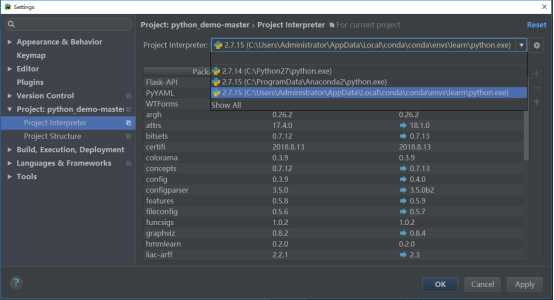
***************不积跬步无以至千里 ***************
anaconda安装tensorflow问题: Could not find a version that satisfies the requirement tensorboard
标签:解释器 lin pypi free pre 镜像 channel mirror com
原文地址:https://www.cnblogs.com/liangxiyang/p/12273518.html