标签:end 矩阵 png ota graph out com ems line
1.displaymath 单行数学环境,不带编号。
\begin{displaymath}
This\ is\ displaymath\ envirment.\ I\ don
‘t\ have\ a\ tag
\end{displaymath}
2.equation 单行数学环境,全文按序编号。
\begin{equation}
This\ is\ equation\ envirment.\ I\ have\ a\ tag
\end{equation}
3.itemize 条目环境,按小圆点排列。
\begin{itemize}
\item This is
\item itemize environment
\end{itemize}
4.enmerate 枚举环境,按数字序号排列。
\begin{enumerate}
\item This is
\item enumerate enviroment
\end{enumerate}
5.quotation 引用环境,将输入看作纯文本,有大缩进。
\begin{quotation}
This is quotation environment. I have big indent, and output plaintext.
\end{quotation}
6.verbatim 复读环境,字体特殊,将输入看作纯文本。
\begin{verbatim}
This is verbatim enviroment.I also output plaintext.
\end{verbatim}
7.tabular 表格环境。
\begin{tabular}{l|c|c}
Aloha&This is tabular environment & I can have many rows\ \hline
I am BJ&Hello World &I love you\ &I can make multiple lines & I can even enter $\int$
\end{tabular}
其中{}框住的三个字母lcc表示表格有三列,l:本列左对齐,c:本列居中,r:本列右对齐。&符号分割表项,\\换行,\hline添加水平线。
8.description 描述环境,将输入看作纯文本。
\begin{description}
\item[This is describe environment.]
\item[It seems cool.]
\end{description}
9.matrix 矩阵环境,使用时要加载amsmath包,并用美元括住。编译器会将matrix看作数学符号处理。
$$
\begin{matrix}
I& am& a\ Matrix& I& am\ seen& as& a\ symbol
\end{matrix}
$$
10.table 浮动表格环境,浮动体位置更灵活。
\begin{table}[hbt]
\begin{tabular}{l|cc}
& I& just\ \hline
& like & tabular\ & environment&but more complete
\end{tabular}
\caption{This is a floating table.}
\end{table}
11.preamble 引言环境。
\title{This is a preamble}
\author{Chester}
\date{\today}
\maketitle
12.figure 图片环境。
\begin{figure}[hbt]
\centering
\includegraphics{lenna.png}
\caption{lenna}
\end{figure}
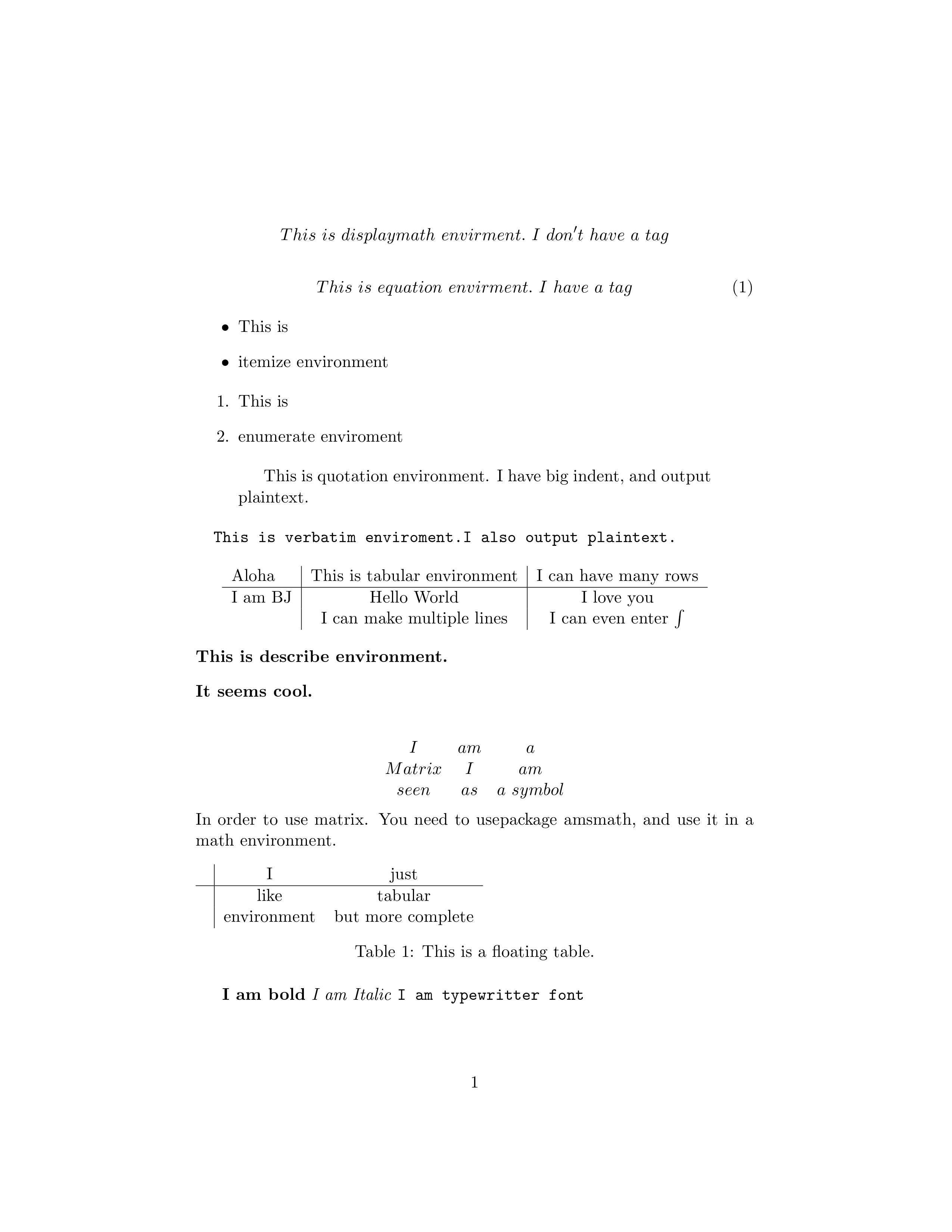

标签:end 矩阵 png ota graph out com ems line
原文地址:https://www.cnblogs.com/chester-cs/p/12393963.html