标签:sel his 赋值 com format index default 相关 exce
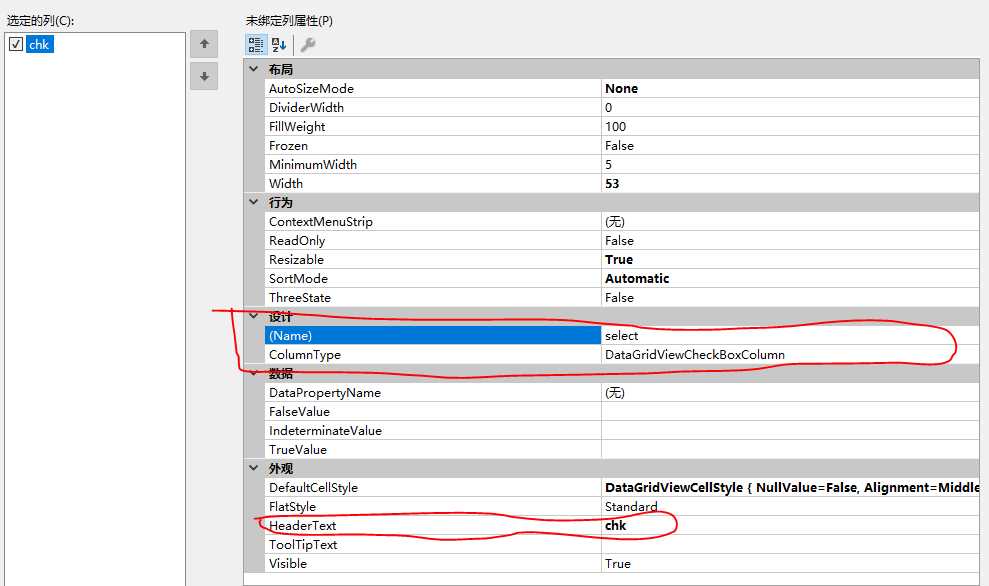
2. Debag 显示窗体的时候,会报 “System.FormatException:单元格的Formatted值的类型错误.要替换此默认对话框,请处理DataError事件" 的异常,点击确定出现新的提示:
【DataGridView中发生一下异常:
SystemArgumentException:为DataGridViewCheckBoxCell提供的值的类型错误.
在System.Windows.Forms.DataGridViewCheckBoxCell.set_EditiingCellFormattedValue(Object value)
在System.Windows.Forms.DataGridView.InitializeEditingCellValue (DataGridViewCessStyle&dataGridViewCellStyle,DataGridViewCell&dataGridViewCell)
要替换此默认对话框,请处理DataError事件.】
解决方式:
在DataGridView的DataError事件中添加下列语句即可解决:
{ if (dataGridView1.Rows[e.RowIndex].IsNewRow) return; }
相关知识:
DataGridView中几个事件发生的顺序记录如下,以备查寻:
在AllowUserToAddRows=true时候的事件发生次序,
Form.Show ---> CellFormattimng (如果出错,goto DataError),注意这里的NewRow没有触发DefaultValuesNeeded事件。
如果发生其他比如 RowEnter事件:
(DefaultValuesNeeded) ---> RowEnter ---> CellClick
(DefaultValuesNeeded) ---> RowsAdded ---> UserAddedRow
DefaultValuesNeeded事件不会发生在 IsNewRow=true的row上。
*扩展
根据上述相关知识,也可以在Cell Formatting 事件中进行异常处理:
if (this.dgvImport.Columns[e.ColumnIndex].Name == "select")
{ if (e.Value == null)
{
e.Value = false;
}
}
相关知识转载自——
https://blog.csdn.net/weixin_33699914/article/details/85776307
https://www.cnblogs.com/yelanggu/p/6972839.html
DataGridView中添加CheckBox(与DataSource分开添加) & C# winform单元格的formatted值的类型错误异常解决
标签:sel his 赋值 com format index default 相关 exce
原文地址:https://www.cnblogs.com/Fancylearnhome/p/12407548.html