标签:scope port swiper vertica rom awesome rop out alt
效果图
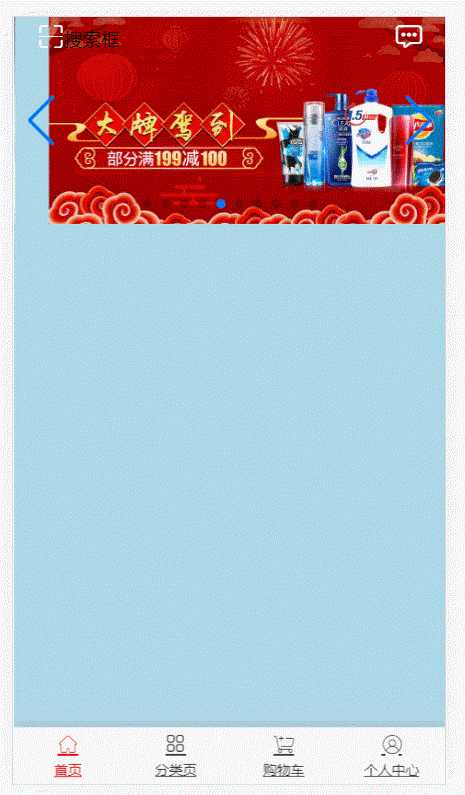
src/components/scroll/index.vue
<template>
<swiper class="swiper" :options="swiperOption">
<swiper-slide>
<!-- 所有内容放在插槽里 -->
<slot></slot>
</swiper-slide>
<div class="swiper-scrollbar" slot="scrollbar"></div>
</swiper>
</template>
<script>
import { Swiper, SwiperSlide } from ‘vue-awesome-swiper‘;
import ‘swiper/css/swiper.css‘;
export default {
name: ‘Scrollbar‘,
title: ‘Scrollbar‘,
components: {
Swiper,
SwiperSlide
},
data() {
return {
swiperOption: {
scrollbar: {
el: ‘.swiper-scrollbar‘,
hide: true
},
direction:‘vertical‘,
slidesPerView:‘auto‘,
freeMode:true,
setWrapperSize:true
}
}
}
}
</script>
<style lang="scss" scoped>
.swiper-container{
width:100%;
height:100%;
overflow:hidden;
}
.swiper-wrapper{
height:auto;
}
.swiper-slide{
height:auto;
}
</style>
src/pages/home/index.vue
<template>
<div class="home">
<scrollbar>
<slider />
<div class="content"></div>
</scrollbar>
<!-- 该页面自己的子路由 -->
<router-view></router-view>
</div>
</template>
<script>
import Slider from ‘components/slider‘;
import Scrollbar from ‘components/scroll‘;
export default {
name:"Home",
components:{
Slider,
Scrollbar
}
}
</script>
<style scoped>
.home{
width:100%;
height:100%;
}
.content{
height:1000px;
}
</style>
vue使用vue-awesome-swiper插件,实现滚动条组件
标签:scope port swiper vertica rom awesome rop out alt
原文地址:https://www.cnblogs.com/chenyingying0/p/12641600.html