标签:tracker height http body bsp hook width cte com
第一步: 关闭用户注册
默认情况下,gitlab是允许用户注册的,为防止用户泛滥、便于用户管理, 需关闭该功能。
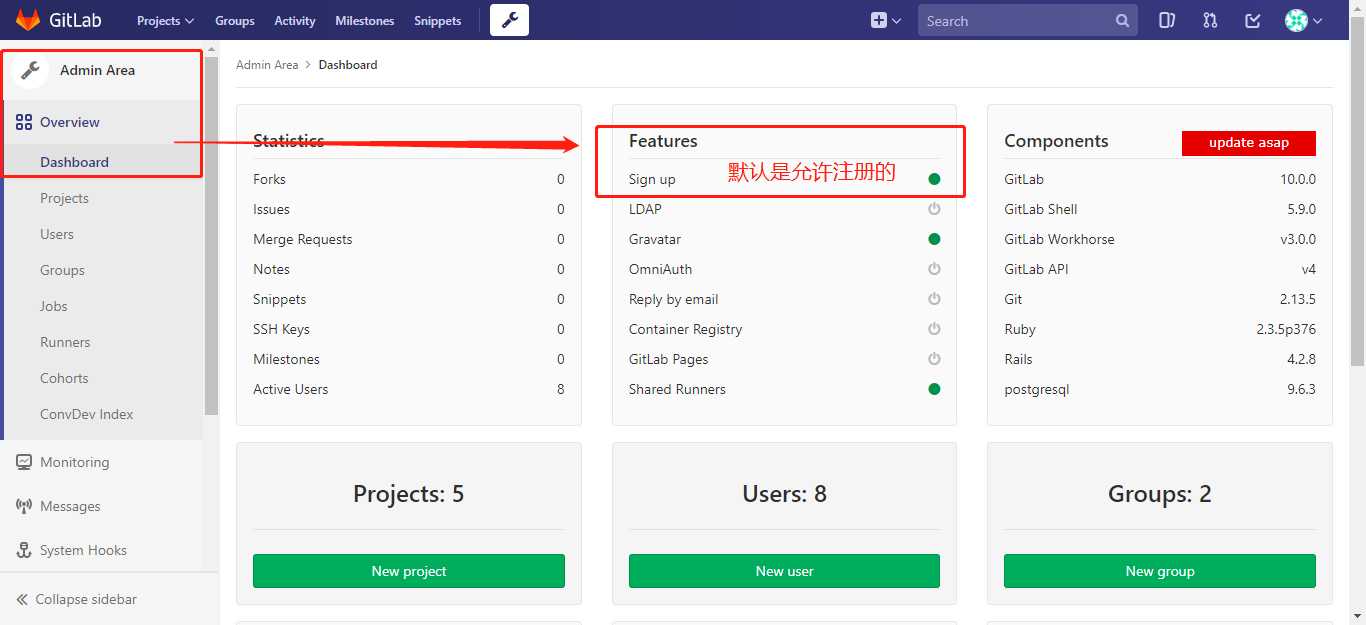
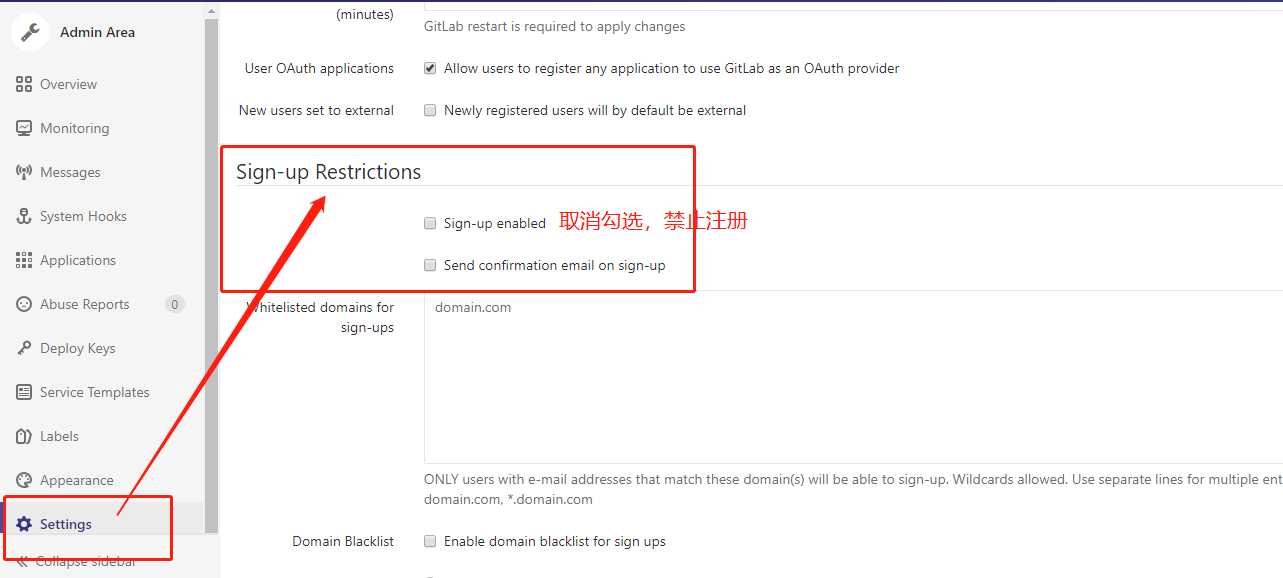
保存之后, 面板中可以看到注册已禁止。
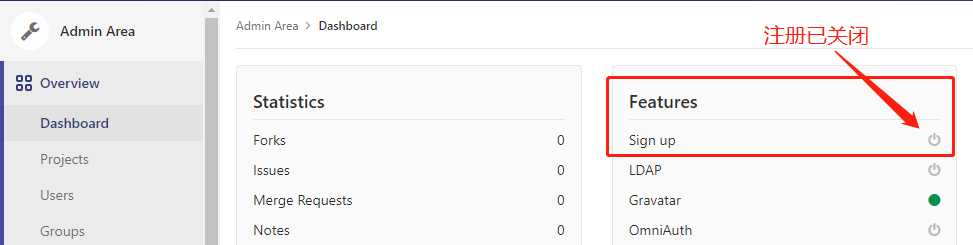
第二步: 用户管理
① 添加用户
使用root用户登录后,操作创建用户。
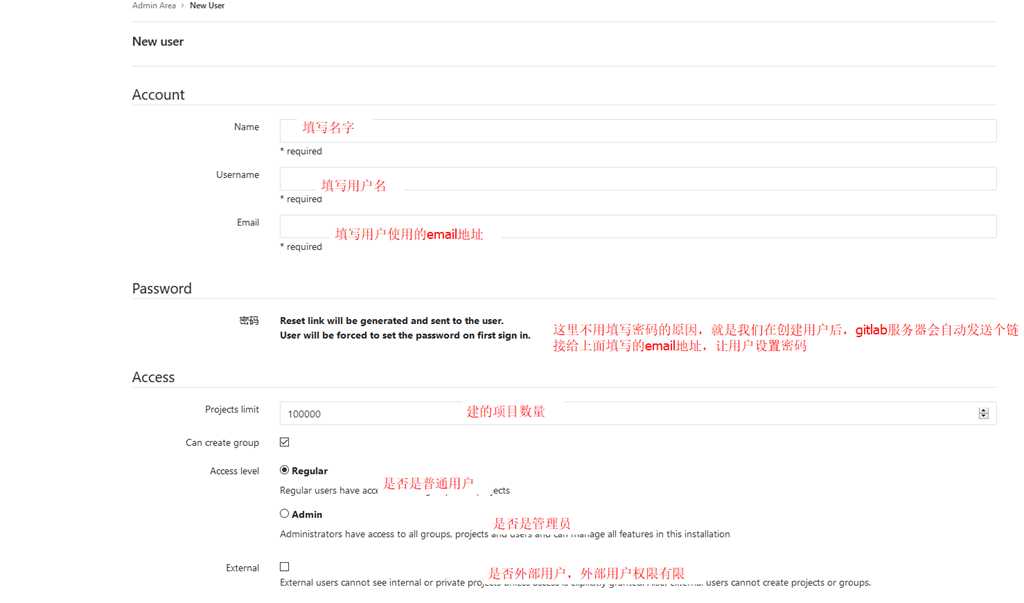
用户可添加进组, 也可以在项目中直接添加。
② 创建组
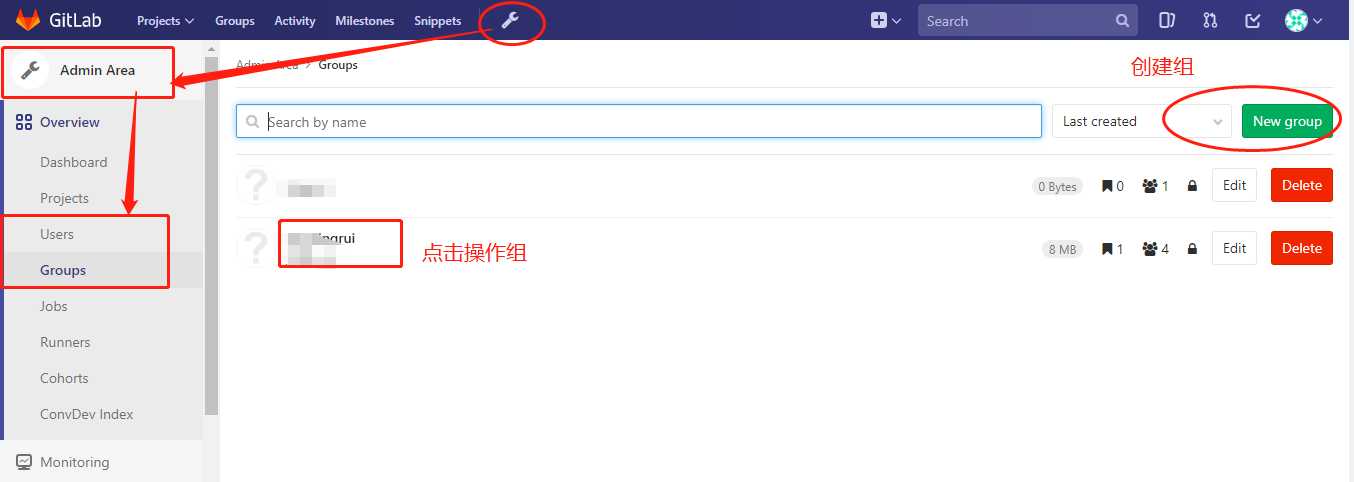
组操作可以编辑信息, 或者添加用户进组。
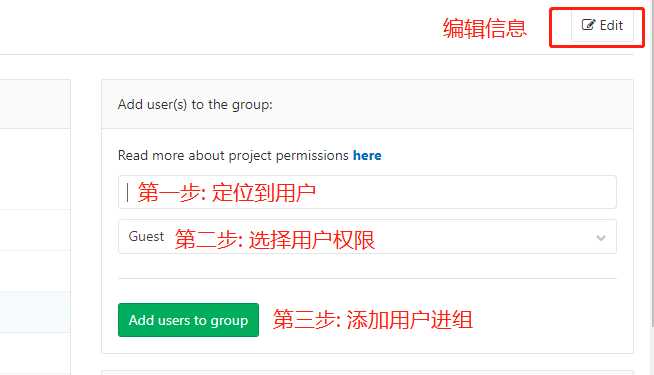

③ 设置用户权限
| Guest | Reporter | Developer | Master | Owner | |
| Create new issues | * | * | * | * | * |
| Leave comments | * | * | * | * | * |
| Pull the project code | * | * | * | * | |
| Download a project | * | * | * | * | |
| Create code snippets | * | * | * | * | |
| Create new merge requests | * | * | * | ||
| Push changes to nonprotected branches | * | * | * | ||
| Remove nonprotected branches | * | * | * | ||
| Add tags | * | * | * | ||
| Write a wiki | * | * | * | ||
| Manage the issue tracker | * | * | * | ||
| Add new team members | * | * | |||
| Push changes to protected branches | * | * | |||
| Manage the branch protection | * | * | |||
| Manage Git tags | * | * | |||
| Edit the project | * | * | |||
| Add deploy keys to the project | * | * | |||
| Configure the project hooks | * | * |
④ 保护主要分支
默认master分支受保护,且只有master角色可以push
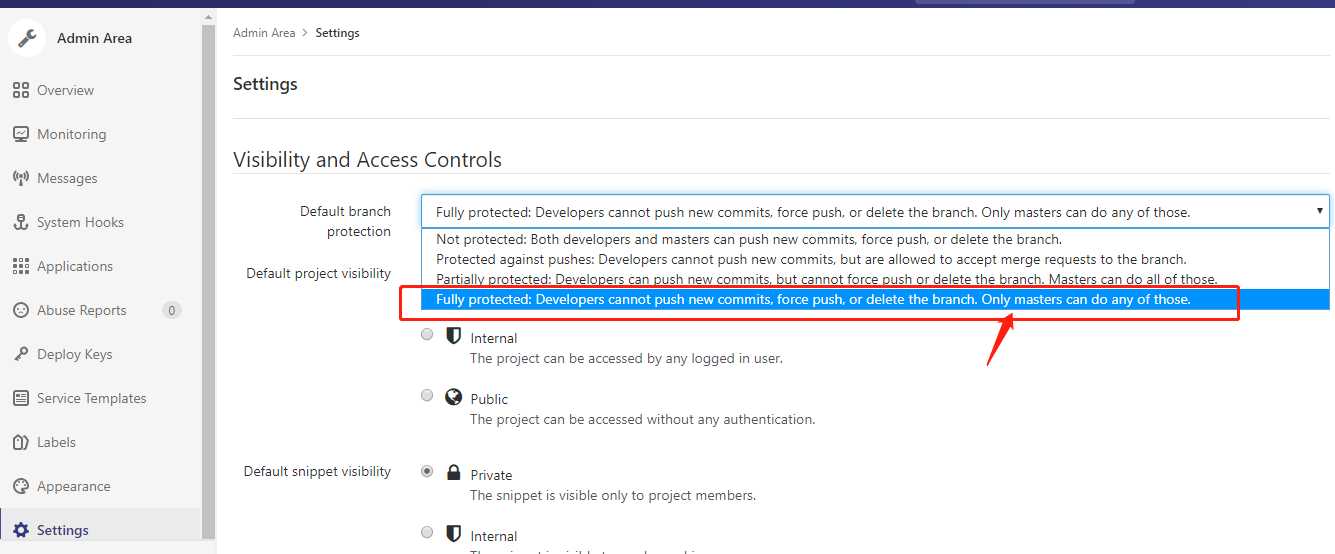
保护某个(重要)分支,是不让项目中其它的成员进行改变里面的内容,和不允许他们进行和保护的分支进行合并。
使用管理员进入到Gitlab服务器, 然后进入项目, 点击左侧列表中的Settings进行操作。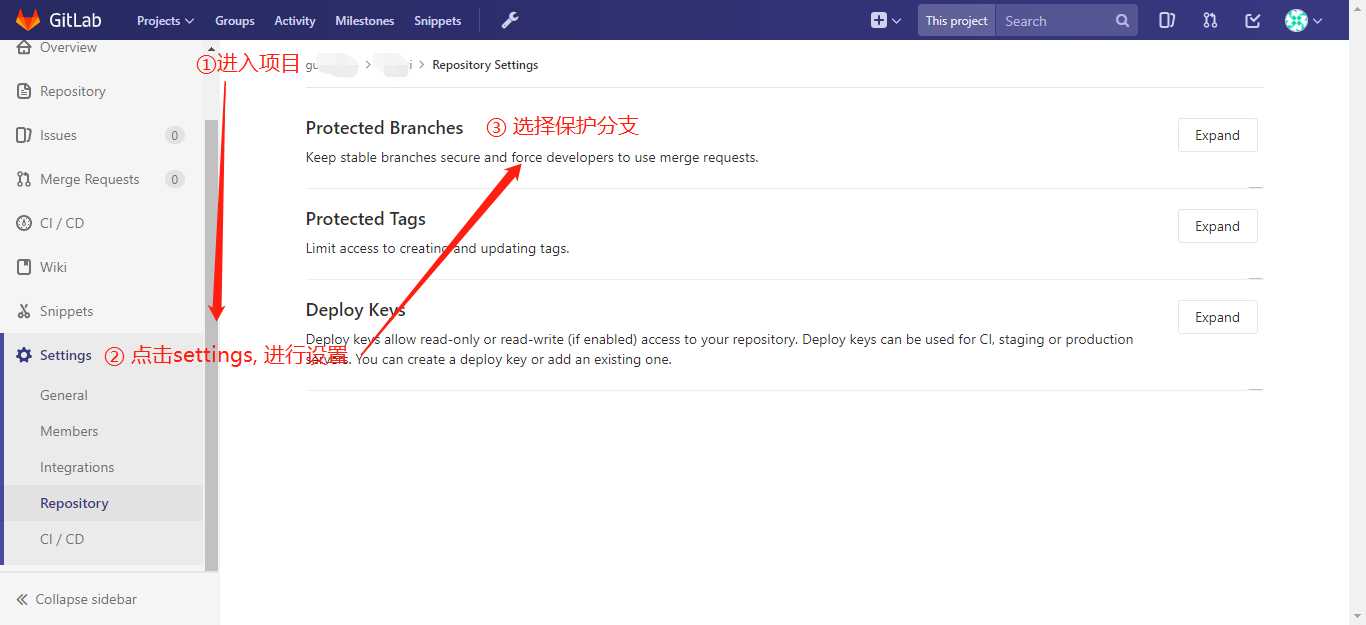
⑤ 配置项目的可见性
⑥ 移除用户
参考https://www.cnblogs.com/zangxueyuan/p/9222014.html
标签:tracker height http body bsp hook width cte com
原文地址:https://www.cnblogs.com/Azi-mi/p/12829774.html