标签:ref pen rest 问题 tps 方法 open 项目 request
Nginx 作为一个高性能的 HTTP 和反向代理 Web 服务器。如今很多项目都会选择 Nginx 作为反向代理服务器,但是避免不了在使用的过程中,会遇到各种各样的问题。因此 echo-nginx-module 专门针对 Nginx 的调试模块诞生了,下面就简单的介绍一下它的安装与使用方法。
这里是已经提前安装过 Nginx的,如果还未安装的,请提前安装。
1、配置需要编译的额外模块。
ubuntu@VM-0-10-ubuntu:~/nginx-1.9.9$ ./configure --prefix=/opt/nginx --add-module=--prefix=/home/ubuntu/nginx --add-module=/home/ubuntu/echo-nginx-module
2、开始编译,这里的 -j2 指的是:在多 CPU 上并行编译,加快编译速度。
make -j2
3、编译安装。
make install
注:如果在编译安装过程中报错,可参考文章:https://blog.csdn.net/qq_30505673/article/details/82387313。
编辑 /home/ubuntu/nginx/conf/nginx.conf 文件
ubuntu@VM-0-10-ubuntu:~/nginx$ vim conf/nginx.conf
写一段测试代码
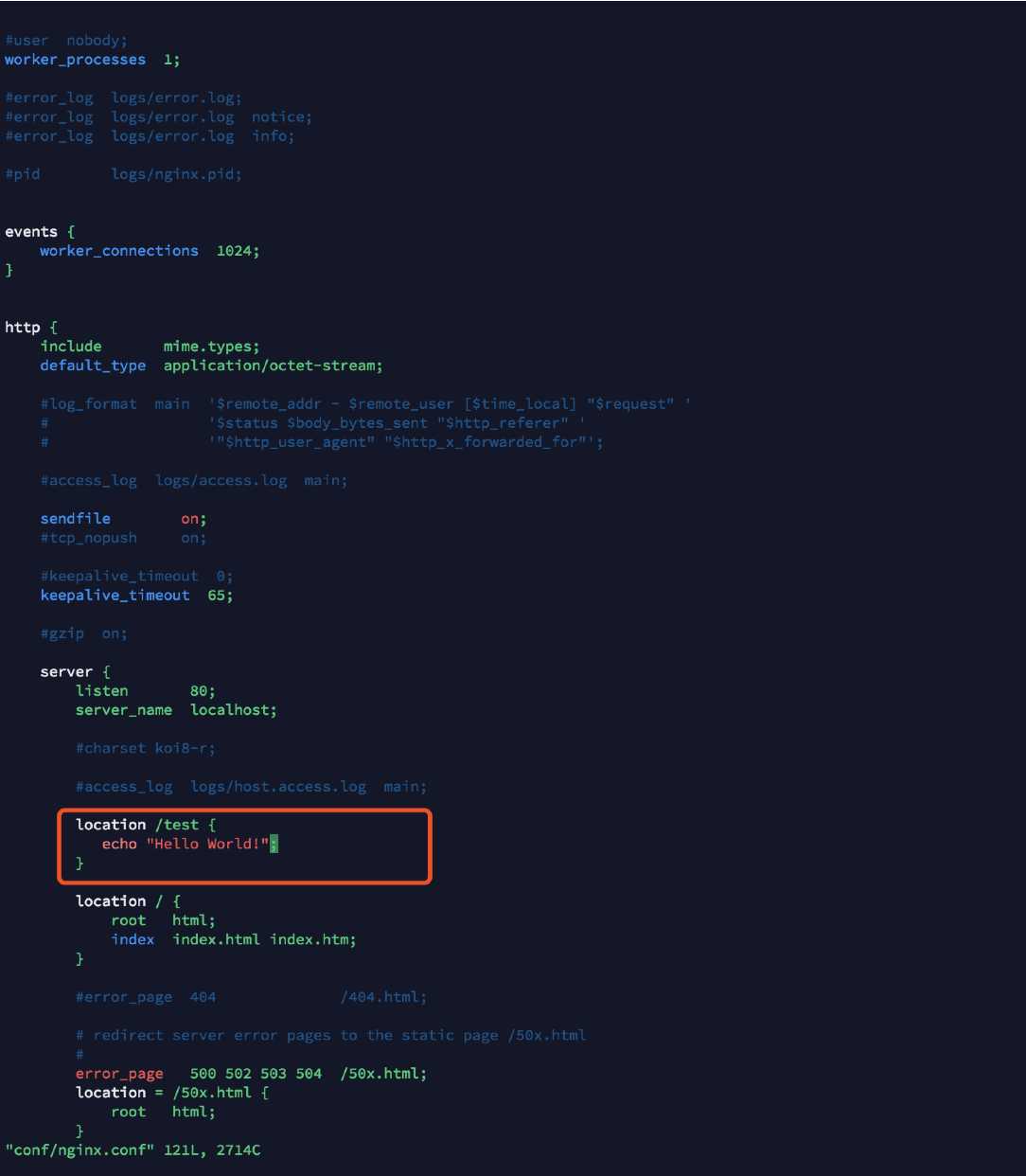
重启 Nginx 服务
ubuntu@VM-0-10-ubuntu:~/nginx$ sudo ./sbin/nginx -s reload
访问测试地址 http://localhost/test 输出了我们加入的 Hello World!。
ubuntu@VM-0-10-ubuntu:~/nginx$ curl http://localhost/test
Hello World!
输出当前请求路径
location /test {
echo "request uri:" $request_uri;
}
访问测试
ubuntu@VM-0-10-ubuntu:~/nginx$ curl http://localhost/test
request uri: /test
输出请求头信息
location /test {
echo_duplicate 1 $echo_client_request_headers;
}
访问测试
ubuntu@VM-0-10-ubuntu:~/nginx$ curl http://localhost/test
GET /test HTTP/1.1
Host: localhost
User-Agent: curl/7.58.0
Accept: */*
标签:ref pen rest 问题 tps 方法 open 项目 request
原文地址:https://www.cnblogs.com/yxhblogs/p/12901575.html