标签:detach time default secret 内容 情况下 containe only ati
NAME
docker - Docker image and container command line interface
SYNOPSIS
docker [OPTIONS] COMMAND [ARG...]
docker [--help|-v|--version]
DESCRIPTION
docker is a client for interacting with the daemon (see dockerd(8)) through the CLI.
The Docker CLI has over 30 commands. The commands are listed below and each has its own man page which explain usage and
arguments.
To see the man page for a command run man docker <command>.
docker有超过30个命令,每一个命令都有自己的man手册,使用man docker <command>来查询对应的语法
docker help可以查看docker语法的概览
Usage:????docker [OPTIONS] COMMAND
A self-sufficient runtime for containers
Options:
--config string Location of client config files (default "/root/.docker")
-c, --context string Name of the context to use to connect to the daemon (overrides DOCKER_HOST env var and default context set
with "docker context use")
-D, --debug Enable debug mode
-H, --host list Daemon socket(s) to connect to
-l, --log-level string Set the logging level ("debug"|"info"|"warn"|"error"|"fatal") (default "info")
--tls Use TLS; implied by --tlsverify
--tlscacert string Trust certs signed only by this CA (default "/root/.docker/ca.pem")
--tlscert string Path to TLS certificate file (default "/root/.docker/cert.pem")
--tlskey string Path to TLS key file (default "/root/.docker/key.pem")
--tlsverify Use TLS and verify the remote
-v, --version Print version information and quit???? #打印版本信息并退出
?
Management Commands:
builder Manage builds
config Manage Docker configs
container Manage containers
context Manage contexts
engine Manage the docker engine
image Manage images
network Manage networks
node Manage Swarm nodes
plugin Manage plugins
secret Manage Docker secrets
service Manage services
stack Manage Docker stacks
swarm Manage Swarm
system Manage Docker
trust Manage trust on Docker images
volume Manage volumes
?
Commands:
attach Attach local standard input, output, and error streams to a running container #当前 shell 下 attach 连接指定运行镜像
build Build an image from a Dockerfile # 通过 Dockerfile 定制镜像
commit Create a new image from a container‘s changes # 提交当前容器为新的镜像
cp Copy files/folders between a container and the local filesystem #在容器和宿主机中拷贝指定文件或者目录
create Create a new container # 创建一个新的容器,同 run,但不启动容器
diff Inspect changes to files or directories on a container‘s filesystem # 查看 docker 容器变化
events Get real time events from the server????# 从 docker 服务获取容器实时事件
exec Run a command in a running container # 在已存在的容器上运行命令
export Export a container‘s filesystem as a tar archive # 导出容器的内容流作为一个 tar 归档文件[对应 import ]
history Show the history of an image # 展示一个镜像形成历史
images List images # 列出系统当前镜像
import Import the contents from a tarball to create a filesystem image
# 从tar包中的内容创建一个新的文件系统映像[对应export]
info Display system-wide information #查看系统级别的信息
inspect Return low-level information on Docker objects???? # 查看容器详细信息
kill Kill one or more running containers????# kill 指定 docker 容器
load Load an image from a tar archive or STDIN # 从一个 tar 包中加载一个镜像[对应 save]
login Log in to a Docker registry ????# 注册或者登陆一个 docker 源服务器
logout Log out from a Docker registry????# 从当前 Docker registry 退出
logs Fetch the logs of a container????# 输出当前容器日志信息
pause Pause all processes within one or more containers ????# 暂停容器
port List port mappings or a specific mapping for the container
ps List containers????????# 列出容器列表
pull Pull an image or a repository from a registry????# 从docker镜像源服务器拉取指定镜像或者库镜像
push Push an image or a repository to a registry????# 推送指定镜像或者库镜像至docker源服务器
rename Rename a container
restart Restart one or more containers????# 重启运行的容器
rm Remove one or more containers????# 移除一个或者多个容器
rmi Remove one or more images????# 移除一个或多个镜像
run Run a command in a new container????# 创建一个新的容器并运行一个命令
save Save one or more images to a tar archive (streamed to STDOUT by default) # 保存一个镜像为一个 tar 包[对应 load]
search Search the Docker Hub for images????# 在 docker hub 中搜索镜像
start Start one or more stopped containers # 启动容器
stats Display a live stream of container(s) resource usage statistics
stop Stop one or more running containers????# 停止容器
tag Create a tag TARGET_IMAGE that refers to SOURCE_IMAGE????# 给源中镜像打标签
top Display the running processes of a container????????# 查看容器中运行的进程信息
unpause Unpause all processes within one or more containers ????# 取消暂停容器
update Update configuration of one or more containers????
version Show the Docker version information #查看docker版本信息
wait Block until one or more containers stop, then print their exit codes????# 截取容器停止时的退出状态值
?
Run ‘docker COMMAND --help‘ for more information on a command.

REPOSITORY:表示镜像的仓库源
TAG:镜像的标签
IMAGE ID:镜像ID
CREATED:镜像创建时间
SIZE:镜像大小
参数:
在docker hub上搜索匹配的镜像。
输出显示:名字、描述(默认截断的)、星标数、是否官方、是否是自动化的
最多显示25个搜索结果
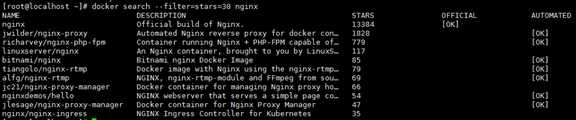
过滤条件:
Filter output based on these conditions:
- stars=<numberOfStar>
- is-automated=(true|false)
- is-official=(true|false)
参数:
Filter output based on conditions provided #加上面的过滤条件
Pretty-print search using a Go template
help for search
Max number of search results #修改最大搜索结果
Don‘t truncate output
举例:docker pull nginx
默认使用latest标签下载最新版
如果想要下载某个版本,需要到https://hub.docker.com/上搜索nginx,查看可用标签,使用docker pull nginx:1.19-perl等命令
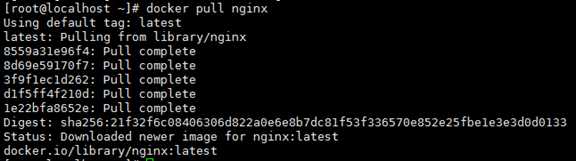
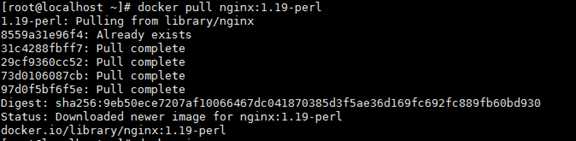
?
查看镜像
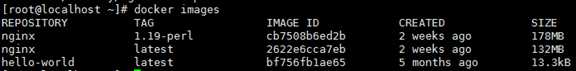
删除上面下载的1.19版本的nginx
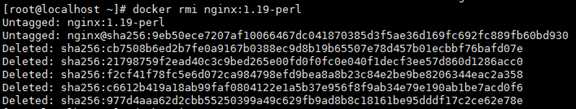
查看镜像
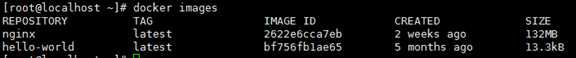
删除所有镜像:docker rmi -f $(docker images -q)
以centos为例
先下载centos image
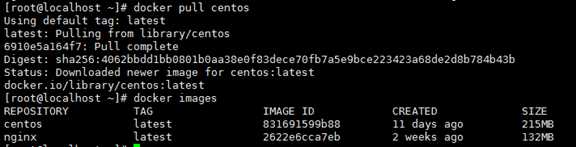
参数:
-d, --detach=true|false #容器后台运行,返回容器ID
Detached mode: run the container in the background and print the new container ID. The default is false.
-h, --hostname="" #设置容器主机名
Container host name
-i, --interactive=true|false 以交互式模式运行
Keep STDIN open even if not attached. The default is false.
--name="" #为容器指定一个名字
Assign a name to the container
-P, --publish-all=true|false #随机端口映射
Publish all exposed ports to random ports on the host interfaces. The default is false.
-p, --publish ip:[hostPort]:containerPort | [hostPort:]containerPort #指定端口映射
Publish a container‘s port, or range of ports, to the host.
-t, --tty=true|false #为容器分配一个伪终端
Allocate a pseudo-TTY. The default is false.????
-i 交互式运行
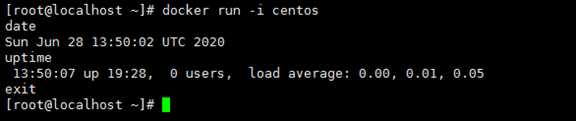
-t 分配一个伪终端
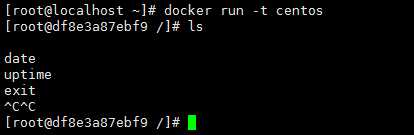
-it 正常交互,类似console
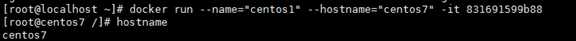
-d 容器后台运行
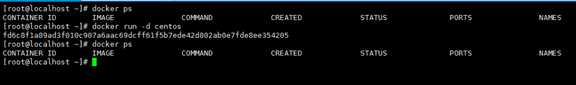
docker ps -a 进行查看, 会发现容器已经退出
很重要的要说明的一点: Docker容器后台运行,就必须有一个前台进程.
容器运行的命令如果不是那些一直挂起的命令(比如运行top,tail),就是会自动退出的。
这个是docker的机制问题,比如你的web容器,我们以nginx为例,正常情况下,我们配置启动服务只需要启动响应的service即可。
例如service nginx start
但是,这样做,nginx为后台进程模式运行,就导致docker前台没有运行的应用,
这样的容器后台启动后,会立即自杀因为他觉得他没事可做了.
所以,最佳的解决方案是,将你要运行的程序以前台进程的形式运行
[root@localhost ~]# docker ps -h
Flag shorthand -h has been deprecated, please use --help
Usage:????docker ps [OPTIONS]
List containers
Options:
-a, --all Show all containers (default shows just running) #显示所有容器,默认只显示正在运行的
-f, --filter filter Filter output based on conditions provided
--format string Pretty-print containers using a Go template
-n, --last int Show n last created containers (includes all states) (default -1) #显示最近创建的N个容器
-l, --latest Show the latest created container (includes all states) #显示最近一个创建的容器
--no-trunc Don‘t truncate output
-q, --quiet Only display numeric IDs #只显示容器编号
-s, --size Display total file sizes


exit 停止容器并退出

ctrl+p+q 不停止容器退出

[root@localhost ~]# docker attach --help
Usage:????docker attach [OPTIONS] CONTAINER
Attach local standard input, output, and error streams to a running container
Options:
--detach-keys string Override the key sequence for detaching a container
--no-stdin Do not attach STDIN
--sig-proxy Proxy all received signals to the process (default true)
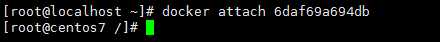
[root@localhost ~]# docker exec --help
Usage:????docker exec [OPTIONS] CONTAINER COMMAND [ARG...]
Run a command in a running container
Options:
-d, --detach Detached mode: run command in the background
--detach-keys string Override the key sequence for detaching a container
-e, --env list Set environment variables
-i, --interactive Keep STDIN open even if not attached
--privileged Give extended privileges to the command
-t, --tty Allocate a pseudo-TTY
-u, --user string Username or UID (format: <name|uid>[:<group|gid>])
-w, --workdir string Working directory inside the container

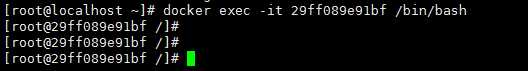
[root@localhost ~]# docker start -h
Flag shorthand -h has been deprecated, please use --help
Usage:????docker start [OPTIONS] CONTAINER [CONTAINER...]
Start one or more stopped containers
Options:
-a, --attach Attach STDOUT/STDERR and forward signals
--checkpoint string Restore from this checkpoint
--checkpoint-dir string Use a custom checkpoint storage directory
--detach-keys string Override the key sequence for detaching a container
-i, --interactive Attach container‘s STDIN

[root@localhost ~]# docker restart -h
Flag shorthand -h has been deprecated, please use --help
Usage:????docker restart [OPTIONS] CONTAINER [CONTAINER...]
Restart one or more containers
Options:
-t, --time int Seconds to wait for stop before killing the container (default 10)
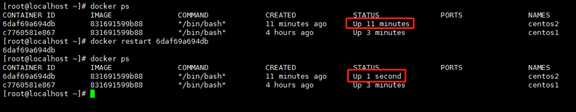
[root@localhost ~]# docker stop -h
Flag shorthand -h has been deprecated, please use --help
Usage:????docker stop [OPTIONS] CONTAINER [CONTAINER...]
Stop one or more running containers
Options:
-t, --time int Seconds to wait for stop before killing it (default 10)

[root@localhost ~]# docker kill --help
Usage:????docker kill [OPTIONS] CONTAINER [CONTAINER...]
Kill one or more running containers
Options:
-s, --signal string Signal to send to the container (default "KILL")

[root@localhost ~]# docker rm --help
Usage:????docker rm [OPTIONS] CONTAINER [CONTAINER...]
Remove one or more containers
Options:
-f, --force Force the removal of a running container (uses SIGKILL) #强制删除正在运行的容器
-l, --link Remove the specified link
-v, --volumes Remove anonymous volumes associated with the container
删除已经停止运行的容器centos2
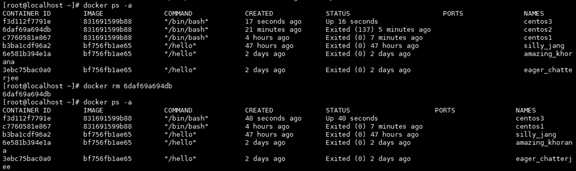
删除正在运行的容器centos3,使用-f参数

docker rm $(docker ps -aq) 删除所有容器
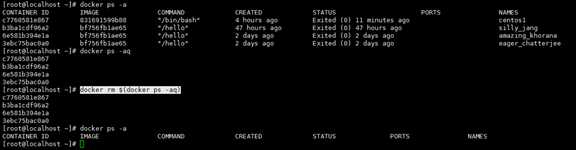
[root@localhost ~]# docker logs --help
Usage:????docker logs [OPTIONS] CONTAINER
Fetch the logs of a container
Options:
--details Show extra details provided to logs
-f, --follow Follow log output #跟随最新的日志打印,容器的console输出,或者标准输出
--since string Show logs since timestamp (e.g. 2013-01-02T13:23:37) or relative (e.g. 42m for 42 minutes)
--tail string Number of lines to show from the end of the logs (default "all") #显示最后多少条
-t, --timestamps Show timestamps #显示时间戳
--until string Show logs before a timestamp (e.g. 2013-01-02T13:23:37) or relative (e.g. 42m for 42 minutes)
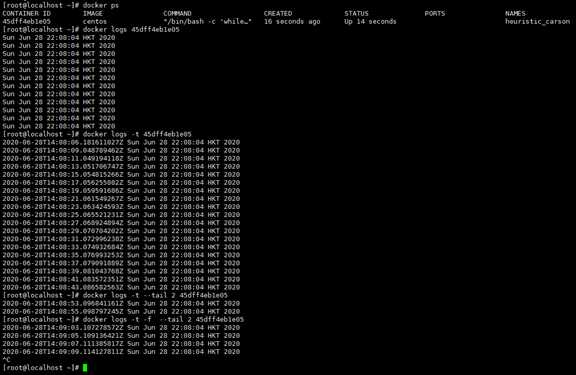
[root@localhost ~]# docker top --help
Usage:????docker top CONTAINER [ps OPTIONS]
Display the running processes of a container

[root@localhost ~]# docker inspect --help
Usage:????docker inspect [OPTIONS] NAME|ID [NAME|ID...]
Return low-level information on Docker objects
Options:
-f, --format string Format the output using the given Go template
-s, --size Display total file sizes if the type is container
--type string Return JSON for specified type
[root@localhost ~]# docker cp --help
Usage:????docker cp [OPTIONS] CONTAINER:SRC_PATH DEST_PATH|-
????docker cp [OPTIONS] SRC_PATH|- CONTAINER:DEST_PATH
Copy files/folders between a container and the local filesystem
Use ‘-‘ as the source to read a tar archive from stdin
and extract it to a directory destination in a container.
Use ‘-‘ as the destination to stream a tar archive of a
container source to stdout.
Options:
-a, --archive Archive mode (copy all uid/gid information)
-L, --follow-link Always follow symbol link in SRC_PATH

标签:detach time default secret 内容 情况下 containe only ati
原文地址:https://www.cnblogs.com/jeancheng/p/13205550.html