标签:direct dep pat provided div virt director time ges
centos8安装redis6.0.5
yum install gcc
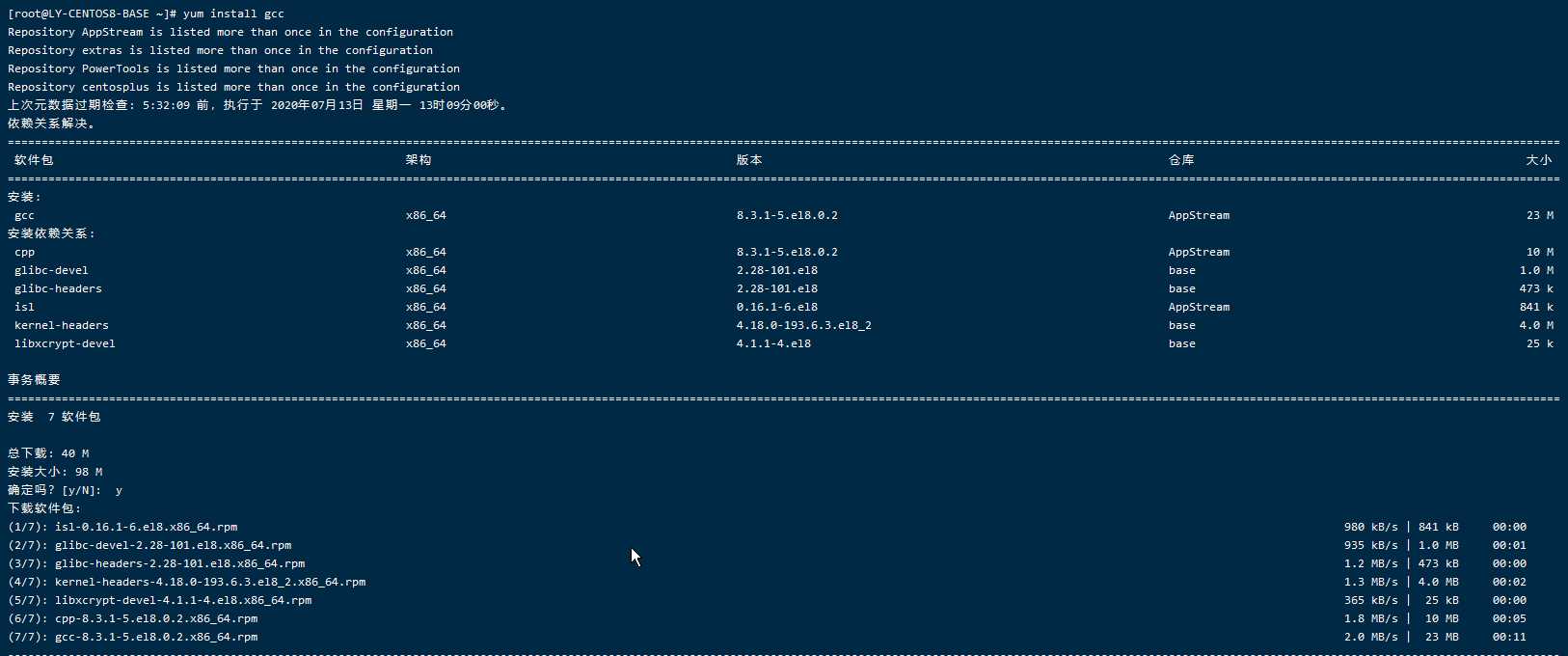
2. 新建个目录,下载redis并解压缩:
mkdir /usr/local/redis cd /usr/local/redis wget http://download.redis.io/releases/redis-6.0.5.tar.gz

3. 下载完成后解压缩
tar -zxvf redis-6.0.5.tar.gz
4.进入解压后的文件夹,并执行make(可以看一下README.md)
cd /usr/local/redis/cd redis-6.0.5/ make
5.执行完make以后,在redis的目录下就有了一个src目录,里面包含执行文件
6.迁出可执行程序:prefix是你想迁到的文件夹
make install PREFIX=/opt/redis6
这一步执行完以后,在/opt/redis6目录下就会出现一个bin目录,里面是redis的一些可执行程序,主要是与源码分开
7.创建一个目录 /etc/redis,放置redis的配置文件
mkdir /etc/redis cp /usr/local/redis/redis-6.0.5/redis.conf /etc/redis/6379.conf
# 修改一些配置:
logfile "/var/log/redis/6379.log" # 配置日志文件存放的地方
dir /var/lib/redis/6379 # 配置数据存放的路径
daemonize yes # 以守护进程启动
8. 创建为一个服务:
在redis目录下有个utils文件夹。里面有个service的示例
cp /usr/local/redis/redis-6.0.5/utils/systemd-redis_server.service /lib/systemd/system/redis_6379.service
修改一下:
# example systemd service unit file for redis-server # # In order to use this as a template for providing a redis service in your # environment, _at the very least_ make sure to adapt the redis configuration # file you intend to use as needed (make sure to set "supervised systemd"), and # to set sane TimeoutStartSec and TimeoutStopSec property values in the unit‘s # "[Service]" section to fit your needs. # # Some properties, such as User= and Group=, are highly desirable for virtually # all deployments of redis, but cannot be provided in a manner that fits all # expectable environments. Some of these properties have been commented out in # this example service unit file, but you are highly encouraged to set them to # fit your needs. # # Please refer to systemd.unit(5), systemd.service(5), and systemd.exec(5) for # more information. [Unit] Description=Redis_6379 After=network.target #Documentation=https://redis.io/documentation #Before=your_application.service another_example_application.service #AssertPathExists=/var/lib/redis [Service] Type=forking PIDFile=/var/run/redis_6379.pid ExecStart=/opt/redis6/bin/redis-server /etc/redis/6379.conf ExecReload=/bin/kill -s HUP $MAINPID ExecStop=/bin/kill -s QUIT $MAINPID PrivateTmp=true ## Alternatively, have redis-server load a configuration file: #ExecStart=/usr/local/bin/redis-server /path/to/your/redis.conf #LimitNOFILE=10032 #NoNewPrivileges=yes #OOMScoreAdjust=-900 #PrivateTmp=yes #TimeoutStartSec=infinity #TimeoutStopSec=infinity #UMask=0077 #User=redis #Group=redis #WorkingDirectory=/var/lib/redis [Install] WantedBy=multi-user.target
9. 至此,就可以通过systemctl命令来开启、关闭redis实例了
systemctl state redis_6379
systemctl status redis_6379
systemctl stop redis_6379
标签:direct dep pat provided div virt director time ges
原文地址:https://www.cnblogs.com/know-more/p/13295566.html