标签:run 使用方法 ips table javac compile bin png https
如图所示
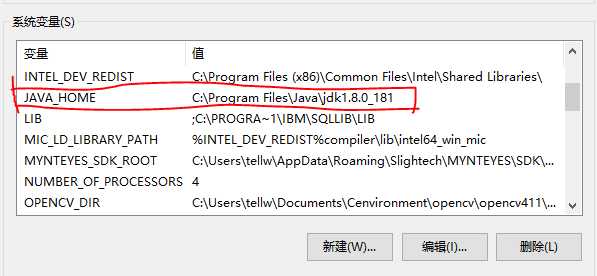
设置fork为true且说明JDK的路径
<build>
...
<plugins>
...
<plugin>
<artifactId>maven-compiler-plugin</artifactId>
<version>3.1</version>
<configuration>
<fork>true</fork>
<executable>C:\Program Files\Java\jdk1.8.0_45\bin\javac.exe</executable>
</configuration>
</plugin>
</plugins>
</build>
mvn“No compiler is provided in this environment”报错解决方案
标签:run 使用方法 ips table javac compile bin png https
原文地址:https://www.cnblogs.com/tellw/p/13307580.html