标签:fragments users 技术 serve nod mke2fs fdisk img write
创建一个至少有两个PV组成的大小为20G的名为testvg的VG;要求PE大小 为16MB, 而后在卷组中创建大小为5G的逻辑卷testlv;挂载至/users目录实验准备:
增加一块20G的硬盘,其中划分一个10G的分区;增加一块10G的硬盘
10G的分区和10G的硬盘组成pv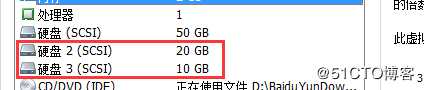
[root@Centos7 ~]# echo "- - -" > /sys/class/scsi_host/host0/scan
[root@Centos7 ~]# echo "- - -" > /sys/class/scsi_host/host2/scan
[root@Centos7 ~]# lsblk
NAME MAJ:MIN RM SIZE RO TYPE MOUNTPOINT
sda 8:0 0 50G 0 disk
├─sda1 8:1 0 476M 0 part /boot
└─sda2 8:2 0 49.5G 0 part
├─centos-root 253:0 0 47.5G 0 lvm /
└─centos-swap 253:1 0 2G 0 lvm [SWAP]
sdb 8:16 0 20G 0 disk
sdc 8:32 0 10G 0 disk
sr0 11:0 1 8.1G 0 rom /mnt在sdb里创建一个10G大小的分区,标记为lvm
[root@Centos7 ~]# fdisk /dev/sdb
Welcome to fdisk (util-linux 2.23.2).
Changes will remain in memory only, until you decide to write them.
Be careful before using the write command.
Device does not contain a recognized partition table
Building a new DOS disklabel with disk identifier 0xcb41bb54.
Command (m for help): n
Partition type:
p primary (0 primary, 0 extended, 4 free)
e extended
Select (default p): p
Partition number (1-4, default 1):
First sector (2048-41943039, default 2048):
Using default value 2048
Last sector, +sectors or +size{K,M,G} (2048-41943039, default 41943039): +10G
Partition 1 of type Linux and of size 10 GiB is set
Command (m for help): t
Selected partition 1
Hex code (type L to list all codes): 8e
Changed type of partition ‘Linux‘ to ‘Linux LVM‘
Command (m for help): p
Disk /dev/sdb: 21.5 GB, 21474836480 bytes, 41943040 sectors
Units = sectors of 1 * 512 = 512 bytes
Sector size (logical/physical): 512 bytes / 512 bytes
I/O size (minimum/optimal): 512 bytes / 512 bytes
Disk label type: dos
Disk identifier: 0xcb41bb54
Device Boot Start End Blocks Id System
/dev/sdb1 2048 20973567 10485760 8e Linux LVM
Command (m for help): w
The partition table has been altered!
Calling ioctl() to re-read partition table.
Syncing disks.
[root@Centos7 ~]# partprobe /dev/sdb
[root@Centos7 ~]#创建pv
[root@Centos7 ~]# pvcreate /dev/sdb1 /dev/sdc
Physical volume "/dev/sdb1" successfully created.
Physical volume "/dev/sdc" successfully created.
[root@Centos7 ~]# pvs
PV VG Fmt Attr PSize PFree
/dev/sda2 centos lvm2 a-- 49.53g 0
/dev/sdb1 lvm2 --- 10.00g 10.00g
/dev/sdc lvm2 --- 10.00g 10.00g创建vg,并且指定PE为16M,vg名为testvg
[root@Centos7 ~]# vgcreate -s 16M testvg /dev/sdb1 /dev/sdc
Volume group "testvg" successfully created
[root@Centos7 ~]# vgs
VG #PV #LV #SN Attr VSize VFree
centos 1 2 0 wz--n- 49.53g 0
testvg 2 0 0 wz--n- <19.97g <19.97g
[root@Centos7 ~]# vgdisplay testvg
--- Volume group ---
VG Name testvg
System ID
Format lvm2
Metadata Areas 2
Metadata Sequence No 1
VG Access read/write
VG Status resizable
MAX LV 0
Cur LV 0
Open LV 0
Max PV 0
Cur PV 2
Act PV 2
VG Size <19.97 GiB
PE Size 16.00 MiB
Total PE 1278
Alloc PE / Size 0 / 0
Free PE / Size 1278 / <19.97 GiB
VG UUID fFSJn9-GdFC-3612-gSel-SzNh-1kIi-uSPkAG创建大小为5G的逻辑卷testlv
[root@Centos7 ~]# lvcreate -L 5G -n testlv testvg
Logical volume "testlv" created.
[root@Centos7 ~]# lvs
LV VG Attr LSize Pool Origin Data% Meta% Move Log Cpy%Sync Convert
root centos -wi-ao---- 47.53g
swap centos -wi-ao---- 2.00g
testlv testvg -wi-a----- 5.00g
[root@Centos7 ~]# lvdisplay testlv testvg
Volume group "testlv" not found
Cannot process volume group testlv
--- Logical volume ---
LV Path /dev/testvg/testlv
LV Name testlv
VG Name testvg
LV UUID L3cNiC-Xc0s-IdiK-34sA-nMht-vxjD-bUa19h
LV Write Access read/write
LV Creation host, time Centos7.localdomain, 2020-07-17 00:12:15 +0800
LV Status available
# open 0
LV Size 5.00 GiB
Current LE 320
Segments 1
Allocation inherit
Read ahead sectors auto
- currently set to 8192
Block device 253:2创建挂载目录/users,开机自动挂载
#格式testlv,直接使用mkfs命令格式化文件系统,是ext2的,如果要格式化成xfs,则使用mkfs.xfs命令,谨记!
[root@Centos7 ~]# mkfs /dev/mapper/
/dev/mapper/centos-root /dev/mapper/testvg-testlv
/dev/mapper/centos-swap
[root@Centos7 ~]# mkfs /dev/mapper/testvg-testlv
mke2fs 1.42.9 (28-Dec-2013)
Filesystem label=
OS type: Linux
Block size=4096 (log=2)
Fragment size=4096 (log=2)
Stride=0 blocks, Stripe width=0 blocks
327680 inodes, 1310720 blocks
65536 blocks (5.00%) reserved for the super user
First data block=0
Maximum filesystem blocks=1342177280
40 block groups
32768 blocks per group, 32768 fragments per group
8192 inodes per group
Superblock backups stored on blocks:
32768, 98304, 163840, 229376, 294912, 819200, 884736
Allocating group tables: done
Writing inode tables: done
Writing superblocks and filesystem accounting information: done
[root@Centos7 ~]# mkdir /users
[root@Centos7 ~]# mount /dev/mapper/testvg-testlv /users
[root@Centos7 ~]# df -Th /users
Filesystem Type Size Used Avail Use% Mounted on
/dev/mapper/testvg-testlv ext2 5.0G 10M 4.7G 1% /users
[root@Centos7 ~]# blkid |grep /dev/mapper/testvg-testlv
/dev/mapper/testvg-testlv: UUID="32f7e494-a794-4ed8-a64c-89f98301f2c1" TYPE="ext2"
[root@Centos7 ~]# umount /users
[root@Centos7 ~]# mount -a
[root@Centos7 ~]# df -Th /users
Filesystem Type Size Used Avail Use% Mounted on
/dev/mapper/testvg-testlv ext2 5.0G 10M 4.7G 1% /users标签:fragments users 技术 serve nod mke2fs fdisk img write
原文地址:https://blog.51cto.com/14812296/2511155