标签:implicit 不同 odi com timeout keyboard appium roi cut
打开webview页面
chrome://inspect/#devices
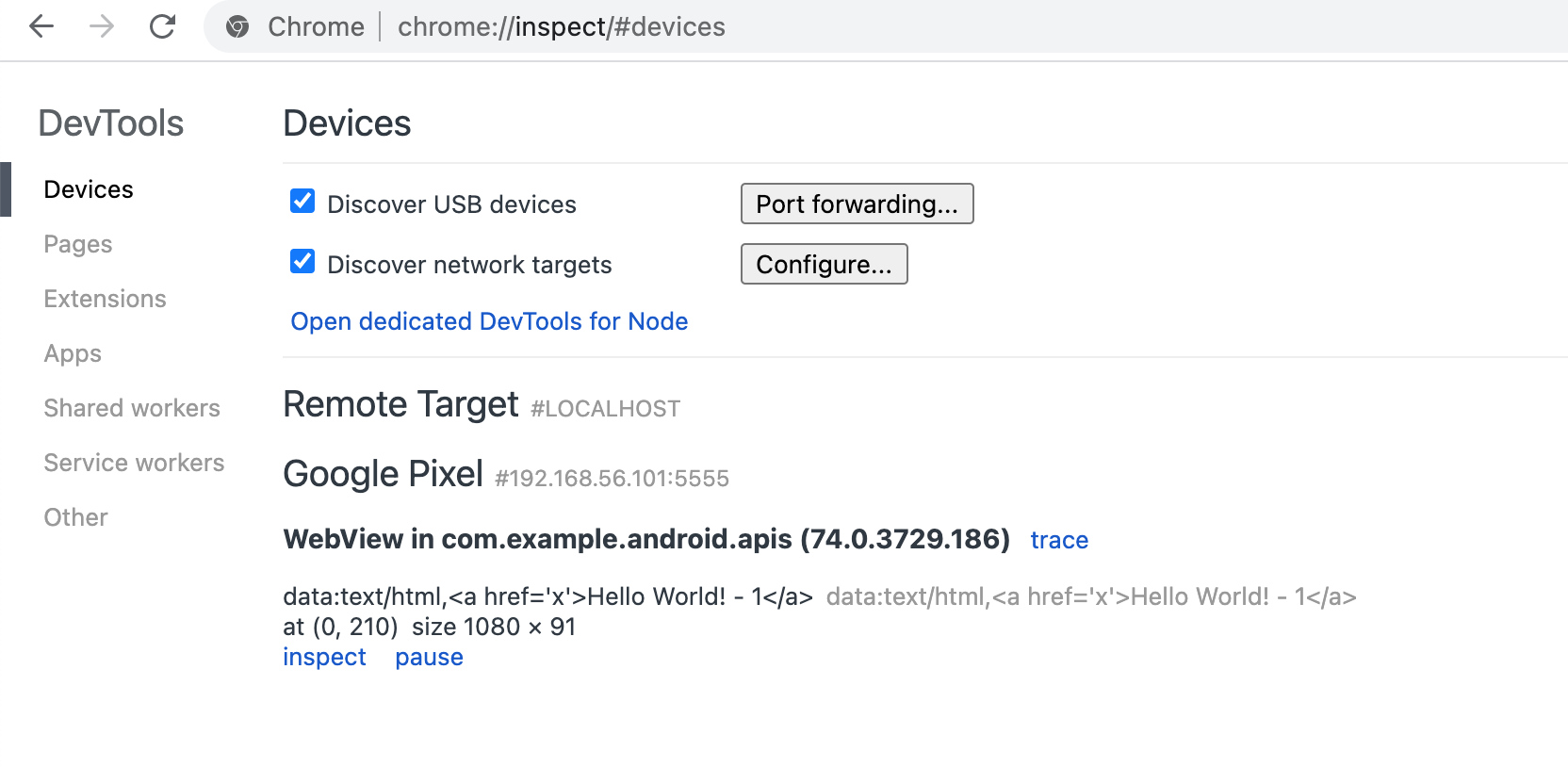
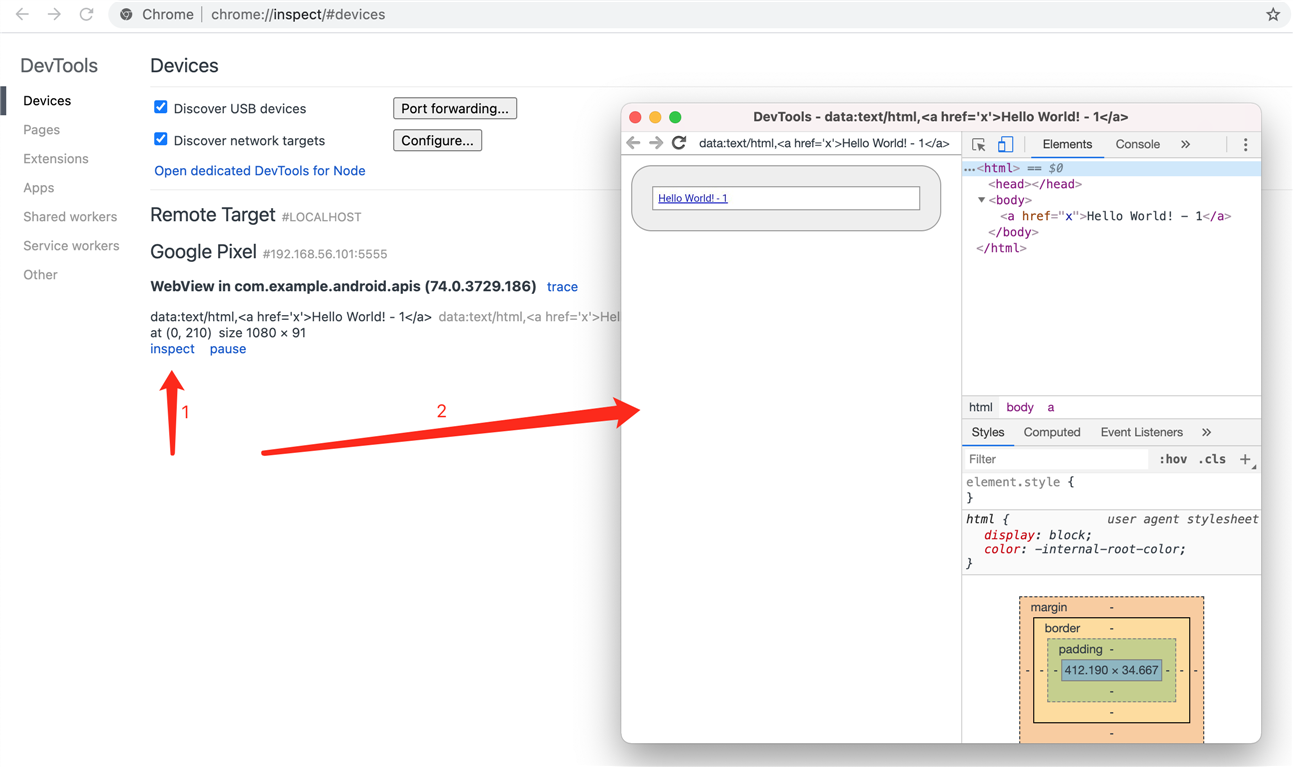
获取webview driver版本
1、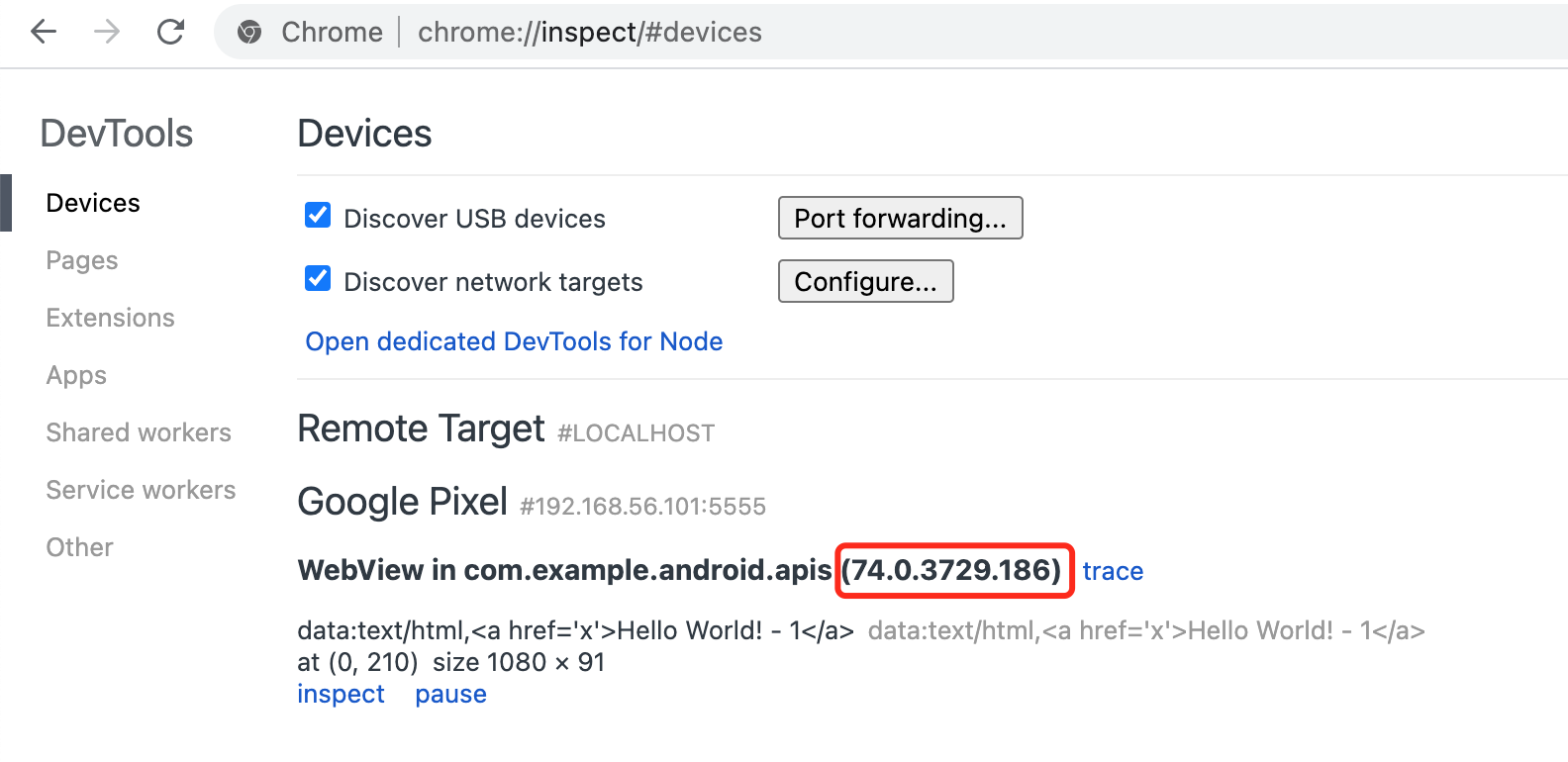
2、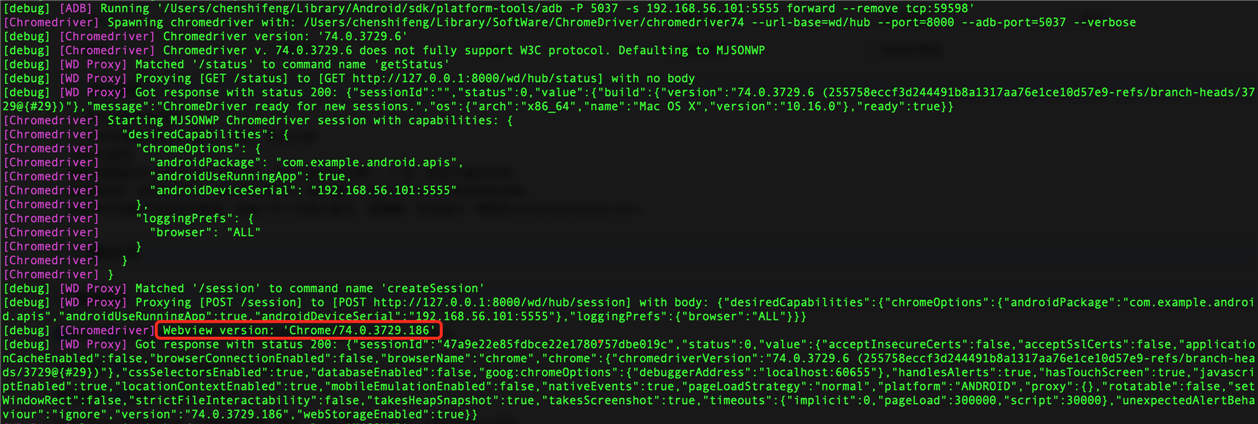
3、
chenshifengdeMacBook-Pro:ChromeDriver chenshifeng$ adb shell pm list package|grep webview package:com.android.webview package:org.chromium.webview_shell chenshifengdeMacBook-Pro:ChromeDriver chenshifeng$ adb shell pm dump com.android.webview|grep version versionCode=373018615 minSdk=21 targetSdk=29 versionName=74.0.3729.186
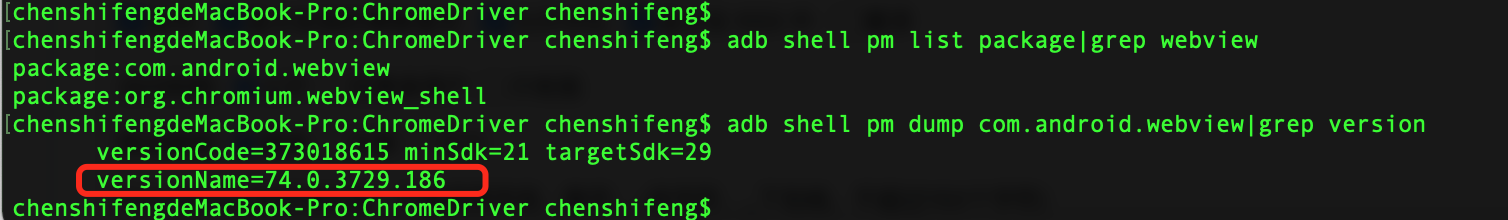
切换native与webview
#!/usr/bin/python # -*- coding: UTF-8 -*- """ @author:chenshifeng @file:test_webview.py @time:2020/11/29 """ from appium import webdriver class TestWebview: def setup(self): desired_caps = { "platformName": "Android", "platformVersion": "8.0", "automationName": "UiAutomator2", "deviceName": "emulator-5554", "appPackage": "com.example.android.apis", "appActivity": "com.example.android.apis.ApiDemos", "chromedriverExecutable": "/Users/chenshifeng/Library/SoftWare/ChromeDriver/chromedriver74", # "appActivity": ".common.MainActivity", "noReset": True, # 不重置APP # "autoGrantPermissions": True, # "skipServerInstallation": True, # 跳过 uiAutomator2服务器安装 # "dontStopAppOnReset": True, # "skipDeviceInitialization": True, # 跳过设备初始化 # "unicodeKeyboard": True, # 默认启用 Unicode 输入 # "resetKeyboard": True, # 与上面合用,可以输入中文 # "newCommandTimeout": 300 } self.driver = webdriver.Remote(‘http://127.0.0.1:4723/wd/hub‘, desired_caps) self.driver.implicitly_wait(10) def teardown(self): self.driver.quit() def test_webview(self): self.driver.find_element_by_xpath(‘//*[contains(@text,"Views")]‘).click() print(self.driver.contexts) self.driver.find_element_by_android_uiautomator(‘new UiScrollable(new UiSelector().‘ ‘scrollable(true).instance(0)).‘ ‘scrollIntoView(new UiSelector().text("WebView").‘ ‘instance(0));‘).click() # self.driver.find_element_by_xpath(‘//*[contains(@text,"Hello World! - 1")]‘).click() # 可以与native页面一样处理,但这种方法由于不同的手机渲染的结果不一样,不具有通用性 print(self.driver.contexts) # 获取上下文 self.driver.switch_to.context(self.driver.contexts[-1]) 进入到webview页面 self.driver.find_element_by_xpath(‘/html/body/a‘).click() # print(self.driver.page_source) sleep(5)
执行结果
============================== 1 passed in 32.47s ============================== Process finished with exit code 0 PASSED [100%][‘NATIVE_APP‘] [‘NATIVE_APP‘, ‘WEBVIEW_com.example.android.apis‘]
标签:implicit 不同 odi com timeout keyboard appium roi cut
原文地址:https://www.cnblogs.com/feng0815/p/14056127.html