标签:orm ansi net bsp 上下 mat 字符串 var unicode
默认的, VC调试器只能正常显示ANSI字符串及UNICODE字符串, 而UTF-8字符串及其他格式则无法显示。
这里无需编写插件及修改配置文件,只需要将要显示的字符串拉到Watch中,并在变量后面添加,s8即可显示。
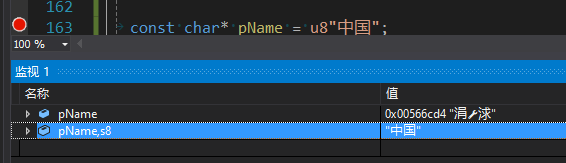
这个功能隶属于Visual Studio调试器中的格式说明符。
可以在这个页面查看完整的格式说明符:
https://docs.microsoft.com/zh-cn/visualstudio/debugger/format-specifiers-in-cpp?view=vs-2019
另外Visual Studio中的伪变量(https://docs.microsoft.com/zh-cn/visualstudio/debugger/pseudovariables?view=vs-2019)
和上下文运算符(https://docs.microsoft.com/zh-cn/visualstudio/debugger/context-operator-cpp?view=vs-2019)
对调试也是有很大帮助,备忘一下。
参考资料:
http://blog.csdn.net/weiwangchao_/article/details/43453053
标签:orm ansi net bsp 上下 mat 字符串 var unicode
原文地址:https://www.cnblogs.com/1yzq/p/14138891.html