标签:自动化 libc cgi task port end configure 映射文件 bzip
准备4台主机,其中一台装ansible,其余三台分别部署apache、mysql、php,实现lamp架构
主控机ip:192.168.170.20 wang ansible
受控机ip:192.168.170.134 apache apache
192.168.170.135 mysql mysql
192.168.170.136 php php
[root@wang ansible]# tree .
.
├── ansible.cfg
├── apache
│ ├── apache.sh
│ ├── apache.yml
├── hosts
├── inventory
├── mysql
│ ├── mysql.yml
│ └── mysql.sh
├── php
│ ├── php.sh
│ └── php.yml
└── roles
playbook安装apache
安装apache 编辑脚本,利用playbook下载apache,以及依赖包 [root@wang apache]# cat apache.sh #!/bin/bash wget http://mirror.bit.edu.cn/apache/apr/apr-1.6.5.tar.gz /root wget http://mirror.bit.edu.cn/apache/apr/apr-util-1.6.1.tar.gz /root wget http://mirror.bit.edu.cn/apache/httpd/httpd-2.4.38.tar.gz [root@wang apache]# cat apache.yml --- - name: bash gather_facts: no hosts: apache tasks: - name: bash script: /etc/ansible/apache/apache.sh [root@apache ~]# ls anaconda-ks.cfg httpd-2.4.46.tar.gz apr-1.6.5.tar.gz 创建用户 --- - hosts: apache gather_facts: no tasks: - name: create user user: name: apache state: present [root@wang apache]# vim apache.yml --- - hosts: all vars: package: bzip2,make,openssl-devel,pcre-devel,expat-devel,libtool,gcc,gcc-c++,libxml2-devel gather_facts: no tasks: - name: install development tools yum: name: "@Development tools" state: present tasks: - name: install yum: name: "{{ package }}" state: present tasks: - name: bash script: /etc/ansible/apache/apache.sh 脚本内容 [root@wang apache]# cat apache.sh #!/bin/bash #配置apr脚本 tar xf apr-1.6.5.tar.gz tar xf apr-util-1.6.1.tar.gz tar xf httpd-2.4.46.tar.gz cd /root/apr-1.6.5/ sed -i ‘s|$RM "$cfgfile"|# $RM "$cfgfile"|‘ /root/apr-1.6.5/configure ./configure --prefix=/usr/local/apr make && make install #配置apr-util脚本 cd /root/apr-util-1.6.1 && ./configure --prefix=/usr/local/apr-util --with-apr=/usr/local/apr make && make install #配置apache脚本 cd /root/httpd-2.4.46 && ./configure --prefix=/usr/local/apache --sysconfdir=/etc/httpd24 --enable-so --enable-ssl --enable-cgi --enable-rewrite --with-zlib --with-pcre --with-apr=/usr/local/apr --with-apr-util=/usr/local/apr-util/ --enable-modules=most --enable-mpms-shared=all --with-mpm=prefork make && make install #配置httpd的config文件 cd /root/httpd-2.4.46 #设置环境变量 echo ‘export PATH=/usr/local/apache/bin:$PATH‘ > /etc/profile.d/httpd.sh source /etc/profile.d/httpd.sh #映射文件 ln -s /usr/local/apache/include/ /usr/include/httpd #设置帮助文档 echo ‘MANPATH /usr/local/apache/man‘ >> /etc/man.config #关闭警告信息 sed -i ‘/#ServerName/s/#//g‘ /etc/httpd24/httpd.conf #启动模块 sed -i ‘/proxy_module/s/#//g‘ /etc/httpd24/httpd.conf sed -i ‘/proxy_fcgi_module/s/#//g‘ /etc/httpd24/httpd.conf #编辑配置文件 sed -i ‘/ DirectoryIndex/s/index.html/index.php index.html/g‘ /etc/httpd24/httpd.conf sed -i ‘s|AddType application/x-gzip .gz .tgz|AddType application/x-gzip .gz .tgz\n AddType application/x-httpd-php .php\n AddType application/x-httpd-php-source .phps|‘ /etc/httpd24/httpd.conf #加入文件内容 echo -e ‘<VirtualHost *:80>\n DocumentRoot "/usr/local/apache/htdocs/"\n ServerName www.wangming.com\n ProxyRequests Off\n ProxyPassMatch ^/(.*\.php)$ fcgi://192.168.170.134:9000/var/www/html/$1\n <Directory "/usr/local/apache/htdocs/">\n Options none\n AllowOverride none\n Require all granted\n </Directory>\n</VirtualHost>‘ >> /etc/httpd24/httpd.conf #启动服务 apachectl restart #关闭防火墙 systemctl stop firewalld.service setenforce 0 [root@apache apr-1.6.5]# ss -antl State Recv-Q Send-Q Local Address:Port Peer Address:Port LISTEN0 128 0.0.0.0:22 0.0.0.0:* LISTEN0 128 [::]:22 [::]:* LISTEN0 128 *:80 *:*
安装mysql
[root@wang mysql]# cat mysql.yml --- - hosts: mysql tasks: - name: install dnf: name: ncurses-devel,openssl-devel,openssl,cmake,mariadb-devel stae: present - name: create mysql user: name: mysql system: yes create_home: no shell: /sbin/nologin state: present tasks: - name: copy copy: src:/root/mysql-5.7.31-linux-glibc2.12-x86_64.tar.gz dest: /root/ tasks: - name: man config lineinfile: path: /etc/man_db.conf line: ‘MANDATORY_MANPATH /usr/local/mysql/man‘ tasks: - name: bash script: /etc/ansible/mysql/.mysql.sh 脚本内容 [root@wang mysql]# cat .mysql.sh #/bin/bash tar xf mysql-5.7.31-linux-glibc2.12-x86_64.tar.gz #以防数据库依赖包缺少,提前安装 yum -y install libncurses* #添加映射文件 ln -sv mysql-5.7.31-linux-glibc2.12-x86_64 mysql #修改属主属组 chown -R mysql.mysql ~/mysql #设置环境变量 echo ‘export PATH=~/mysql/bin:$PATH‘ >/etc/profile.d/mysql.sh . /etc/profile.d/mysql.sh #创建MySQL文件目录,修改属性 mkdir /opt/data chown -R mysql.mysql /opt/mysql #初始化数据库 /root/mysql/bin/mysqld --initialize --user=mysql --datadir=/opt/data/ > /root/mima 2>&1 #添加映射文件 ln -sv ~/mysql/include/ /usr/local/include/mysql echo ‘/root/mysql/lib‘ > /etc/ld.so.conf.d/mysql.conf ldconfig echo ‘[mysqld] basedir = /root/mysql datadir = /opt/data socket = /tmp/mysql.sock port = 3306 pid-file = /opt/data/mysql.pid user = mysql skip-name-resolve‘ > /etc/my.cnf #启动服务脚本 cp -a /root/mysql/support-files/mysql.server /etc/init.d/mysqld sed -ri ‘s#^(basedir=).*#\1/root/mysql#g‘ /etc/init.d/mysqld sed -ri ‘s#^(datadir=).*#\1/opt/data#g‘ /etc/init.d/mysqld #启动服务 service mysql start #关闭防火墙 systemctl stop firewalld.service etenforce 0 #提取并修改密码 /root/mysql/bin/mysql -uroot --p"$(awk ‘/password/{print$NF}‘ /root/mima)" --connect-expired-password -e "set password = password(\"990304\");"
[root@mysql ~]# ss -antl
State Recv-Q Send-Q Local Address:Port Peer Address:Port
LISTEN0 128 0.0.0.0:22 0.0.0.0:*
LISTEN0 128 [::]:22 [::]:*
LISTEN0 80 *:3306 *:*
安装php
[root@wang php]# cat php.yml --- - hosts: php tasks: - name: install yum: name: php* state: present - name: install yum: name: "Development Tools" state: present - name: libxml2,libxml2-devel,openssl,openssl-devel,bzip2,bzip2-devel,libcurl,libcurl-devel,libicu-devel,libjpeg,libjpeg-devel,libpng,libpng-devel,openldap-devel,pcre-devel,freetype,freetype-devel,gmp,gmp-devel,libmcrypt,libmcrypt-devel,readline,readline-devel,libxslt,libxslt-devel,mhash,mhash-devel,php-mysqlnd state: present - name: bash script: /root/ansible/php/php.sh - name: start php service: name: php-fpm state: restarted 脚本内容 [root@wang ansible]# cat php/php.sh #!/bin/bash #创建测试页面 echo -e "<?php\n\tphpinfo();\n?>" > /var/www/html/index.php chown -R apache.apache /var/www/html/ #修改配置文件 ,设置所有端口可访问,并加入apacheip sed -i ‘s|listen = /run/php-fpm/www.sock|listen=0.0.0.0:9000|‘ /etc/php-fpm.d/www.conf sed -i ‘s|127.0.0.1|192.168.170.134|‘ /etc/php-fpm.d/www.conf #关闭防火墙 systemctl stop firewalld.service etenforce 0 [root@php ~]# ss -antl State Recv-Q Send-Q Local Address:Port Peer Address:Port LISTEN0 128 0.0.0.0:22 0.0.0.0:* LISTEN0 128 0.0.0.0:9000 0.0.0.0:* LISTEN0 128 [::]:22 [::]:*
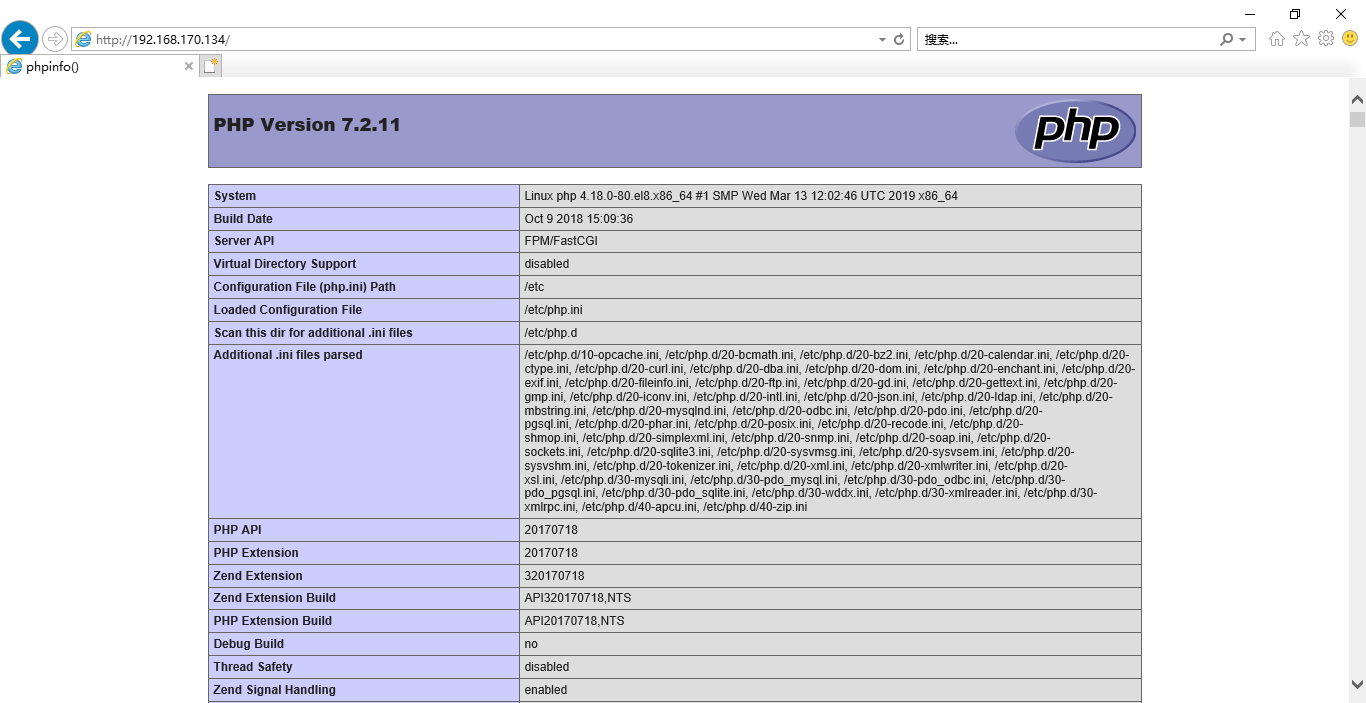
标签:自动化 libc cgi task port end configure 映射文件 bzip
原文地址:https://www.cnblogs.com/wangming/p/14253132.html