标签:code efi 文件 port 使用 etc sof targe autoconf
CentOS7自带Git1.8版本,版本太低。
yum remove git
yum install -y curl-devel expat-devel gettext-devel openssl-devel zlib-devel asciidoc xmlto perl-devel perl-CPAN autoconf*
https://github.com/git/git/tree/v2.30.0
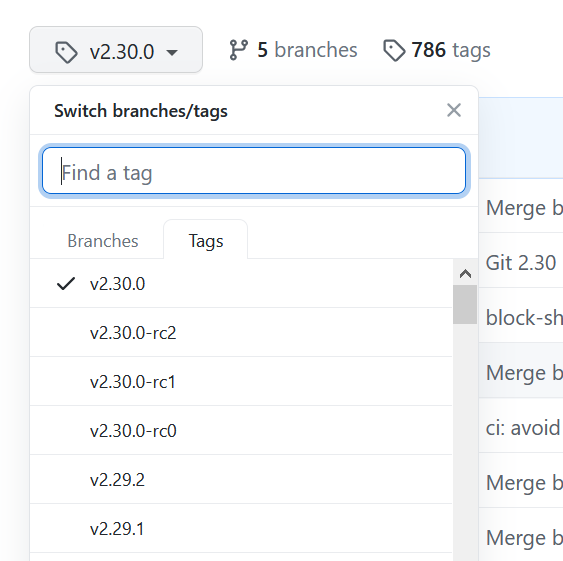
https://mirrors.edge.kernel.org/pub/software/scm/git/
wget -P /opt/git https://github.com/git/git/archive/v2.30.0.tar.gz
或者(下载速度更快)
wget -P /opt/git https://mirrors.edge.kernel.org/pub/software/scm/git/git-2.30.0.tar.gz
tar zxvf v2.30.0.tar.gz
cd git-2.30.0
make prefix=/usr/local/git all
make prefix=/usr/local/git install
echo "export PATH=$PATH:/usr/local/git/bin" >> /etc/profile
source /etc/profile
git --version
如果是非root用户使用git,则需要配置下该用户下的环境变量
echo "export PATH=$PATH:/usr/local/git/bin" >> ~/.bashrc
source ~/.bashrc
git --version
标签:code efi 文件 port 使用 etc sof targe autoconf
原文地址:https://www.cnblogs.com/2yue/p/14707768.html