标签:com http class blog div code style img java javascript string
Tab选项卡
采用两种方法实现选项卡切换功能,目前只提供了最基本的切换效果,后期增加jquery版和渐变切换效果。
效果图:
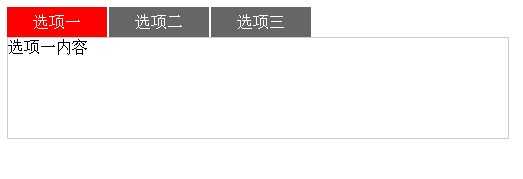
纯JS简化版:
|
1
2
3
4
5
6
7
8
9
10
11
12
13
14
15
16
17
18
19
20
21
22
23
24
25
26
27
28
29
30
31
32
33
34
35
36
37
38
39
40
41
42
43
44
45
46
47
48
49
50
51
52
53 |
<html><head><title>Tab选项卡 - 纯JS简化版</title><meta http-equiv="Content-Type"
content="text/html; charset=utf-8"></head><style type="text/css">#btn { width: 500px; height: 30px; margin:0;padding: 0; list-style: none;}#btn li { cursor: pointer; float: left; width: 100px; height: 30px; margin-right: 2px; background: #666; color:#fff; text-align: center; line-height: 30px;}#btn li.onbtn {background: #f00;}#tabs div {display: none; width: 500px; height: 100px; border: 1px solid #ccc;}</style><script type="text/javascript">window.onload = function() { var
btn = document.getElementById(‘btn‘); var
btnli = btn.getElementsByTagName(‘li‘); var
tabs = document.getElementById(‘tabs‘); var
tabsdiv = tabs.getElementsByTagName(‘div‘); for
(var
a=0; a<btnli.length; a++) { btnli[a].index=a; btnli[a].onmouseover = function() { for
(var
b=0; b<tabsdiv.length; b++) { btnli[b].className = ""; tabsdiv[b].style.display = "none"; } this.className = "onbtn"; tabsdiv[this.index].style.display = "block"; } } btnli[0].className = "onbtn"; tabsdiv[0].style.display = "block"; }</script><body><div><ul id="btn"> <li>选项一</li> <li>选项二</li> <li>选项三</li></ul><div id="tabs"> <div>选项一内容</div> <div>选项二内容</div> <div>选项三内容</div></div></div></body></html> |
纯JS面向对象版:
|
1
2
3
4
5
6
7
8
9
10
11
12
13
14
15
16
17
18
19
20
21
22
23
24
25
26
27
28
29
30
31
32
33
34
35
36
37
38
39
40
41
42
43
44
45
46
47
48
49
50
51
52
53
54
55
56
57
58
59
60
61
62
63
64
65
66
67
68
69
70
71
72
73
74 |
<html><head><title>纯JS - 面向对象版</title><meta http-equiv="Content-Type"
content="text/html; charset=utf-8"></head><style type="text/css">#btn, #btn2 { width: 500px; height: 30px; margin:0;padding: 0; list-style: none;}#btn li, #btn2 li { cursor: pointer; float: left; width: 100px; height: 30px; margin-right: 2px; background: #666; color:#fff; text-align: center; line-height: 30px;}#btn li.onbtn, #btn2 li.onbtn {background: #f00;}#tabs div, #tabs2 div {display: none; width: 500px; height: 100px; border: 1px solid #ccc; margin-bottom:10px;}</style><script type="text/javascript">function
tab(btn, tabs) { var
_this = this; var
btn = document.getElementById(btn); var
tabs = document.getElementById(tabs); this.btnli = btn.getElementsByTagName(‘li‘); this.tabsdiv = tabs.getElementsByTagName(‘div‘); for
(var
a=0; a<this.btnli.length; a++) { this.btnli[a].index = a; this.btnli[a].onmouseover = function() { _this.onmouseoverfn(this); } } this.tabsdiv[0].style.display = "block"; this.btnli[0].className = "onbtn";}tab.prototype.onmouseoverfn = function(obj) { for
(var
b=0; b<this.btnli.length; b++) { this.tabsdiv[b].style.display = "none"; this.btnli[b].className = ""; } this.tabsdiv[obj.index].style.display = "block"; this.btnli[obj.index].className = "onbtn";}window.onload = function() { new
tab(‘btn‘, ‘tabs‘); new
tab(‘btn2‘, ‘tabs2‘);}</script><body><div><ul id="btn"> <li>选项一</li> <li>选项二</li> <li>选项三</li></ul><div id="tabs"> <div>选项一内容</div> <div>选项二内容</div> <div>选项三内容</div></div></div><div><ul id="btn2"> <li>选项一</li> <li>选项二</li> <li>选项三</li></ul><div id="tabs2"> <div>选项一内容</div> <div>选项二内容</div> <div>选项三内容</div></div></div></body></html> |
WEB前端:01_Tab选项卡,布布扣,bubuko.com
标签:com http class blog div code style img java javascript string
原文地址:http://www.cnblogs.com/haicheng/p/3694684.html