标签:des android style class blog code
这张Screenshot.png图片被存在了当前工程的子目录下了。之前在android上面一直不知道路径,后来把所有路径试玩了总算ok了,呵呵~~~在android上截取的图片存在Application.persistentDataPath上面,在pc上存在Application.dataPath。
在编辑器上各种路径:
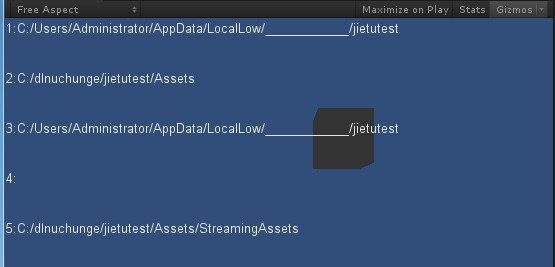
在pc上各种路径:
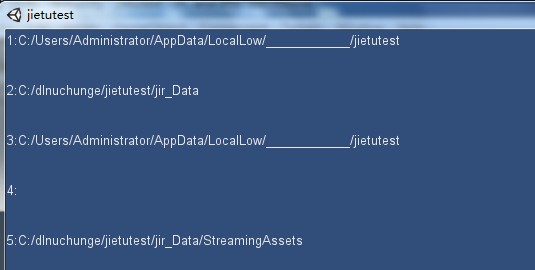
在web上各种路径:
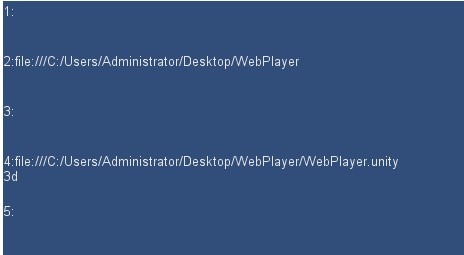
在android上面各种路径:
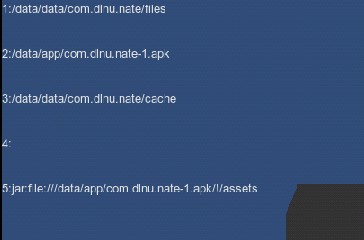
第二种方法:

后来我又试了一下这个方法,结果又不行了,运行到var cache = new FileStream(path, FileMode.Create);就不运行了。
标签:des android style class blog code
原文地址:http://www.cnblogs.com/forlove/p/3795863.html