标签:else 技术 搜索 text bottom com class function 开发
实现功能:点击搜索框,有搜索记录时以下拉菜单显示,点击下拉子菜单,将数据赋值到搜索框,点击搜索图标搜索,支持清空历史记录,可手动输入和清空查询关键字,
UI: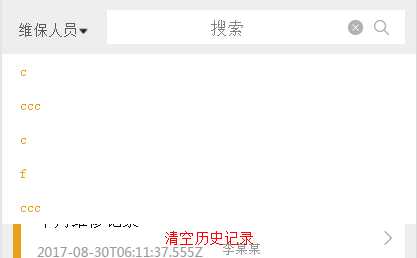
wxml:
<!--查询历史记录数据-->
<view class="ddclass" style="margin-left: 50rpx;z-index:80" hidden="{{!StorageFlag}}" style="z-index:100">
<view wx:for="{{sercherStorage}}" wx:key="item.id">
<view class="liclass" style="color:#ec9e14;border-bottom:0;" id="{{item.id}}" bindtap="tapSercherStorage">
<text style="width:100rpx">{{item.name}}</text>
</view>
</view>
<view wx:if="{{sercherStorage.length!==0}}" style="text-align:center;" bindtap="clearSearchStorage">
<text style="text-align:center;color:red;font-size:28rpx">清空历史记录</text>
</view>
</view>
wxss:
/*二级菜单外部容器样式*/
.ddclass {
position: absolute;
width: 100%;
margin-top: 10px;
left: 0;
}
/*二级菜单普通样式*/
.liclass {
font-size: 14px;
line-height: 34px;
color: #575757;
height: 34px;
display: block;
padding-left: 18px;
background-color: #fff;
border-bottom: 1px solid #dbdbdb;
}
/*二级菜单高亮样式*/
li.highlight {
background-color: #f4f4f4;
color: #48c23d;
}
js:
data:{
sercherStorage: [],
inputValue: "", //搜索框输入的值
StorageFlag: false, //显示搜索记录标志位
}
//获取输入框的输入信息
bindInput: function (e) {
this.setData({
inputValue: e.detail.value
})
},
//清楚输入框数据
clearInput:function(){
this.setData({
inputValue: ""
})
},
//清楚缓存历史并关闭历史搜索框
clearSearchStorage: function () {
wx.removeStorageSync(‘searchData‘)
this.setData({ sercherStorage: [],
StorageFlag: false, })
},
//点击缓存搜索列表
tapSercherStorage:function(e)
{
var that = this;
var index = parseInt(e.currentTarget.id);
for (var j = 0; j < that.data.sercherStorage.length; j++) {
if (j == index) {
//将所选的搜索历史加到搜素框
this.setData({
inputValue: that.data.sercherStorage[j].name,
StorageFlag: false,
})
}}
if (this.data.inputValue != ‘‘) {
//请求搜索记录
}
},
//打开历史记录列表
openLocationsercher:function(e)
{
this.setData({
sercherStorage: wx.getStorageSync(‘searchData‘) || [], //调用API从本地缓存中获取数据
StorageFlag: true,
listFlag: true,
})
},
//添加搜索记录并搜索
setSearchStorage: function () {
//let data;
var that=this;
//let localStorageValue = [];
if (this.data.inputValue != ‘‘) {
//将搜索记录更新到缓存
var searchData = that.data.sercherStorage;
searchData.push({
id: searchData.length,
name: that.data.inputValue})
wx.setStorageSync(‘searchData‘, searchData);
that.setData({ StorageFlag: false,})
//请求搜索
/*wx.request({
url: ‘‘,
data: {SercherValue:that.data.inputValue,
SercherTypeNum:that.data.SercherTypeNum,
typeItem:that.data.typeItem },
header: {},
method: ‘‘,
dataType: ‘‘,
success: function(res) {},
fail: function(res) {},
complete: function(res) {},
})*/
//wx.navigateTo({
// url: ‘../result/result‘
// })
// console.log(‘马上就要跳转了!‘)
} else {
console.log(‘空白的你搜个jb‘)
}
// this.onLoad();
},
标签:else 技术 搜索 text bottom com class function 开发
原文地址:http://www.cnblogs.com/min-min-min/p/7452916.html