标签:txt end https prim style show pix com 程序员
在做很多项目的UI界面的时候,相信绝大部分人都有过抄袭别人的UI界面尤其是颜色的时候,毕竟十个程序员九个没有审美,或者说审美跟一坨屎一样,大家主要的精力以及擅长点都是在写功能实现具体功能上面,这个事情怎么说呢,这确实是程序员的主要职责,但是在大部分的小公司,UI也都是需要程序员自己去搞定的,自己想不出来怎么办,借鉴咯,不知道颜色值怎么办,用颜色拾取器点一下咯。
Qt内置的grabWindow方法,可以指定句柄获取对应的颜色,所以如果要对屏幕取得颜色值的话,传入整个屏幕的句柄即可,屏幕的句柄在Qt中的表示是QApplication::desktop()->winId(),要实时获取怎么办呢,当然最简单的办法就是开个定时器咯,定时器不断调用这个方法,获取屏幕鼠标坐标和颜色值。
void ColorWidget::showColorValue()
{
if (!pressed) {
return;
}
int x = QCursor::pos().x();
int y = QCursor::pos().y();
txtPoint->setText(tr("x:%1 y:%2").arg(x).arg(y));
QString strDecimalValue, strHex, strTextColor;
int red, green, blue;
#if (QT_VERSION <= QT_VERSION_CHECK(5,0,0))
QPixmap pixmap = QPixmap::grabWindow(QApplication::desktop()->winId(), x, y, 2, 2);
#else
QScreen *screen = QApplication::primaryScreen();
QPixmap pixmap = screen->grabWindow(QApplication::desktop()->winId(), x, y, 2, 2);
#endif
if (!pixmap.isNull()) {
QImage image = pixmap.toImage();
if (!image.isNull()) {
if (image.valid(0, 0)) {
QColor color = image.pixel(0, 0);
red = color.red();
green = color.green();
blue = color.blue();
QString strRed = tr("%1").arg(red & 0xFF, 2, 16, QChar(‘0‘));
QString strGreen = tr("%1").arg(green & 0xFF, 2, 16, QChar(‘0‘));
QString strBlue = tr("%1").arg(blue & 0xFF, 2, 16, QChar(‘0‘));
strDecimalValue = tr("%1, %2, %3").arg(red).arg(green).arg(blue);
strHex = tr("#%1%2%3").arg(strRed.toUpper()).arg(strGreen.toUpper()).arg(strBlue.toUpper());
}
}
}
if (red > 200 && green > 200 && blue > 200) {
strTextColor = "10, 10, 10";
} else {
strTextColor = "255, 255, 255";
}
QString str = tr("background-color: rgb(%1);color: rgb(%2)").arg(strDecimalValue).arg(strTextColor);
labColor->setStyleSheet(str);
txtRgb->setText(strDecimalValue);
txtWeb->setText(strHex);
}
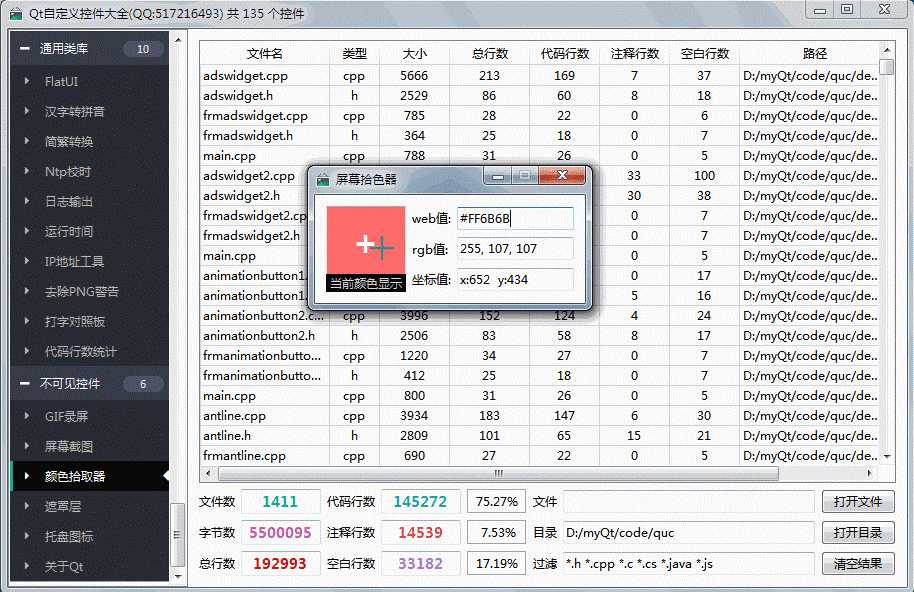
以上作品完整源码下载都在开源主页,会持续不断更新作品数量和质量,欢迎各位关注。
标签:txt end https prim style show pix com 程序员
原文地址:https://www.cnblogs.com/feiyangqingyun/p/12985393.html