标签:local font 复制 demo com 微软雅黑 touch src ado
hdfs dfs -ls +路径
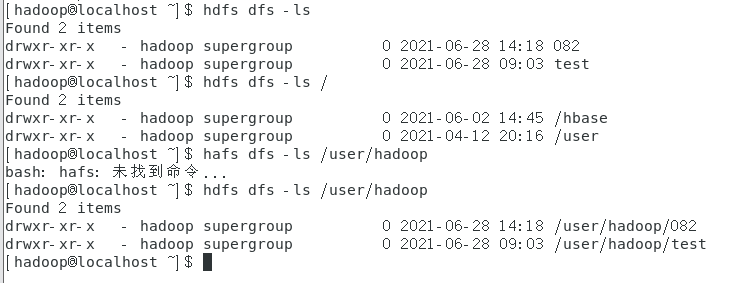
hdfs dfs -mkdir -p /001/mydemo/x/y/z
hdfs dfs -mkdir /001/mydemo3 /001/mydemo4 /001/mydemo5
hdfs dfs -ls /001/mydemo
hdfs dfs -ls -R /001/mydemo
(-R表示列出所有子目录)
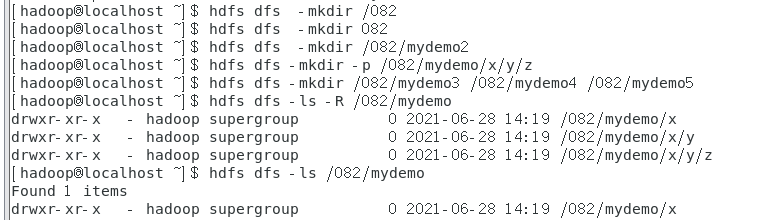
4.1将本地目录txt1.txt文件上传到HDFS上并重命名为hdfs1.txt:
hdfs dfs -put txt1.txt /001/mydemo/hdfs1.txt
hdfs dfs -copyFromLocal txt2.txt /001/mydemo/hdfs2.txt
4.2本地文件移动到HDFS
hdfs dfs -moveFromLocal txt3.txt /001/mydemo/hdfs3.txt
4.3下载文件
hdfs dfs -get /001/mydemo/hdfs1.txt txt11.txt
hdfs dfs -copyToLocal /001/mydemo/hdfs3.txt txt3.txt
4.4文件合并再下载
hdfs dfs -getmerge /001/mydemo merge.txt
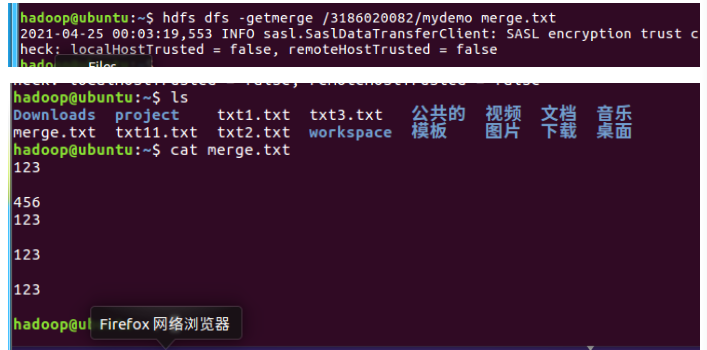
查看HDFS下/001/mydemo/hdfs2.txt文件中的内容:
hdfs dfs -cat /001/mydemo/hdfs2.txt
hdfs dfs -text /001/mydemo/hdfs2.txt
删除HDFS下名为file1的文件(参数r为递归删除)
hdfs dfs -rm -r /001/mydemo/hdfs3.txt
hdfs dfs -cp /001/mydemo/hdfs1.txt /001/mydemo/hdfs3.txt
hdfs dfs -mv /001/mydemo/hdfs3.txt /001/mydemo/hdfs4.txt
hdfs dfs -touchz /001/mydemo/hdfs5.txt
hdfs dfs -count /001/mydemo(显示:目录个数, 文件个数, 文件总计大小 输入路径)
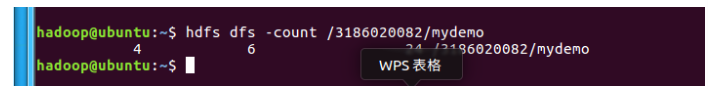
hdfs dfs -du /001/mydemo
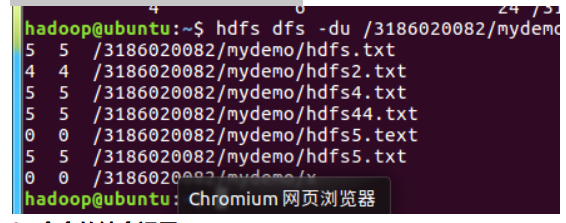
标签:local font 复制 demo com 微软雅黑 touch src ado
原文地址:https://www.cnblogs.com/buffaloes/p/14944524.html