标签:style class blog http color com
CAD Software Requirements
This CAD assembly can be opened in SolidWorks? 2007 and later versions.
Assembly and Exported XML File
In this assembly, two gear parts mesh with a gear ratio of 2:1. The two gear parts are constrained by a Gear mate in the SolidWorks? assembly. Because the SimMechanics? Link exporter does not support this constraint, exporting this assembly results in an XML file in which the gear constraint is replaced by a rigid connection between the two parts. You can define your own coordinate systems in order to easily recreate this constraint when you generate the SimMechanics? model.
To do this, each of the two gear parts has a user-defined coordinate system that will be exported to the XML file. Both these coordinate systems should have the same prefix (here, SMLINK_). In the "SimMechanics? Link Settings" menu in SolidWorks?, set the "Export Coordinate Systems" radio-button to "Export only CSs with this prefix" and enter "SMLINK_" in the edit field below the button. This ensures that both the coordinate systems labelled as "SMLINK_CS1" and "SMLINK_CS2" are exported to the XML file.

This is a screenshot of the gear assembly as modelled in SolidWorks?.
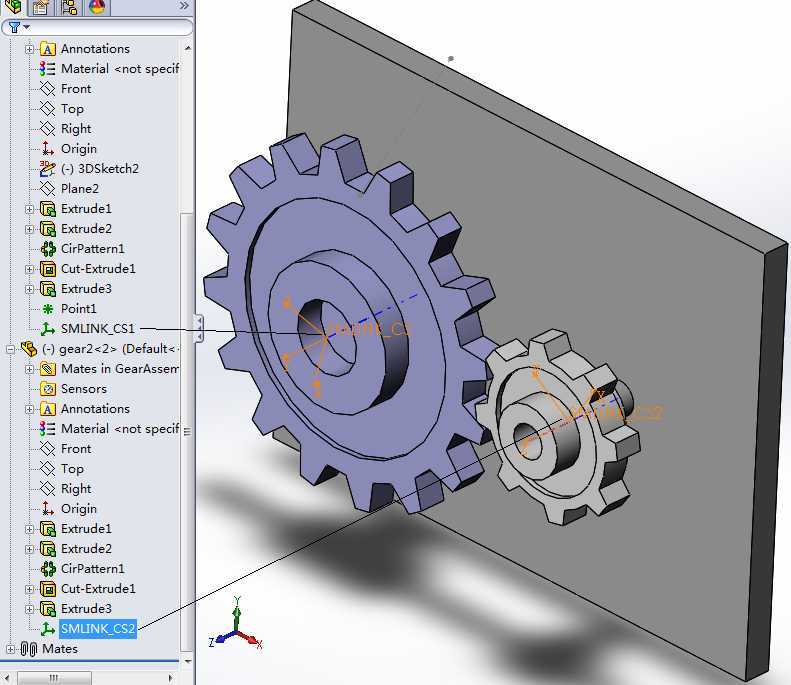
After export, open the XML file to see the two exported coordinate systems. When you generate a SimMechanics? model from this XML file under SimMechanics First Generation, the user-defined coordinate systems will appear as unconnected ports(gear1-2/CS2 and gear2-2/CS2) on the blocks representing the gear parts. A rigid connection(Weld1) is automatically inserted between the two blocks for the unsupported Gear constraint. gear1-2/CS4 and gear2-2/CS4 can be ignored and hidden.
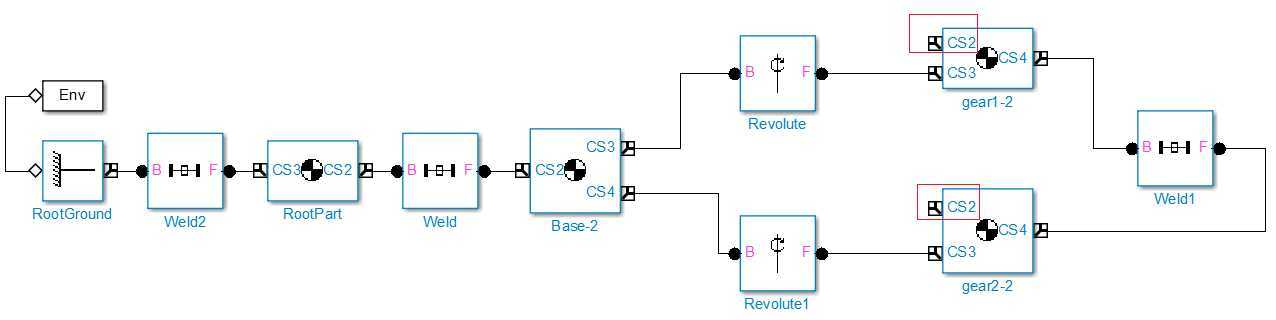
In matlab, run mech_user_added_css to see this demo.
The following figures show the user added coordinate systems imported from a CAD assembly under SimMechanics First Generation
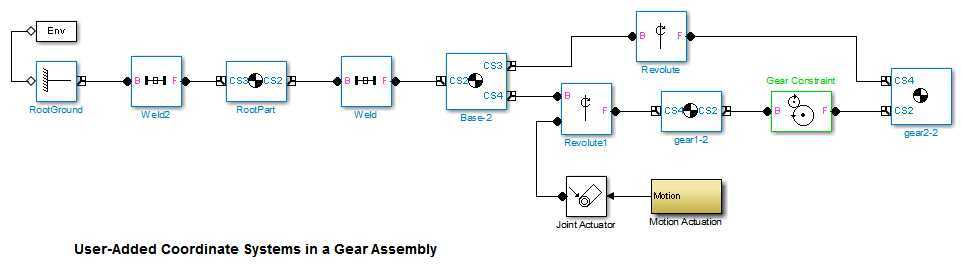
gear1-2/CS2, gear2-2/CS2 are user-defined coordinate system, the block "Gear Constraint" can be seleted in SimMechanics First Generation Libaray.
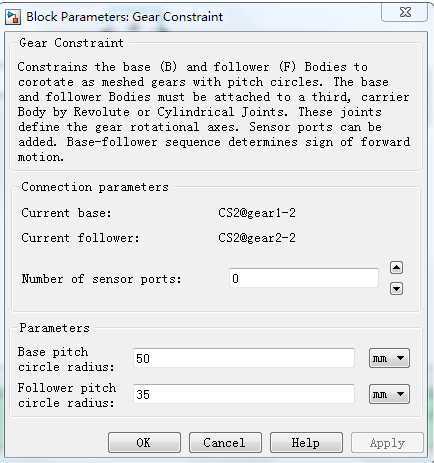
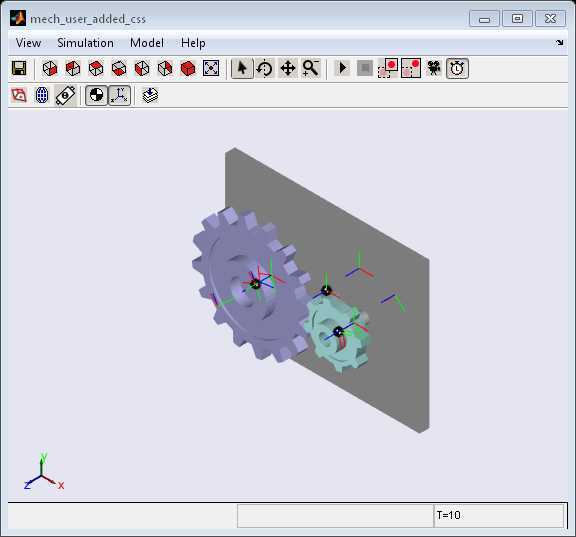
The new features of SimMechanics Seconde Generation can be refered to :
http://blogs.mathworks.com/seth/2012/11/30/simmechanics-second-generation/
User-Added Coordinate Systems in SimMechanics for unsupported Gear constraints,布布扣,bubuko.com
User-Added Coordinate Systems in SimMechanics for unsupported Gear constraints
标签:style class blog http color com
原文地址:http://www.cnblogs.com/superql/p/3773211.html